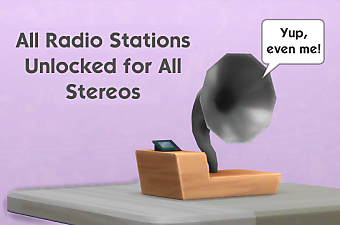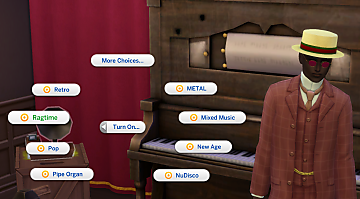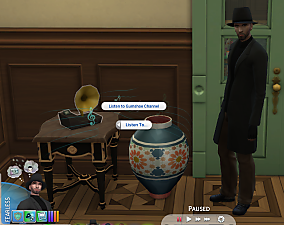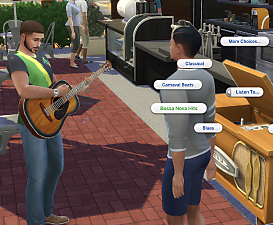The Celtic Radio Station
The Celtic Radio Station

Screenshot 2024-11-28 at 5.33.19 PM.png - width=210 height=208
Celtic Music Preference

Select Celtic.png - width=2288 height=1298

Listen to Celtic.png - width=676 height=766

Enjoy Celtic Music.png - width=2422 height=1742

Develop Celtic Music Preference.png - width=2310 height=1908
NOTE: You MUST download and install the Custom Channels Injector for this station to show up on your music devices in-game.
Composed of 24 tracks of royalty-free background music with the flavor of the Emerald Isle, the Celtic Radio Station is ideal for your Irish pubs and cottages, in-game productions of "Brigadoon', and Irish-Simmerican folk festivals.
This radio station will be available on all stereos and music devices and show up as a choosable and developable Preference Trait in CAS.
| Filename | Type | Size |
|---|---|---|
| ScipioCarneius_CustomRadioChannel_Celtic.package.zip | zip | |
| ScipioCarneius_CustomRadioChannel_Celtic.package | package | 57988853 |
|
ScipioCarneius_CustomRadioChannel_Celtic.package.zip
| Celtic Radio Station
Download
Uploaded: 1st Dec 2024, 55.32 MB.
1,234 downloads.
|
||||||||
| For a detailed look at individual files, see the Information tab. | ||||||||
Install Instructions
1. Download: Click the File tab to see the download link. Click the link to save the .rar or .zip file(s) to your computer.
2. Extract: Use 7zip (Windows) to extract the file(s) from the .rar or .zip file(s).
3. Cut and paste the file(s) into your Mods folder
Need more information?
- My Documents\Electronic Arts\The Sims 4\Mods\
- Anyone can use both .rar and .zip files easily! On Windows, use 7zip!
- If you don't have a Mods folder, just make one.
Loading comments, please wait...
Uploaded: 1st Dec 2024 at 9:46 PM
-
by Sterling_Archer 11th Sep 2014 at 6:29am
 24
34.2k
44
24
34.2k
44
-
by SashaT1804 updated Yesterday at 8:47am
 75
28.5k
64
75
28.5k
64
-
New Radio Station for Stereos: The Ragtime Channel
by Scipio Garling 6th Apr 2023 at 6:10am
 18
3.1k
16
18
3.1k
16
-
by Scipio Garling 5th Mar 2024 at 4:45pm
 9
2.9k
13
9
2.9k
13
-
by Scipio Garling 27th Nov 2024 at 5:23pm
 2.3k
5
2.3k
5
-
by Scipio Garling 27th Nov 2024 at 5:22pm
 3
2.5k
5
3
2.5k
5
-
by Scipio Garling 1st Dec 2024 at 9:48pm
 17
1.9k
6
17
1.9k
6
-
Hex Signs: Pennsylvania Dutch Folk Arts for Barns and Houses
by Scipio Garling 15th Jul 2023 at 4:07pm
In the Pennsylvania Dutch country, no barn or house is complete without at least one decorative "hex sign". more...
 +1 packs
3 1.3k 11
+1 packs
3 1.3k 11 Dine Out
Dine Out
-
by Scipio Garling 12th Jan 2024 at 2:17am
I suspect that this floor tile may not be of use to a lot of people. more...
 +1 packs
1 745 1
+1 packs
1 745 1 Vampires
Vampires
-
Famous Townies Preference Category
by Scipio Garling updated 30th Apr 2023 at 6:53pm
There's a new Preference Category in town: one for the Townies themselves! Not for all the Townies, of course, nor even more...
 20
26.1k
29
20
26.1k
29
-
New Radio Station for Stereos: The Gumshoe Channel
by Scipio Garling 20th Apr 2023 at 10:06pm
You AND your Sims deserve a broader selection of music on your stereos. more...
 2
2.3k
8
2
2.3k
8
-
Bossa Nova Hits Custom Music Channel
by Scipio Garling 12th Nov 2023 at 9:17pm
You AND your Sims deserve a broader selection of music on your stereos. more...
 3
2.9k
8
3
2.9k
8
-
by Scipio Garling 1st Dec 2024 at 9:48pm
You AND your Sims deserve a broader selection of music on your stereos. more...
 17
1.9k
6
17
1.9k
6
-
Tourist Tee Shirts (male) for Each World
by Scipio Garling 16th May 2022 at 10:45am
Don't keep local Sims guessing about your Tartosan accent or Winderburgish fashion sense; wear a tee shirt that proudly proclaims, more...
-
by Scipio Garling 5th Mar 2024 at 4:45pm
 9
3k
13
9
3k
13
-
by Scipio Garling 28th Jan 2024 at 2:06pm
The only reason to buy the "Modern Luxe" Kit is the "ArtFrame TV", a flat-screen TV that doubles as wall more...
 8
3.8k
10
8
3.8k
10
-
Country Music Channel and Western Music Channel
by Scipio Garling 23rd Jul 2023 at 4:34am
You AND your Sims deserve a broader selection of music on your stereos. more...
 4
6k
15
4
6k
15

 Sign in to Mod The Sims
Sign in to Mod The Sims The Celtic Radio Station
The Celtic Radio Station