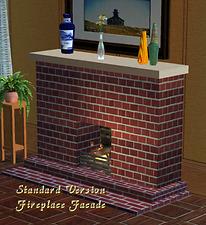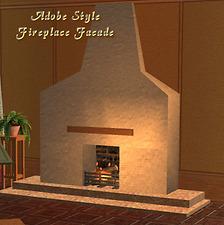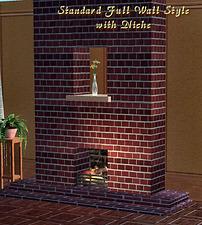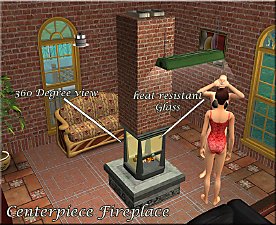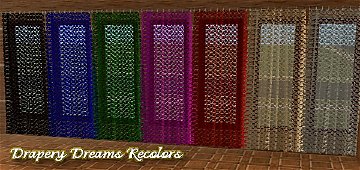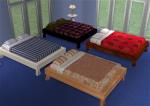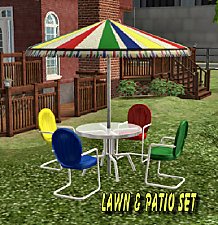**New Fireplaces** sort of!! *UPDATED 11/09*
**New Fireplaces** sort of!! *UPDATED 11/09*

Fireplaces1.jpg - width=550 height=423

Fireplaces2.jpg - width=450 height=491

Fireplaces3.jpg - width=450 height=452

Fireplaces4.jpg - width=450 height=474

Fireplaces5.jpg - width=450 height=502
Maxis fireplaces are really not my thing, can you say ugly?
 , so I thought I could do better. Since adding new ones is not really something I want to tackle, this is the next best thing. Cover them up with fashionable fakes.
, so I thought I could do better. Since adding new ones is not really something I want to tackle, this is the next best thing. Cover them up with fashionable fakes. These meshes are cloned on a rug base, so even though you see them, they can be placed anywhere without interfering with the actions of what they are set on.
To use them in the game, just choose and place a Maxis fireplace, then select one of the four styles you want and just plop it on top of the real one, instant style with function.
Remember for safety to install those Smoke Detectors.
Very low poly and vert counts --
Standard - P 76 V 142
Modern - P146 V267
Standard Tall w/Niche - P128 V215
Adobe - P218 V348
Many thanks to Echo, Windkeeper and Numenor for allowing use of the rug bases that make these possible.
My rules for my meshes --
Free to re-color as you want, however if you post on a pay site, my meshes are to remain a free download, or post a link to a free download. You may post the meshes on your site, but "do not rename" and/or claim them as your own.
Anything made by me is File-Share-Friendly and MUST remain that way.
Have fun, Kathy
Edited to add-
I was asked to rename the files, but it's a little late for that. All four are in the one zip file, if you don't want them all, just delete the one or ones you don't want when you run the game.
Or if you want to do it before you install, here they are by the numbers --
01 = Standard
02 = Tall Standard with Niche
03 = Modern
04 = Adobe
I've made several recolors, they can be found HERE
This is a new mesh, and means that it's a brand new self contained object that usually does not require a specific Pack (although this is possible depending on the type). It may have Recolours hosted on MTS - check below for more information.
|
CTN_FalseFireplaces.zip
Download
Uploaded: 24th Nov 2009, 176.7 KB.
8,230 downloads.
|
||||||||
| For a detailed look at individual files, see the Information tab. | ||||||||
Install Instructions
1. Download: Click the download link to save the .rar or .zip file(s) to your computer.
2. Extract the zip, rar, or 7z file.
3. Place in Downloads Folder: Cut and paste the .package file(s) into your Downloads folder:
- Origin (Ultimate Collection): Users\(Current User Account)\Documents\EA Games\The Sims™ 2 Ultimate Collection\Downloads\
- Non-Origin, Windows Vista/7/8/10: Users\(Current User Account)\Documents\EA Games\The Sims 2\Downloads\
- Non-Origin, Windows XP: Documents and Settings\(Current User Account)\My Documents\EA Games\The Sims 2\Downloads\
- Mac: Users\(Current User Account)\Documents\EA Games\The Sims 2\Downloads
- Mac x64: /Library/Containers/com.aspyr.sims2.appstore/Data/Library/Application Support/Aspyr/The Sims 2/Downloads
- For a full, complete guide to downloading complete with pictures and more information, see: Game Help: Downloading for Fracking Idiots.
- Custom content not showing up in the game? See: Game Help: Getting Custom Content to Show Up.
- If you don't have a Downloads folder, just make one. See instructions at: Game Help: No Downloads Folder.
Loading comments, please wait...
Uploaded: 11th Sep 2005 at 6:18 AM
Updated: 24th Nov 2009 at 2:33 AM - Added link to recolors
-
by Brasstex 31st Jul 2005 at 11:54pm
 165
121.1k
73
165
121.1k
73
-
by SteelLlama 23rd Mar 2006 at 2:05am
 9
17.9k
7
9
17.9k
7
-
Early American "Colonial Style" Fireplaces *new mesh* UPDATED 7 Oct 2011
by CTNutmegger updated 7th Oct 2011 at 4:46pm
 160
254.2k
215
160
254.2k
215
-
by hopebayler 27th Jul 2006 at 9:49pm
 3
11.8k
1
3
11.8k
1
-
Recolors of my Drapery Dreams Curtains
by CTNutmegger 28th Jun 2005 at 10:05pm
I was asked for this curtain in black, so here it is with 5 of it's friends :D more...
 25
32.3k
17
25
32.3k
17
-
New Mesh - Bedskirt (dust ruffle)
by CTNutmegger 14th Jan 2006 at 6:57pm
Hello all, This is just a little something that I have been working on for some time more...
 58
52.8k
63
58
52.8k
63
-
My Version of the Maxis Medieval Bed *UPDATED Mesh*
by CTNutmegger 15th Jun 2006 at 4:40pm
14 Oct 2006 Finally, Major update of bed to make it compatible with the base game. more...
 53
65.8k
84
53
65.8k
84
-
Waterbed Suite *5 New Meshes* **UPDATED 8/26/06**
by CTNutmegger 28th Jun 2005 at 5:23am
*Updated 8/26/06, remapped the meshes to make it easier to recolor and define the edges and corners. more...
-
Testers Wanted -- New Beds -- *UPDATED* 8/21/05
by CTNutmegger 10th Apr 2005 at 12:21am
Two new beds, mesh created with MilkShape, Objects created with Mesh Tool by Miche and Delphy, and the wonderful SimPE more...
 64
44.6k
31
64
44.6k
31
-
Testers Wanted -- New Mesh -- Platform Bed *UPDATE 8.21.05*
by CTNutmegger 15th Apr 2005 at 1:01am
New mesh created with MilkShape, object created with Mesh Tool by Miche and Delphy, and the wonderful SimPE program. more...
 113
55.5k
21
113
55.5k
21
-
by CTNutmegger 14th Feb 2007 at 5:16pm
It's Saint Valentine's Day, so because I love all of you I thought you might like a little gift from more...
 42
59k
99
42
59k
99
-
"Patio Set" Retro Metal Colors *UPDATED*
by CTNutmegger 14th Mar 2007 at 5:37am
4.1.07 I've updated the mesh for the chair and the glider to stop the Sim's back from showing through when more...
-
Testers Wanted - New Table and Chair Set
by CTNutmegger 3rd May 2005 at 6:22am
Wood in all it's glory, the table is balanced on a single support, and it seems to float above your more...
-
Complete Bedroom Set *6 new meshes* (Update 8-21-05)
by CTNutmegger 19th Jun 2005 at 5:22am
I have finally completed an entire matching bedroom set. more...
About Me
Free to recolor and post for download as you wish, as long as the mesh itself remains a FREE download. You are welcome to use it on any lots you post for download as well. My work is to always remain File-Share-Friendly.
If you want to edit one of my meshes, please have the decency to ask.
Please do not take and post as your own, I do consider that to be stealing and I will find you.
Enjoy, Kathy

 Sign in to Mod The Sims
Sign in to Mod The Sims **New Fireplaces** sort of!! *UPDATED 11/09*
**New Fireplaces** sort of!! *UPDATED 11/09*