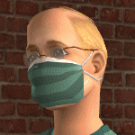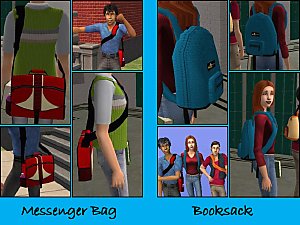Yay, Sparklies! (Animated Accessory)
Yay, Sparklies! (Animated Accessory)

yaysparklies.jpg - width=792 height=669

loading.jpg - width=235 height=258

shadow.jpg - width=645 height=500


So I was laying in bed going to sleep one night about a week ago and I was struck by this really awesome idea: SPARKLIES! A sparkle field, like an aura, for ethereal and supernatural sims. I'd seen Boblishman's animated accessories, and had been pondering other applications of the effect. Bob was nice enough to tell me how to make it work, and, well... I'm actually flabbergasted how EASY it was! It's really sad that with this stuff, I consider a 3-day project a tiny, easy, simple project. Hehehe.
Please click the screenshots to view larger versions... It's a very subtle effect, so it may not be obvious from a thumbnail. The animation shows it pretty well, but you'll have to see it in the game to fully understand my brilliance.

It is available for teen, young adult, adult, and elder, and for both genders. The poly count's pretty low, 453 polys, 907 vertices. It shouldn't have any major issues... a sim wearing the accessory, or another sim interacting with one wearing it, may end up colliding with some of the sparklies in animating, but they should stay put around the top of the sim's body (the sparklies concentrate around the head and face, fewer and fewer toward the waist, none on the lower body). I used the same mesh for teens, so it'll be a little higher above their heads than adults, but should still look okay.
This is waterproof (stays on with all clothing) and should be multi-wearable with all other accessories (I used one of my own GUIDs for the bin setting, so it shouldn't conflict).

The animation rate looks very nice in my game: the sparklies gently fade in and out in different areas around the head and shoulders. The animation rate will vary depending on the rest of the game's performance, frames skipping, and your computer's power, etc., but at a regular frame rate in my game, it looks lovely. The sparklies may not be obvious at much of a distance - they're most interesting close up, where they're just sort of subtle and shimmery. Most of my screenshots are nighttime shots because I think the sparklies are prettiest at night, though they're still quite lovely during the day, as seen above.

I'm REALLY intrigued by animated textures, and I have a lot of ideas planned, including some recolours for this mesh. If anyone would like to try to recolour it, it's not as easy as a regular recolour, but it's really surprisingly easy all things considered: if you would like to recolour this mesh, please PM me so I can tell you how.


Some ideas I had for recolours (some of which I'm already working on): Flies and bees buzzing around a sim's head. Snowflakes. Musical notes. Butterflies. Little flappy-winged bats. More colours of sparklies.

Known Issues:
- Because the actual shape of the mesh resembles a field of post-it notes floating around a sim, and allows for all sorts of different shapes through alpha edits, shadows cast from a sim on the ground or the loading screen will reflect this, and look a bit odd. See attachments for pics. It's a small thing, not that big a deal.
- Animated textures understandably are a greater strain on your computer to render. If you have a slower computer or experience slowdown using this (or any) animated accessories, try to moderate your use of it to a single sim wearing only one animated accessory.
Please don't comment if you're just going to request something; I don't take requests unless otherwise noted.
Model Credits: (if anyone cares)
Male:
Skintone: Louis @ SimCribbling
Hair: Mine (Cherub, available here at MTS2)
Eyes: Mine (unreleased)
Brows: Mine (unreleased)
Clothes: Plicka (here at MTS2)
Model: Mine (Corvus, the most beautiful male sim in the world)
Female:
Skintone: Louis @ SimCribbling
Hair: Sharona @ Simmetrical
Ears: Louis @ Simcribbling
Blush and Lips: Helaene
Lashes, Eyeshadow, and Eyes: Barcelonista (here at MTS2)
Clothes: Parsimonious
Model: Mine, heavily modified and gender-switched from a sim LyricLee worked on for me (Morrigan, my new favourite sim)
Thanks to:
- Boblishman, for his wonderful (and very easy to follow!) instructions on how to animate accessories.
- Jwoods, for the disturbingly easy instructions on animating textures.
- Tiggerypum, for continuing and wonderful help with meshing in general, and help maintaining my sanity when things go wrong.
- Wes_h, for the Unimesh plugins for Milkshape, used in the creation of this mesh.
- Dr Pixel, for various critical bits of meshing info.
- Digital Scrapbook Place, for a wonderful tutorial on creating sparkle brushes, which are way too much fun to play with in Photoshop with a pressure-sensitive tablet.
- Nurrah, for playtesting it for me to check the animation.
- Everyone who has contributed to the creation and development of SimPE and Milkshape.
- MTS2, the rest of the staff, and Delphy, for creating a such a fantastic place to learn and share information, so I could figure out how to do cool stuff like this.
This is a new mesh, and means that it's a brand new self contained object that usually does not require a specific Pack (although this is possible depending on the type). It may have Recolours hosted on MTS - check below for more information.
|
YaySparklies.rar
Download
Uploaded: 6th May 2006, 95.3 KB.
14,146 downloads.
|
||||||||
| For a detailed look at individual files, see the Information tab. | ||||||||
Install Instructions
1. Download: Click the download link to save the .rar or .zip file(s) to your computer.
2. Extract the zip, rar, or 7z file.
3. Place in Downloads Folder: Cut and paste the .package file(s) into your Downloads folder:
- Origin (Ultimate Collection): Users\(Current User Account)\Documents\EA Games\The Sims™ 2 Ultimate Collection\Downloads\
- Non-Origin, Windows Vista/7/8/10: Users\(Current User Account)\Documents\EA Games\The Sims 2\Downloads\
- Non-Origin, Windows XP: Documents and Settings\(Current User Account)\My Documents\EA Games\The Sims 2\Downloads\
- Mac: Users\(Current User Account)\Documents\EA Games\The Sims 2\Downloads
- Mac x64: /Library/Containers/com.aspyr.sims2.appstore/Data/Library/Application Support/Aspyr/The Sims 2/Downloads
- For a full, complete guide to downloading complete with pictures and more information, see: Game Help: Downloading for Fracking Idiots.
- Custom content not showing up in the game? See: Game Help: Getting Custom Content to Show Up.
- If you don't have a Downloads folder, just make one. See instructions at: Game Help: No Downloads Folder.
Loading comments, please wait...
Updated: 1st May 2008 at 4:12 PM - Removing old TOU
-
by boblishman 7th Feb 2006 at 1:16am
 86
215.3k
159
86
215.3k
159
-
by generalzoi 22nd Mar 2006 at 10:07pm
 98
289.6k
339
98
289.6k
339
-
by callum91 11th Apr 2006 at 11:27am
 6
6.6k
5
6
6.6k
5
-
by temptress 12th Apr 2006 at 1:29am
 59
160k
86
59
160k
86
-
by Dea 13th Apr 2006 at 10:14am
 10
11.3k
3
10
11.3k
3
-
Yay! More Colours of Sparklies... and Buzzing Flies!
by HystericalParoxysm 22nd May 2006 at 6:37am
 30
34k
17
30
34k
17
-
by generalzoi 3rd Jun 2006 at 5:56am
 11
29.1k
7
11
29.1k
7
-
by q3tbo 26th Jun 2006 at 6:54pm
 13
21k
10
13
21k
10
-
by q3tbo 15th Aug 2006 at 3:42am
 35
33k
21
35
33k
21
-
by Chillitbang 18th Apr 2007 at 4:44pm
 2
12.2k
9
2
12.2k
9
-
Fanseefem Swimwear: Tons of Bikini Briefs and Boyshorts... for the Laydeez
by HystericalParoxysm 25th Mar 2008 at 10:11pm
:here: The Fanseefem Project: The Fanseefem project is my effort to bring normal clothes to our adult female sims. more...
-
by HystericalParoxysm 10th Jan 2008 at 6:18am
I got a little inspired after Phaenoh started on her great default replacement glasses set (click there for more more...
 104
161.7k
324
104
161.7k
324
-
Subtle Glance Eye Replacements (Smaller Pupil & Iris!)
by HystericalParoxysm 19th Jul 2009 at 2:40am
Unbiggenated Eyes! more...
-
Comfy Sleepwear Mesh + Big Recolour Pack!
by HystericalParoxysm 25th Sep 2006 at 8:07am
I've had several similar custom meshes I've downloaded, but nothing quite had all the features I wanted: no waistline, no more...
-
by HystericalParoxysm 7th Apr 2007 at 3:56pm
This beauty was created as a love interest for another sim, but I was so struck with her once I more...
-
by HystericalParoxysm 16th Aug 2010 at 4:59pm
A smoldering manly man. more...
-
by HystericalParoxysm 20th Jun 2011 at 9:34pm
Removes the flashy effect when using the sledgehammer tool to delete objects. more...
-
by HystericalParoxysm 5th Mar 2008 at 6:27pm
:here: Groomed Brows: Okay, so, I've actually had two of these sets (Intrigued and Devious) kicking more...
 31
81.5k
174
31
81.5k
174

 Sign in to Mod The Sims
Sign in to Mod The Sims