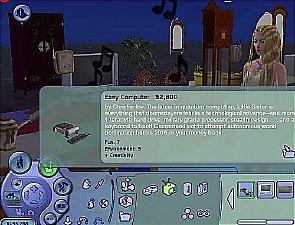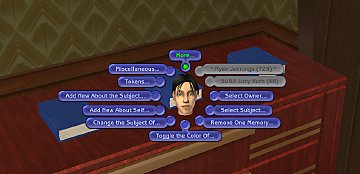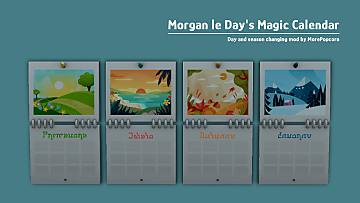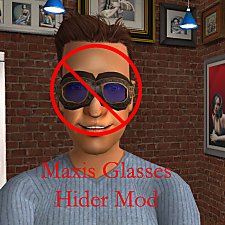Teleporter shrub and painting
Teleporter shrub and painting
This version also allows you to turn Sims into downtownies.
Select a Sim by family and then first name (all townies are in one family, as are all downtownies, and all service NPCs): the Sim will appear near the object and act as a visitor.
You can also click on the shrub to move in any visitor, or make any playable Sim a townie or downtownie.
Warning: do not summon any of the following:
-Repoman
-Social Worker
-Social Bunny
These Sims are not intended to be interacted with, and doing so may cause game corruption.
The painting appears under decorative - paintings, and is also available for sale on community lots. The shrub appears under shrubs.
Objects originally by Inge at Simlogical.com, modified by Torkle and then by me. Reposted with permission: "All contents are free to clone or to dissemble to use in other people's work, provided they are not wholly or partly the work of another author."
Re-licensed under the same conditions, although if you further modify these based on my work I appreciate a credit.
TPP = Teleporter Painting Plus
TSP = Teleporter Shrub Plus
Both can be used without problems.
Pets compatibility
After some extensive testing I am certain these teleporters are compatible with Pets: they do not cause any errors. However, you cannot teleport Pets with them.
The slowdown reported by some people is probably a result of the increased number of characters: installing Pets adds about 90 character files to any neighbourhood, and the teleporter has to scan them all to find Sims to teleport.
Teleporting of dogs and cats, and moving them in, making them strays, or putting them up for adoption is planned for a future version.
|
IngelogicalTSP.zip
Download
Uploaded: 6th Sep 2006, 3.1 KB.
22,780 downloads.
|
||||||||
|
IngelogicalTPP.zip
Download
Uploaded: 6th Sep 2006, 2.2 KB.
18,685 downloads.
|
||||||||
| For a detailed look at individual files, see the Information tab. | ||||||||
Install Instructions
1. Download: Click the download link to save the .rar or .zip file(s) to your computer.
2. Extract the zip, rar, or 7z file.
3. Place in Downloads Folder: Cut and paste the .package file(s) into your Downloads folder:
- Origin (Ultimate Collection): Users\(Current User Account)\Documents\EA Games\The Sims™ 2 Ultimate Collection\Downloads\
- Non-Origin, Windows Vista/7/8/10: Users\(Current User Account)\Documents\EA Games\The Sims 2\Downloads\
- Non-Origin, Windows XP: Documents and Settings\(Current User Account)\My Documents\EA Games\The Sims 2\Downloads\
- Mac: Users\(Current User Account)\Documents\EA Games\The Sims 2\Downloads
- Mac x64: /Library/Containers/com.aspyr.sims2.appstore/Data/Library/Application Support/Aspyr/The Sims 2/Downloads
- For a full, complete guide to downloading complete with pictures and more information, see: Game Help: Downloading for Fracking Idiots.
- Custom content not showing up in the game? See: Game Help: Getting Custom Content to Show Up.
- If you don't have a Downloads folder, just make one. See instructions at: Game Help: No Downloads Folder.
Loading comments, please wait...
Updated: 4th Dec 2006 at 12:26 PM - Pets compatibility note
-
by christianlov 4th Jun 2008 at 8:00am
 32
109k
134
32
109k
134
-
by christianlov 15th Jun 2008 at 3:49pm
 60
139.3k
232
60
139.3k
232
-
by morepopcorn updated 5th Feb 2024 at 7:20pm
 +1 packs
10 10.4k 42
+1 packs
10 10.4k 42 Seasons
Seasons
-
Hide weird TS2 clothing, hair & hats
by jordi 4th Apr 2006 at 5:17pm
This mod hides some of the weird clothing & hats from the game from the catalog. more...
 52
49.6k
34
52
49.6k
34
-
Throw Party menu fix for UK English players
by jordi 10th Jan 2007 at 6:40pm
Ever since Pets, anyone who has either Holiday Pack or Edition (both the 2005 and 2006) ones, and is playing more...
 +1 packs
17 22.3k 8
+1 packs
17 22.3k 8 Pets
Pets
-
Hide "Happy Holiday" clothes and hats
by jordi 9th Nov 2006 at 9:07pm
This mod hides some of the christmas clothing & hats from the catalog. more...
 18
33.7k
27
18
33.7k
27
-
Altered default NPC and townie names
by jordi 12th Dec 2005 at 7:43pm
This file changes the default list of names for townies and NPCs. It is mainly based on US Census data. more...
 73
149.4k
145
73
149.4k
145
-
Glasses hider - Hide the weird NL, OFB, FFS "glasses"
by jordi 18th Jan 2007 at 10:37pm
I finally figured out how to hide accessories like glasses. more...
 16
40.1k
32
16
40.1k
32
-
Hide OFB mascot clothes & hats
by jordi 4th Apr 2006 at 2:19pm
I made this mod to hide all of the OFB mascot clothing & hats because I really don't want to more...
 +1 packs
35 39.1k 43
+1 packs
35 39.1k 43 Open for Business
Open for Business
-
Empty Seasons template -- No additional Simbin families, townies, and NPCs
by jordi 21st Mar 2007 at 8:23am
This replacement package for the stealth Seasons template has been stripped of all Sims. more...
 +1 packs
28 37.4k 30
+1 packs
28 37.4k 30 Seasons
Seasons
-
No Aging During Party -- Don't lose a day and throw a party!
by jordi 29th Apr 2007 at 9:53am
Want to throw a birthday party, but tired of your Sims losing an automatic day because you have to transition more...
 11
33.8k
39
11
33.8k
39

 Sign in to Mod The Sims
Sign in to Mod The Sims Teleporter shrub and painting
Teleporter shrub and painting