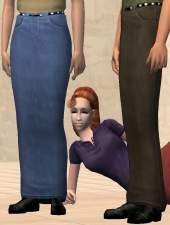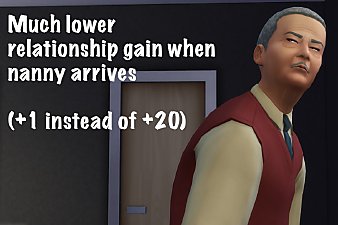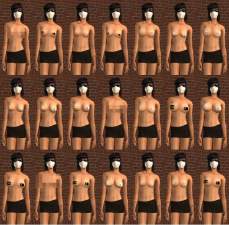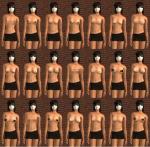Special effect "Halter A" tinters and eight tops to tint (CAF4)
Special effect "Halter A" tinters and eight tops to tint (CAF4)

0_groupThumb.jpg - width=120 height=180

1_groupA.jpg - width=600 height=450

2_groupB.jpg - width=600 height=448
This finishes up what began in
http://www.modthesims2.com/member/s...ad.php?t=210438 ,
which you should see for more information. These tint in the same range as the others, so I figure you've got the idea by now.
Since these throw a specific pattern-- which I've given the uneuphonious name "Halter A"-- and I don't see any of them in the basic installation worth doing much with, here too are eight tops the right shape to be tinted, in the eight CAF4 textures.
Incidentally, the Halter A pattern, projected onto some of the other halters or a tee, can sometimes yield the effect of the layer of underclothing showing through slightly. Try it with a simple green T-shirt.
* * *
With all this, you should be able to do your own top tinters with just BodyShop and a bitmap editor capable of cut & paste and flood fill. However, the next step is a bit trickier-- I can generalize a "top tinter", but just classifying noise and decorations is tricky. It could take a while before I have anything upgraded from "hack I use myself" to "hack I'm willing to admit to in public."
Please do not upload any of this stuff (or anything derived from it) to pay sites.
* * * UPDATE * * * of interest only to people using default feet replacements such as Bloom's
Blooms_sexyfeetDefaultbottomoverride_Mesh.package :
Over at http://www.insimenator.net/showthread.php?t=52547
BlooM has been doing some very interesting things with default feet mesh replacements. However, some outfits-- including these bike shorts-- assume the "nude" feet are actually blocky things one can recolor as a shoe.
At my request, BlooM very kindly built a 34" hips bottom separates mesh (derived from Warlokk's Hi-Res Bodyshape stuff, of course) that retains the blocky feet even if the default feet have been replaced by
Blooms_sexyfeetDefaultbottomoverride_Mesh.package .
The archive MESH_afBottomNaked_HiDetail_Blockfeet.package.zip contains the mesh.
The archive UPDATED_LBG_CAF4_iceFlower_34bikeShorts_utints_d4d4ff.zip contains the mesh, plus rebindings of the bike shorts to it. Hence, even if you have Blooms_sexyfeetDefaultbottomoverride_Mesh.package installed in your Downloads folders, the updated bike shorts will retain their expected fully shod appearance.
|
UPDATED_LBG_CAF4_iceFlower_34bikeShorts_utints_d4d4ff.zip
Download
Uploaded: 13th Jul 2007, 1.72 MB.
254 downloads.
|
||||||||
|
MESH_afBottomNaked_HiDetail_Blockfeet.package.zip
Download
Uploaded: 13th Jul 2007, 44.0 KB.
321 downloads.
|
||||||||
|
LBG_CAF4_halterA_basic.zip
Download
Uploaded: 18th Dec 2006, 1.99 MB.
773 downloads.
|
||||||||
|
LBG_CAF4_iceFlower_34bikeShorts_utints_d4d4ff.zip
Download
Uploaded: 18th Dec 2006, 1.68 MB.
681 downloads.
|
||||||||
| For a detailed look at individual files, see the Information tab. | ||||||||
Install Instructions
1. Download: Click the download link to save the .rar or .zip file(s) to your computer.
2. Extract the zip, rar, or 7z file.
3. Place in Downloads Folder: Cut and paste the .package file(s) into your Downloads folder:
- Origin (Ultimate Collection): Users\(Current User Account)\Documents\EA Games\The Sims™ 2 Ultimate Collection\Downloads\
- Non-Origin, Windows Vista/7/8/10: Users\(Current User Account)\Documents\EA Games\The Sims 2\Downloads\
- Non-Origin, Windows XP: Documents and Settings\(Current User Account)\My Documents\EA Games\The Sims 2\Downloads\
- Mac: Users\(Current User Account)\Documents\EA Games\The Sims 2\Downloads
- Mac x64: /Library/Containers/com.aspyr.sims2.appstore/Data/Library/Application Support/Aspyr/The Sims 2/Downloads
- For a full, complete guide to downloading complete with pictures and more information, see: Game Help: Downloading for Fracking Idiots.
- Custom content not showing up in the game? See: Game Help: Getting Custom Content to Show Up.
- If you don't have a Downloads folder, just make one. See instructions at: Game Help: No Downloads Folder.
Meshes needed
This download requires one or more meshes to work properly. Please check the Description tab for information about the meshes needed, then download them below:| MTS cannot guarantee any off-site links will be available |
| Warlokk's Hi-Res Female BodyShapes - 34A Tops Separates Set by Warlokk |
| Warlokk's Hi-Res Female BodyShapes - 34C Enh/Nat Tops Separates Set by Warlokk |
| Warlokk's Hi-Res Female BodyShapes - 34D Enh/Nat Tops Separates Set by Warlokk |
| insimadult.net/forumdisplay.php?f=123 (non-MTS link) |
Loading comments, please wait...
Uploaded: 18th Dec 2006 at 9:13 AM
Updated: 13th Jul 2007 at 12:38 AM - Adding Blockfeet information & archives
-
Halter, bikini, and greaves dress frecklers, + mini and mini combo
by szielins 4th Jan 2007 at 2:53pm
This is sample clothing derived from a top that's part of an upcoming set of posts. more...
 3
13.5k
3
3
13.5k
3
Female » Mixed Sets » Adult
-
Much lower relationship gain when nanny arrives
by szielins 5th Nov 2019 at 6:59pm
Tuning mod, greatly reducing automatic relationship gain when nanny arrives on lot more...
 9
9.8k
42
9
9.8k
42

 Sign in to Mod The Sims
Sign in to Mod The Sims Special effect "Halter A" tinters and eight tops to tint (CAF4)
Special effect "Halter A" tinters and eight tops to tint (CAF4)