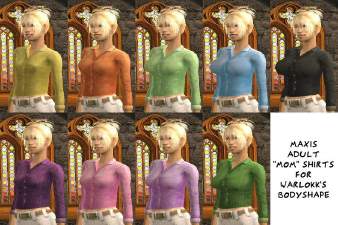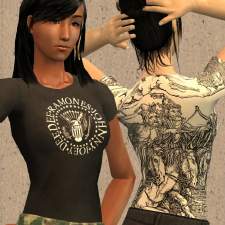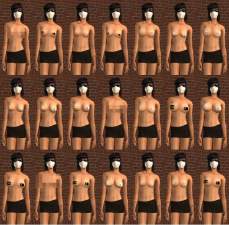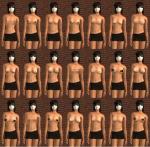Special effect top tinting trousers for sweater & "Mom shirt" (CAF4)
Special effect top tinting trousers for sweater & "Mom shirt" (CAF4)
SCREENSHOTS

0_groupshot.jpg - width=293 height=413

1_range.jpg - width=220 height=690

2_whichoneisevilagain.jpg - width=366 height=450
Downloaded 183 times
25 Thanks
1 Favourited
6,641 Views
Say Thanks!
Thanked!
Two of these garments are just trousers. But of the others, try pairing one of the "Slacks and Heels" garments with something on a sweater mesh. The top will get a tint-- which may have a good, bad, indifferent, or imperceptible final result, depending. The "Mom taiored" garments do the same thing for tops on the "Mom shirt" meshes.
I mention "Warlokk" in the keywords because tricks such as this enables one to quickly get many potentially desirable final outfits with only a small number of tops moved to the Warlokk separate mesh(es) you wish to use. He did a tremendous amount of excellent work there; this should help make use of it.
There's enough here to get you started. More documentation is available in the archive containing the slacks garments, in the file "CAF4_utints_readme.txt", which goes into more detail than you probably want, and then starts rambling. There's also an eleventh garment, albeit a hideously ugly and useless one: it's a demo of a rapid prototyping trick described therein.
Please do not upload any of this stuff or anything derived from it to pay sites.
I mention "Warlokk" in the keywords because tricks such as this enables one to quickly get many potentially desirable final outfits with only a small number of tops moved to the Warlokk separate mesh(es) you wish to use. He did a tremendous amount of excellent work there; this should help make use of it.
There's enough here to get you started. More documentation is available in the archive containing the slacks garments, in the file "CAF4_utints_readme.txt", which goes into more detail than you probably want, and then starts rambling. There's also an eleventh garment, albeit a hideously ugly and useless one: it's a demo of a rapid prototyping trick described therein.
Please do not upload any of this stuff or anything derived from it to pay sites.
This is a Maxis Recolour which means that it is a recolour of an item that already exists in your game. Please check the Pack requirements to see which game pack it recolours.
|
LBG_CAF4_iceFlower_34slacksHeels_utints_d4d4ff.zip
Download
Uploaded: 17th Dec 2006, 4.26 MB.
450 downloads.
|
||||||||
|
LBG_CAF4_iceFlower_34momTailored_utints_d4d4ff.zip
Download
Uploaded: 17th Dec 2006, 4.40 MB.
481 downloads.
|
||||||||
| For a detailed look at individual files, see the Information tab. | ||||||||
Install Instructions
Basic Download and Install Instructions:
1. Download: Click the download link to save the .rar or .zip file(s) to your computer.
2. Extract the zip, rar, or 7z file.
3. Place in Downloads Folder: Cut and paste the .package file(s) into your Downloads folder:
1. Download: Click the download link to save the .rar or .zip file(s) to your computer.
2. Extract the zip, rar, or 7z file.
3. Place in Downloads Folder: Cut and paste the .package file(s) into your Downloads folder:
- Origin (Ultimate Collection): Users\(Current User Account)\Documents\EA Games\The Sims™ 2 Ultimate Collection\Downloads\
- Non-Origin, Windows Vista/7/8/10: Users\(Current User Account)\Documents\EA Games\The Sims 2\Downloads\
- Non-Origin, Windows XP: Documents and Settings\(Current User Account)\My Documents\EA Games\The Sims 2\Downloads\
- Mac: Users\(Current User Account)\Documents\EA Games\The Sims 2\Downloads
- Mac x64: /Library/Containers/com.aspyr.sims2.appstore/Data/Library/Application Support/Aspyr/The Sims 2/Downloads
- For a full, complete guide to downloading complete with pictures and more information, see: Game Help: Downloading for Fracking Idiots.
- Custom content not showing up in the game? See: Game Help: Getting Custom Content to Show Up.
- If you don't have a Downloads folder, just make one. See instructions at: Game Help: No Downloads Folder.
Loading comments, please wait...
Author
Download Details
Packs:
None, this is Sims 2 base game compatible!
Uploaded: 17th Dec 2006 at 3:06 AM
Uploaded: 17th Dec 2006 at 3:06 AM
Tags
Other Download Recommendations:
-
All Adult Maxis Blouses for Warlokk's Bodyshapes
by the mystical one 19th Apr 2007 at 2:38am
More downloads by szielins:
See more
-
Sclera correctors that change iris less, and also fix gray eyelashes and gray mouth
by szielins 21st Oct 2007 at 4:00am
Alkaloid built a sclera corrector, , to fix eyes that tend to go black or pink more...
 6
23.7k
24
6
23.7k
24
About Me
If you're not sure whether or not a certain site counts as a pay site by my lights, please send me a private message and ask.

 Sign in to Mod The Sims
Sign in to Mod The Sims Special effect top tinting trousers for sweater & "Mom shirt" (CAF4)
Special effect top tinting trousers for sweater & "Mom shirt" (CAF4)