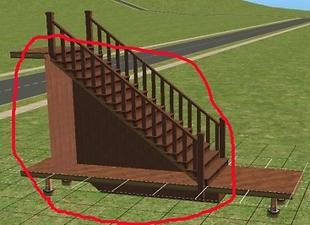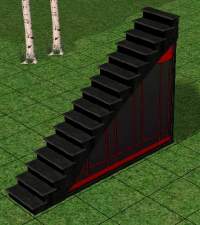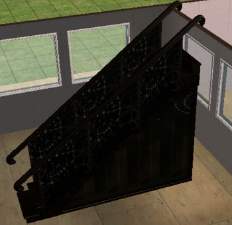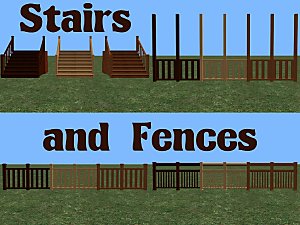Maxis Wooden Stairs - Redux [ recolourable ]
Maxis Wooden Stairs - Redux [ recolourable ]

Stairs1.jpg - width=261 height=212

Stairs2.jpg - width=367 height=266

Stairs3.jpg - width=306 height=259
This particular object came from years of dissatisfaction with the wood stairs. I love them, they work wonderfully with the decking, lattice and such - but as you can see circled in picture 3, the underpinning on the stairs themselves caused a glaring eyesore. This was even worse inside, where it would go through several floors - yuck! So, I went, modified the mesh - removed the underpinning completely and found the results much improved - see picture 2.
And then, I realized that it would be very nice - for myself as well as other creators, if they could not only recolour these stairs, but also, with one recolour, get both these and Numenor's wonderful basic wooden deck stairs [ found here - http://www.modthesims2.com/showthread.php?t=53159 - and updated!
 ]
]So, I sent to him asking for permission to use his originals for a repository for my own stairs, and after some discussion and much help on his part in improving these stairs, I present Open Wooden Deck Stairs!
Details
1: These have no texture of their own. You must have Numenor's Deck Stairs. While this means an additional download, it also means much easier matching and recolouring.
2: Thanks to Numenor, these stairs have the following additional features
a: Base Game Compliant
b: Custom catalog entry
c: Sims can not only pass under the stairs, but stairs can be built crossing each other in interesting ways.
3: At the highest count - stairs being complex objects - the facecount is 300 and the vertex count is 572
Again - this object requires Numenor's Stairs - http://www.modthesims2.com/showthread.php?t=53159
Also, you must have the Scriptorium installed - http://www.modthesims2.com/showthread.php?t=192613
NOTE: From Zhaana, it seems you need to install the latest version of Numenor's deck stairs - He just updated them and you want the latest update, don't you?

---- Instructions ----
Download the file - if I made the rar properly, it should install the files to the right place - however, if not - place the stair package into your downloads folder, and then move the text file to the scriptorium modular stairs folder - there is a shortcut in your downloads folder.
Thanks and Credits
-=-=-=-=-=-=-=-=-
Numenor is really at least half responsible for this. He not only is a constant inspiration for my attempts to make interesting build objects, but all I did was the mesh, the initial linking to his original and the base scriptorium file. He is the one responsible for everything else.
Also, I'd like to thank everyone who has either encouraged me with helpful advice, putting up with sometimes silly questions, enjoying the work I've done to date and made this place possible in the first place.
Final Note - if you have any problems with getting this to work, please let me know and I'll try and figure out why. I do hope everyone enjoys them, and I'm not only still working on the project this is a part of, but also working on more stairs [ stairs are nice
 ]
]
This is a new mesh, and means that it's a brand new self contained object that usually does not require a specific Pack (although this is possible depending on the type). It may have Recolours hosted on MTS - check below for more information.
|
RS_OpenTimberStairs_022207.rar
Download
Uploaded: 25th Feb 2007, 22.9 KB.
29,163 downloads.
|
||||||||
| For a detailed look at individual files, see the Information tab. | ||||||||
Install Instructions
1. Download: Click the download link to save the .rar or .zip file(s) to your computer.
2. Extract the zip, rar, or 7z file.
3. Place in Downloads Folder: Cut and paste the .package file(s) into your Downloads folder:
- Origin (Ultimate Collection): Users\(Current User Account)\Documents\EA Games\The Sims™ 2 Ultimate Collection\Downloads\
- Non-Origin, Windows Vista/7/8/10: Users\(Current User Account)\Documents\EA Games\The Sims 2\Downloads\
- Non-Origin, Windows XP: Documents and Settings\(Current User Account)\My Documents\EA Games\The Sims 2\Downloads\
- Mac: Users\(Current User Account)\Documents\EA Games\The Sims 2\Downloads
- Mac x64: /Library/Containers/com.aspyr.sims2.appstore/Data/Library/Application Support/Aspyr/The Sims 2/Downloads
- For a full, complete guide to downloading complete with pictures and more information, see: Game Help: Downloading for Fracking Idiots.
- Custom content not showing up in the game? See: Game Help: Getting Custom Content to Show Up.
- If you don't have a Downloads folder, just make one. See instructions at: Game Help: No Downloads Folder.
Loading comments, please wait...
Uploaded: 25th Feb 2007 at 5:55 PM
Updated: 26th Feb 2007 at 2:17 PM
-
Recolours for the "Wooden Stairs" (recolourable modular stairs)
by Numenor 25th Mar 2005 at 5:23pm
 88
192.9k
86
88
192.9k
86
-
by crocobaura 27th May 2007 at 9:06pm
 105
196.7k
372
105
196.7k
372
-
Simrock Estate - Luxury Living for Simstones
by Reyn 25th Jul 2006 at 4:49pm
Okay, I had to, I just had to. Here is a luxury home for your new Simstones. more...
 +1 packs
3 8.2k
+1 packs
3 8.2k Nightlife
Nightlife
-
Lost Garden CAS! - Updated May 03 2007
by Reyn 6th Apr 2007 at 3:57am
-----Tiggerypum made a request for better lighting on the family section of this CAS. more...
 +5 packs
42 99.3k 62
+5 packs
42 99.3k 62 Family Fun
Family Fun
 University
University
 Glamour Life
Glamour Life
 Nightlife
Nightlife
 Open for Business
Open for Business
-
Tiny Treasure - Luxury Living on a 3x3 Lot
by Reyn 11th Apr 2007 at 4:35pm
My latest architectural creation, finally actually being uploaded. more...
 +7 packs
2 11.2k 4
+7 packs
2 11.2k 4 Family Fun
Family Fun
 University
University
 Glamour Life
Glamour Life
 Nightlife
Nightlife
 Open for Business
Open for Business
 Pets
Pets
 Seasons
Seasons
-
Nature Eyes [ Normal and Replacement versions ]
by Reyn 3rd Apr 2007 at 9:30pm
Okay, here are my fourth [ fifth maybe? ] attempt at defaults for eyes. more...
-
Open Frame Wrought Iron Stairs [ recolourable ]
by Reyn 16th Mar 2007 at 1:50pm
Is everyone tired yet of all the slender iron posts for what are otherwise lovelt, lacy iron stairs? Well, more...
 21
61.9k
80
21
61.9k
80
About Me
1: My stuff must remain free.
2: Feel free to retexture, but please put a link to the mesh - in the case of objects gotten with one of my houses, please put a link to the house download.
3: If you retexture, or use my objects, please send me a PM so I can see how my stuff is used. I really want to see how other people use my creations!

 Sign in to Mod The Sims
Sign in to Mod The Sims Maxis Wooden Stairs - Redux [ recolourable ]
Maxis Wooden Stairs - Redux [ recolourable ]