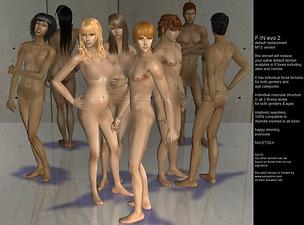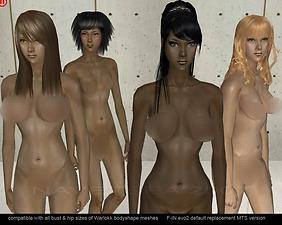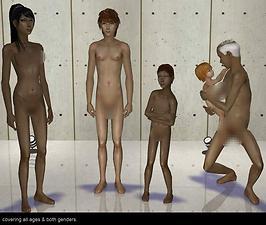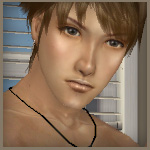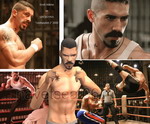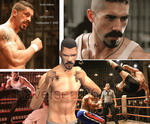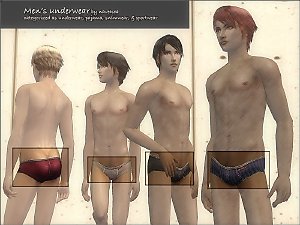F-INevo2 default skinset replacement (zombie and alien included)
F-INevo2 default skinset replacement (zombie and alien included)
this is my long promised default skinset based on my F-INevo2 skin
it has 6 tones that would replace your default maxian skinset.
s1 light
s2 tan
s3 medium
s4 dark
s5 alien
s6 zombie
it has individual facial for each gender and age
it has separate texture for each fitness level in all age
to install them simply unrar them into your download folder, please remember
you can only use one default skinset replacement in your game.
this default set would be suitable with warlokk meshes, I changed the texture of the female breast to make them fit to any sizes.
my sharing policy still the same as always
never reupload my skinset in anyways, they are for your personal use only.
creator who want to use my skinset for their sim upload should link back to my page to get the skin and not to include the skinset with their upload.
|
SkinsetdefaultEVO2MTSvs6.rar
Download
Uploaded: 18th Jul 2007, 7.06 MB.
18,725 downloads.
|
||||||||
|
SkinsetdefaultEVO2MTSvs5.rar
Download
Uploaded: 18th Jul 2007, 9.25 MB.
16,331 downloads.
|
||||||||
|
SkinsetdefaultEVO2MTSvs4.rar
Download
Uploaded: 18th Jul 2007, 8.37 MB.
20,017 downloads.
|
||||||||
|
SkinsetdefaultEVO2MTSvs3.rar
Download
Uploaded: 18th Jul 2007, 8.80 MB.
19,498 downloads.
|
||||||||
|
SkinsetdefaultEVO2MTSvs2.rar
Download
Uploaded: 18th Jul 2007, 8.87 MB.
23,555 downloads.
|
||||||||
|
SkinsetdefaultEVO2MTSvs1.rar
Download
Uploaded: 18th Jul 2007, 9.32 MB.
21,911 downloads.
|
||||||||
| For a detailed look at individual files, see the Information tab. | ||||||||
Install Instructions
1. Download: Click the download link to save the .rar or .zip file(s) to your computer.
2. Extract the zip, rar, or 7z file.
3. Place in Downloads Folder: Cut and paste the .package file(s) into your Downloads folder:
- Origin (Ultimate Collection): Users\(Current User Account)\Documents\EA Games\The Sims™ 2 Ultimate Collection\Downloads\
- Non-Origin, Windows Vista/7/8/10: Users\(Current User Account)\Documents\EA Games\The Sims 2\Downloads\
- Non-Origin, Windows XP: Documents and Settings\(Current User Account)\My Documents\EA Games\The Sims 2\Downloads\
- Mac: Users\(Current User Account)\Documents\EA Games\The Sims 2\Downloads
- Mac x64: /Library/Containers/com.aspyr.sims2.appstore/Data/Library/Application Support/Aspyr/The Sims 2/Downloads
- For a full, complete guide to downloading complete with pictures and more information, see: Game Help: Downloading for Fracking Idiots.
- Custom content not showing up in the game? See: Game Help: Getting Custom Content to Show Up.
- If you don't have a Downloads folder, just make one. See instructions at: Game Help: No Downloads Folder.
Loading comments, please wait...
Uploaded: 18th Jul 2007 at 12:15 AM
Updated: 9th Mar 2011 at 8:09 AM - changing screenshot
-
by Darkwolf Jr 21st Jun 2007 at 10:35am
-
F-IN evo 3 MTS version skinset
by Navetsea 2nd Oct 2007 at 10:20pm
-
Default Replacement Alien Skins: Enayla Fantasy
by sausage 30th Jul 2008 at 10:56am
-
Alien Default Skin -Louis Recolor
by sephiroth1 26th Oct 2008 at 2:47am
-
F-IN evo 5 Non Default skinset sexy feet and warlokk compatible
by Navetsea 6th Mar 2011 at 5:29am
-
F-IN evo 5 Default Skin Replacement
by Navetsea 6th Mar 2011 at 5:35am
-
F-INevo "Irresistible Dimples"
by Navetsea 27th Mar 2008 at 10:53am
it is a cheek dimple as multiwearable makeup. more...
 32
76.1k
78
32
76.1k
78
-
F-IN01 TS3 default replacement FULL FAMILY v2
by Navetsea 6th Mar 2011 at 5:36pm
The Sims 3 default skin replacement for the whole family all ages and genders more...
About Me
My skin can be used/packed with sims anywhere on free sites
beyond that normal use, PM me first.

 Sign in to Mod The Sims
Sign in to Mod The Sims F-INevo2 default skinset replacement (zombie and alien included)
F-INevo2 default skinset replacement (zombie and alien included)