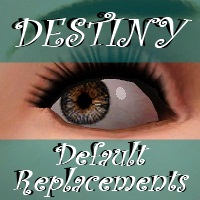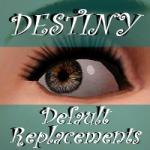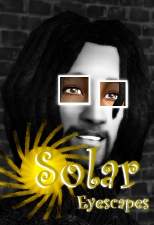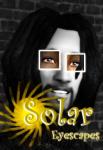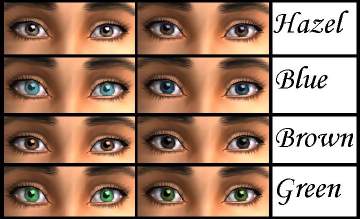My eyes... No, really *MY* eyes!
My eyes... No, really *MY* eyes!

eyes.jpg - width=440 height=413
Until last night.
I decided that the only way I was going to get somewhat realistic eyes that are completely original was to scan my own eyes! So I got out the trusty Kodak, and went to work.
These literally took me all night. Although with some work, they could be better, I figure these aren't bad for my first "eyes" upload.
*** I just checked out my own post and realized I will need to add better pics, cuz these really don't do the actual content justice. ***
Ok, so not all the colors are realistic, but it is a game afterall..

PS The files are clearly marked by color (and which are lighter/darker), so keep what you like and what-not. Also, swatches are included, in which you could see my whole eye LOL
Additional Credits:
Makup pictured: by Bruno, who has the BEST makeup on MTS2 in my opinion!
As always, my trusty Kodak, without which I wouldn't be a photographer LOL
and of course, MTS2 for the most awesome site!
|
eyes.zip
Download
Uploaded: 2nd Jul 2008, 216.4 KB.
2,280 downloads.
|
||||||||
| For a detailed look at individual files, see the Information tab. | ||||||||
Install Instructions
1. Download: Click the download link to save the .rar or .zip file(s) to your computer.
2. Extract the zip, rar, or 7z file.
3. Place in Downloads Folder: Cut and paste the .package file(s) into your Downloads folder:
- Origin (Ultimate Collection): Users\(Current User Account)\Documents\EA Games\The Sims™ 2 Ultimate Collection\Downloads\
- Non-Origin, Windows Vista/7/8/10: Users\(Current User Account)\Documents\EA Games\The Sims 2\Downloads\
- Non-Origin, Windows XP: Documents and Settings\(Current User Account)\My Documents\EA Games\The Sims 2\Downloads\
- Mac: Users\(Current User Account)\Documents\EA Games\The Sims 2\Downloads
- Mac x64: /Library/Containers/com.aspyr.sims2.appstore/Data/Library/Application Support/Aspyr/The Sims 2/Downloads
- For a full, complete guide to downloading complete with pictures and more information, see: Game Help: Downloading for Fracking Idiots.
- Custom content not showing up in the game? See: Game Help: Getting Custom Content to Show Up.
- If you don't have a Downloads folder, just make one. See instructions at: Game Help: No Downloads Folder.
Loading comments, please wait...
Uploaded: 2nd Jul 2008 at 1:45 PM
Updated: 2nd Jul 2008 at 3:17 PM by alidarivera - Post review..
-
!ZOMG! 8 Multicolored Eye Default Replacements
by SimRivers 26th Sep 2011 at 7:55pm
8 Realistic eyes to replace your current defaults. more...
-
"Eyescapes" The Solar Version (the 5 basics)
by SimRivers 20th Aug 2008 at 3:28am
:::::::UPDATE::::::: Added 3 new colors as requested by CTHRU , and she had some great color ideas! Thanks, CTHRU! more...
-
Oodles of Random Recolors Pt.2
by SimRivers 16th Sep 2008 at 4:32pm
Here are some really basic wood recolors for the base game kitchen table or dining table set (hence why I more...
 16
21.6k
45
16
21.6k
45
-
The "Man on the Moon" is in your Sims' eyes
by SimRivers 3rd Jul 2008 at 7:31am
***********PLEASE upload the correct dark brown file!!*********** :alarm: CORRECTION!- The original dark brown was the wrong file, apparently more...

 Sign in to Mod The Sims
Sign in to Mod The Sims My eyes... No, really *MY* eyes!
My eyes... No, really *MY* eyes!