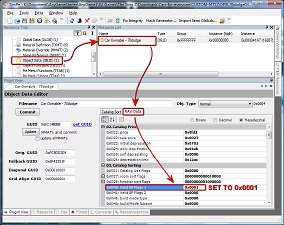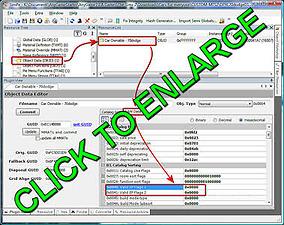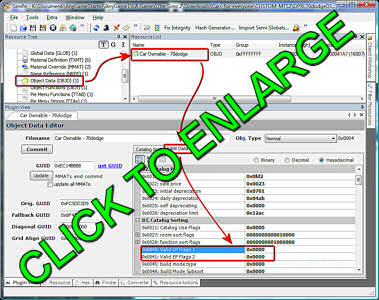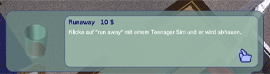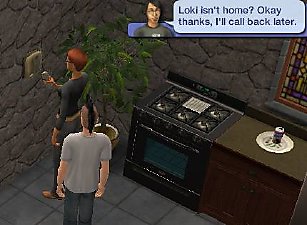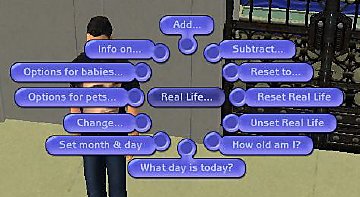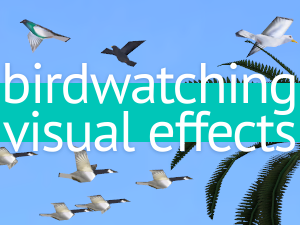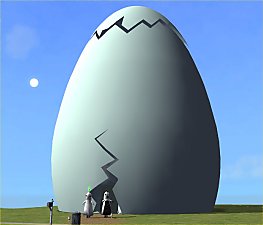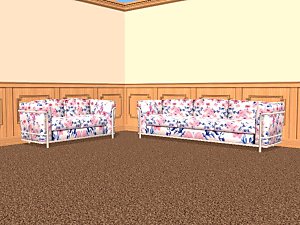Drivable Cars without NL (Game Add-on) *UPD 28nov2008*
Drivable Cars without NL (Game Add-on) *UPD 28nov2008*

Game Add-on by Numenor (and Maxis...)

14 DEC 2009 - Updated the "Cars" archive
In order to achieve compatibility with MogHughson's "Decorative Parking Spaces", the Cars.package archive has been updated (thanks MogHughson!). If you use MogHughson's Parking Spaces, please redownload the Cars.package (Note: the updated package works fine even without the Parking Spaces, so you can redownload it anyway...).
28 NOV 2008 - Updated the "Stuff" archive
- Fixed the Maxis recolours for both the Driveways/Extensions, and for the Garage Door
- Included the light definition in the garage door (in some games, the light flowing through the door only hit the objects, but not the walls and floor)
- Included the "fogged" texture needed for the windshields when woohooing.
11 NOV 2008 - Added Nightlife cars + Updated the "Stuff" archive
Please redownload the "Stuff.rar, because I forgot some animations
for the "Smoogo Minima" car. And enjoy the *FIVE* Nightlife cars,
included in the "Cars.rar" archive.
 IMPORTANT: GAME REQUIREMENTS
IMPORTANT: GAME REQUIREMENTS 
This add-on can be used by people that don't have Nightlife, but have at least ONE expansion pack or stuff pack except University.
In other words, if you have Open For Business or any *newer* EP/SP, then you can use this add-on; it works fine even if you only have one stuff pack, such as Family Fun or Celebration, etc.
Of course, if you already have Nightlife, this add-on is completely useless for you

WHAT IS THIS ADD-ON:
It allows using custom drivable cars in non-Nightlife games.
As you probably know, Maxis released some months ago a similar add-on, named "Driveway & Garage Set", that lets the player use drivable cars without Nightlife, but it only works with the Maxis cars. Therefore, I've created a special version that allows using custom-made cars, too (but read below!).
Downlaoding the "Cars.rar", you will also get the 5 cars that came with Nightlife (Hatchback, MiniVan, Sedan, PickUp and Sportscar).
HOW TO USE CUSTOM CARS IN NON-NIGHTLIFE GAMES
- It's mandatory to download the "Stuff.rar" and unpack it to your Downloads. It's strongly advised to download and unpack the "Sounds.rar", too (without it, you won't hear any sound with the car animation). Optionally, download and unpack the "Cars.rar", in order to get the 5 Nightlife cars.
- Download from our Automotive section (or from any other site
 ) your favourite cars.
) your favourite cars. - Modify the downloaded cars using this simple procedure (you will need SimPE); look at the following image as a guide:
- Open the car with SimPE.
- From the Resource Tree, select "Object Data (OBJD)".
- Select the Object Data file that appears in the Resource List.
- Be sure that the "Raw Data" tab is selected.
- Find the line labeled "0x0040: Valid EP Flags 1" and change the value to 0x0001.
- COMMIT and SAVE, then close SimPE.
- Put the modified car into your Downloads and play at will!

NOTE: of course, the modification of the car is NOT needed, if the creator stated in his thread that the car is already "Compatible with Numenor's 'Drivable Cars Without Nightlife' add-on".
CREDIT and ACKNOWLEDGMENTS
All the resources included in this add-on are by Maxis / EA Games; my job was to understand why the custom cars didn't work with the original "Garage Set" by Maxis; and then to find the needed resources in the game files, extract them and conveniently pack them into the two files attached to this post, providing the needed instruction to modify the custom cars.
REDISTRIBUTION POLICY
Please DON'T REPOST THIS MOD ANYWHERE. People NEED to know where to ask questions and report bugs, and THIS is the only place where they can find help and support.
|
DrivableCarsWithoutNL_Cars.rar
| Compatible with MogHughson's "Decorative Parking Spaces"
Download
Uploaded: 10th Nov 2008, 5.10 MB.
32,421 downloads.
|
||||||||
|
DrivableCarsWithoutNL_Sounds.rar
Download
Uploaded: 10th Nov 2008, 8.37 MB.
29,525 downloads.
|
||||||||
|
DrivableCarsWithoutNL_Stuff.rar
Download
Uploaded: 10th Nov 2008, 1.91 MB.
31,753 downloads.
|
||||||||
| For a detailed look at individual files, see the Information tab. | ||||||||
Install Instructions
1. Download: Click the download link to save the .rar or .zip file(s) to your computer.
2. Extract the zip, rar, or 7z file.
3. Place in Downloads Folder: Cut and paste the .package file(s) into your Downloads folder:
- Origin (Ultimate Collection): Users\(Current User Account)\Documents\EA Games\The Sims™ 2 Ultimate Collection\Downloads\
- Non-Origin, Windows Vista/7/8/10: Users\(Current User Account)\Documents\EA Games\The Sims 2\Downloads\
- Non-Origin, Windows XP: Documents and Settings\(Current User Account)\My Documents\EA Games\The Sims 2\Downloads\
- Mac: Users\(Current User Account)\Documents\EA Games\The Sims 2\Downloads
- Mac x64: /Library/Containers/com.aspyr.sims2.appstore/Data/Library/Application Support/Aspyr/The Sims 2/Downloads
- For a full, complete guide to downloading complete with pictures and more information, see: Game Help: Downloading for Fracking Idiots.
- Custom content not showing up in the game? See: Game Help: Getting Custom Content to Show Up.
- If you don't have a Downloads folder, just make one. See instructions at: Game Help: No Downloads Folder.
Loading comments, please wait...
Uploaded: 10th Nov 2008 at 1:57 AM
Updated: 14th Dec 2009 at 9:25 AM - Updated "Cars.package" archive
-
by fergofrog 14th May 2005 at 11:24pm
 115
170.7k
29
115
170.7k
29
-
by danny_power updated 19th Sep 2013 at 11:19am
 +1 packs
98 82.5k 146
+1 packs
98 82.5k 146 Seasons
Seasons
-
Photos & Plaques hide with walls down
by Numenor 22nd Feb 2009 at 6:23pm
Photos & Plaques hide with walls down (Object Mods) These mods are more...
 46
85.7k
259
46
85.7k
259
-
Tester Wanted: ? Meshes for Rugs & Mats ?
by Numenor 23rd Feb 2005 at 3:42pm
Please share your recolours in the *NEW* ★ Recolours for Rugs & Mats ★ thread!! more...
 233
1m
278
233
1m
278
-
Llamaborghini - Fully animated RC Llama
by Dynamic Duo 31st Mar 2006 at 2:28pm
LLAMABORGHINI Fully animated Remote Controlled Llama by Dynamic Duo (Numenor & Boblishman) Llamas are very docile more...
 85
101.9k
43
85
101.9k
43
-
Custom objects placeable on OFB displays and shelves *UPD 22APR*
by Numenor 7th Mar 2006 at 9:29pm
CUSTOM OBJECTS PLACEABLE ON O.F.B. more...
 +1 packs
322 344.8k 289
+1 packs
322 344.8k 289 Open for Business
Open for Business
-
Maxis "Lost & Found" #1: Floral modern sofa
by Numenor 12th Dec 2004 at 9:35pm
First of all, sorry for the AWFUL decor of this sofa, but don't blame me: it's a floral decor originally more...
 57
66.5k
49
57
66.5k
49
-
Maxis "Lost & Found" #7: Radiotelescope *UPD 17APR: now in 4 versions*
by Numenor 14th Apr 2005 at 10:46pm
:new: 17-APR: Added *huge* version (100% of the original mesh), as per request. more...
 46
55.7k
25
46
55.7k
25
-
Swamp Lodge - A SimStone starter home
by Numenor 27th Jul 2006 at 12:38am
SWAMP LODGE - A SimStones starter home (UNI)+NL+OFB REQUIRED! more...
 +3 packs
20 25.6k 14
+3 packs
20 25.6k 14 University
University
 Nightlife
Nightlife
 Open for Business
Open for Business
-
Maxis "Lost & Found" #15: CAS Micro Spot
by Numenor 20th Jan 2006 at 2:14am
These spot lights weren't actually "hidden": they are used in the CAS screen (both in the screen where the sims more...
 54
73.7k
77
54
73.7k
77
About Me
You may contact me via personal messages here at MTS, and I will reply, but I don't grant I can help you, as a long time has gone by since I created my mods.
This following policy applies to ALL my creations, unless otherwise stated on the download thread.
It's FORBIDDEN: to repost my stuff anywhere.
It's FORBIDDEN: to clone my creations.
It's ALLOWED: to create recolours for my objects (and post them on any site, including paysites), BUT you can't include the mesh in your recolour: you must give credits to me for the mesh, and provide a link to the mesh download thread.
It's ALLOWED: to include my creations in your lots, BUT the lots must be uploaded on free sites (except the Exchange), and you must provide credits and a link to the download thread.

 Sign in to Mod The Sims
Sign in to Mod The Sims Drivable Cars without NL (Game Add-on) *UPD 28nov2008*
Drivable Cars without NL (Game Add-on) *UPD 28nov2008*