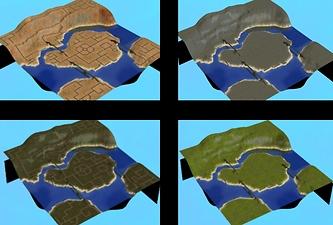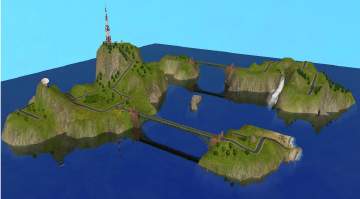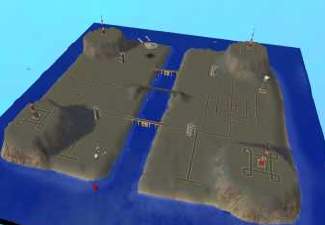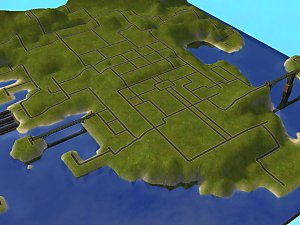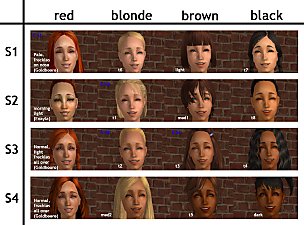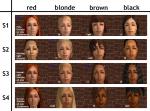Sunset Springs
Sunset Springs

SunsetSprings.jpg - width=290 height=230
This is the default neighbourhood picture :)

Sunset Springs - Overhead View.jpg - width=726 height=665
Overhead View

Sunset Springs - Diagonal View.jpg - width=871 height=550
Diagonal View

Sunset Springs - Side View.jpg - width=917 height=418
Side View

Sunset Springs - Terrain Colours.jpg - width=714 height=482
Terrain Colours

I reccommend daz_far's MovesAnywhereNeighborhood Camera hack or GunMod's Neighborhood Camera so you can see the whole of the neighbourhood and use all of the space.
Any feedback/comments would be good - this is my first upload and I hope you'll like it
To install, extract all files from the zip file and put them into your The Sims 2\SC4Terrains folder.
Additional Credits:
daz_far for the MovesAnywhereNeighborhood Camera hack which I used to take the screenshots
|
hodsh1_sunset springs.zip
Download
Uploaded: 14th Mar 2009, 3.14 MB.
4,311 downloads.
|
||||||||
| For a detailed look at individual files, see the Information tab. | ||||||||
Install Instructions
1. Download: Click the download link to save the .rar or .zip file(s) to your computer.
2. Extract the zip, rar, or 7z file.
3. Place in SC4Terrains Folder: Cut and paste the .sc4 and .png file(s) into your SC4Terrains folder:
- Origin (Ultimate Collection): Users\(Current User Account)\Documents\EA Games\The Sims™ 2 Ultimate Collection\Downloads\
- Non-Origin, Windows Vista/7/8/10: Users\(Current User Account)\Documents\EA Games\The Sims 2\Downloads\
- Non-Origin, Windows XP: Documents and Settings\(Current User Account)\My Documents\EA Games\The Sims 2\Downloads\
- Mac: Users\(Current User Account)\Documents\EA Games\The Sims 2\Downloads
- Mac x64:
/Library/Containers/com.aspyr.sims2.appstore/Data/Library/Application Support/Aspyr/The Sims 2/Downloads
- For a full, complete guide to downloading complete with pictures and more information, see: Game Help: Downloading for Fracking Idiots.
- Custom content not showing up in the game? See: Game Help: Getting Custom Content to Show Up.
Loading comments, please wait...
Uploaded: 2nd Jan 2009 at 6:09 AM
Updated: 10th Jul 2011 at 2:39 PM
#sunset springs, #neighborhood, #terrain, #peaceful, #sun
-
by jonesy33 26th Jan 2006 at 4:56am
 19
13.8k
4
19
13.8k
4
-
by jonesy33 13th Feb 2006 at 4:02am
 30
21.3k
4
30
21.3k
4
-
by gethane 16th Mar 2006 at 2:27pm
 2
12.6k
11
2
12.6k
11
-
Utopia Planetia - Neighborhood Terrain
by maskeysims 1st Jun 2006 at 2:25am
 +1 packs
2 9.1k 1
+1 packs
2 9.1k 1 Nightlife
Nightlife
-
by Criquette updated 17th Mar 2009 at 6:55am
 23
90.2k
98
23
90.2k
98
-
European Style Apartments - no CC
by hodsh1 updated 14th Mar 2009 at 7:32pm
FILE RE-UPLOADED SINCE FILESERVER CRASH :) At first I didn't like the European windows and doors, but recently I more...
 +3 packs
6 16.2k 6
+3 packs
6 16.2k 6 Nightlife
Nightlife
 Open for Business
Open for Business
 Pets
Pets

 Sign in to Mod The Sims
Sign in to Mod The Sims Sunset Springs
Sunset Springs