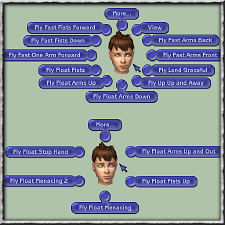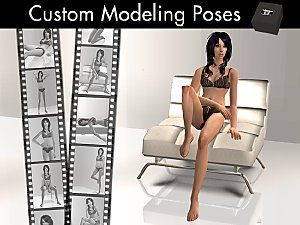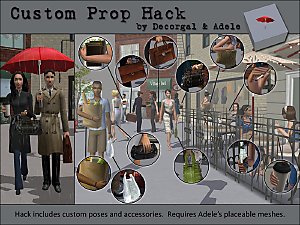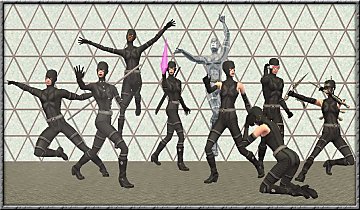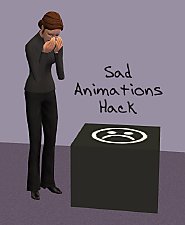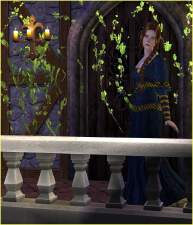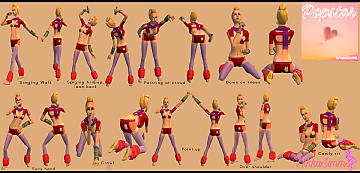Poses: You will believe a Sim can FLY!!!
Poses: You will believe a Sim can FLY!!!

FlyPose.png - width=512 height=384
Group Pic of 8 of the Poses

FlyPoseObject.png - width=512 height=512
How it appears in the game

FlyPoseMenu.png - width=512 height=512
Menu Strings
Heya Peeps!
This is for the Picture Takers and Story/Movie Makers out there. Here's my first Game Mod. It's SynapticSim's Flying Pose Object. It contains 15 different poses. Please sit back and enjoy the pictures:

SynapticSim's Flying Pose Object
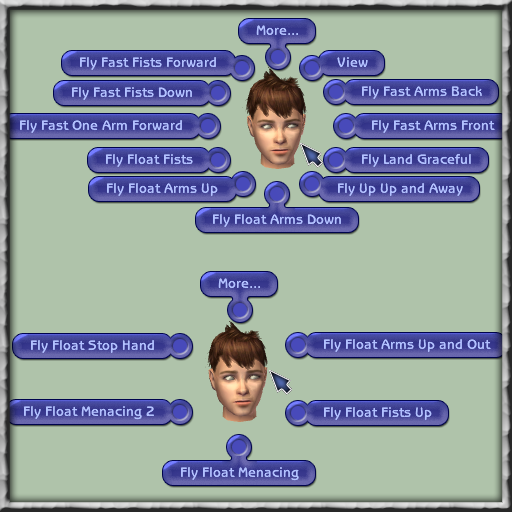
The Pose Menu Strings

Group Picture Featuring 8 of the Poses
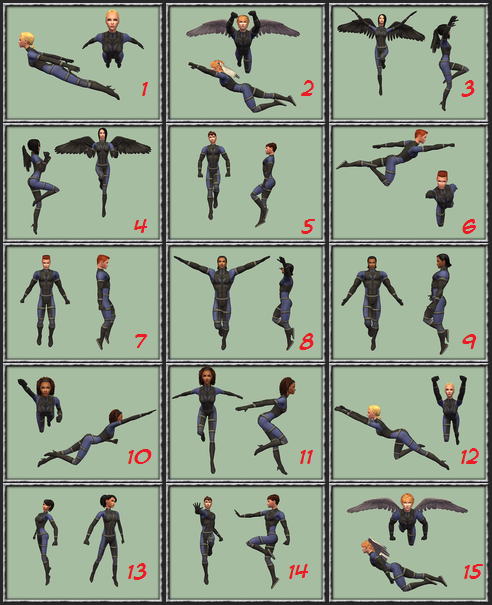
1 - Fly Fast Arms Back Click For Larger View
2 - Fly Fast Fists Forward Click For Larger View
3 - Fly Float Arms Up and Out Click For Larger View
4 - Fly Float Fists Up Click For Larger View
5 - Fly Float Menacing Click For Larger View
6 - Fly Fast One Arm Forward Click For Larger View
7 - Fly Float Fists Click For Larger View
8 - Fly Float Arms Up Click For Larger View
9 - Fly Float Arms Down Click For Larger View
10 - Fly Up Up and Away Click For Larger View
11 - Fly Land Graceful Click For Larger View
12 - Fly Fast Arms Front Click For Larger View
13 - Fly Float Menacing 2 Click For Larger View
14 - Fly Float Stop Hand Click For Larger View
15 - Fly Fast Fists Down Click For Larger View
Information:
This object is cloned from the Maxis Object "The Measure of a Sim Wooden Model" which is a base game object, however, when I created the pose objects, I inadvertently pulled Pet's animations, so the Pets EP is required for now.
What is the difference between this "Pose Object" and the "Pose Boxes" that are out there?
I love pose boxes, however, one thing that drives me crazy is the requirement to go back in and stop the animation or using the Force End or Stop All. The Pose Object will queue the animation between 3 and 5 seconds, however most are 5 seconds. This is ample time to hit the "pause" button.
Who does this work for?
It works for Teens through Elders, and both genders of'course.
Where is it located in the game?
You will find this in Buy Mode under the General/Miscellaneous Category. It costs 1 simolean.
Recommendations:
I recommend using the awesome A Whole New Dimension: OMSP's by SilentLucidity. This will allow you to place your sims at varying heights to get the most out of the pose. A few of the poses aren't located off the ground quite far enough so their toes dip into the ground a bit. Use one of the OMSP's at the above link to overcome that obstacle.
I highly recommend using the Freezer Clock by treeag. This allows you to freeze only one sim in a certain pose/animation while the rest of the sims on the lot go about their business as usual.
I wouldn't recommend uploading this with your lots because some people are opposed to hacks/mods. Should you upload it however, that is fine with me, but DO NOT under any circumstance upload this to The Sims 2 Exchange or any Paysite. If you upload it to any other site, please be sure to provide a link back to this thread or to SynapticSim's Lair.
No credit is required if you use this in pictures, stories, or movies.
Please have a blast with this!
~ Syn
Additional Credits:
The Wings Pictured are my own Wings located here: http://www.modthesims2.com/d/320074 and http://www.modthesims2.com/d/324681
|
SynapticSim's Flying Poses.rar
Download
Uploaded: 21st May 2009, 192.7 KB.
30,331 downloads.
|
||||||||
| For a detailed look at individual files, see the Information tab. | ||||||||
Install Instructions
1. Download: Click the download link to save the .rar or .zip file(s) to your computer.
2. Extract the zip, rar, or 7z file.
3. Place in Downloads Folder: Cut and paste the .package file(s) into your Downloads folder:
- Origin (Ultimate Collection): Users\(Current User Account)\Documents\EA Games\The Sims™ 2 Ultimate Collection\Downloads\
- Non-Origin, Windows Vista/7/8/10: Users\(Current User Account)\Documents\EA Games\The Sims 2\Downloads\
- Non-Origin, Windows XP: Documents and Settings\(Current User Account)\My Documents\EA Games\The Sims 2\Downloads\
- Mac: Users\(Current User Account)\Documents\EA Games\The Sims 2\Downloads
- Mac x64: /Library/Containers/com.aspyr.sims2.appstore/Data/Library/Application Support/Aspyr/The Sims 2/Downloads
- For a full, complete guide to downloading complete with pictures and more information, see: Game Help: Downloading for Fracking Idiots.
- Custom content not showing up in the game? See: Game Help: Getting Custom Content to Show Up.
- If you don't have a Downloads folder, just make one. See instructions at: Game Help: No Downloads Folder.
Loading comments, please wait...
Uploaded: 21st May 2009 at 9:35 AM
Updated: 25th Nov 2010 at 9:24 PM by whiterider
#flying, #poses, #synapticsim, #pose
-
20 new poses! Cup Of Poses v1.2 - Let's the photoshoot starts again!
by eletrodj 15th Apr 2009 at 11:54am
 98
290k
332
98
290k
332
-
Action Movie Box V.1.2 (Fixed Couple Poses)
by littlesimgirl updated 19th Apr 2009 at 4:19am
 +1 packs
126 384.3k 336
+1 packs
126 384.3k 336 Nightlife
Nightlife
-
by SynapticSim 20th Jun 2009 at 8:43pm
 71
144k
203
71
144k
203
-
Custom Prop Hack for Movie Makers & Storytellers
by decorgal21572 6th Jul 2009 at 2:06am
 329
502.2k
889
329
502.2k
889
-
by NikkaSimms 11th Jan 2024 at 7:23pm
 3
1.6k
6
3
1.6k
6
-
by SynapticSim 7th May 2005 at 10:59am
Okay, here's the not-so-better halves of the X-Men to accompany the Ladies of the X-Men. more...
 +2 packs
38 27.6k 5
+2 packs
38 27.6k 5 University
University
 Nightlife
Nightlife
-
Poses: The Sims have the Powerrrr!
by SynapticSim 2nd Jun 2010 at 10:45pm
SynapticSim's Power Poses object with the super powered sim in mind. more...
 33
75.8k
81
33
75.8k
81
-
by SynapticSim 16th Dec 2005 at 3:11am
(NOTE: Please download the meshes at the links below before trying to install these sims.) Merry Christmas Peeps! more...
 +2 packs
10 35.4k 1
+2 packs
10 35.4k 1 University
University
 Nightlife
Nightlife
-
X-Men: The Movie Costumes v.2.0
by SynapticSim 4th Aug 2006 at 1:08pm
Hey Everyone! So, I guess 4th Time's the Charm! more...
 24
52.5k
22
24
52.5k
22
-
by SynapticSim 6th Sep 2005 at 11:45pm
(NOTE: Please download the meshes at the links below before trying to install these sims.) These suits are included more...
 +2 packs
3 20.8k 7
+2 packs
3 20.8k 7 University
University
 Nightlife
Nightlife
-
by SynapticSim 10th Nov 2006 at 1:31pm
Hey Gang! HUGE HUGE HUGE set for you today! more...
 50
96.8k
65
50
96.8k
65
-
by SynapticSim 11th Dec 2005 at 2:45pm
(NOTE: Please download the meshes at the links below before trying to install these sims.) Heya Peeps! more...
 +2 packs
27 61k 5
+2 packs
27 61k 5 University
University
 Nightlife
Nightlife
-
by SynapticSim 15th Oct 2005 at 3:37pm
(NOTE: Please download the meshes at the links below before trying to install these sims.) Hello there! more...
 +2 packs
21 23.9k 3
+2 packs
21 23.9k 3 University
University
 Nightlife
Nightlife
-
X-Men: Academy X ~ Squad Uniforms
by SynapticSim 19th Aug 2006 at 2:25pm
Hello Fellow X-Fans! more...
 13
82.5k
7
13
82.5k
7
-
by SynapticSim 14th Jul 2005 at 3:05pm
:howdy: Venturing outside of Marvel Comics, here's the famed Witchblade from Top Cow Productions. more...
 6
13.6k
2
6
13.6k
2
Packs Needed
| Base Game | |
|---|---|
 | Sims 2 |
| Expansion Pack | |
|---|---|
 | Pets |
About Me
https://synapticsimslair.jcink.net/
Should you use a mesh such as the Lean Bodybuilder that was created based off of Marvine/BeosBoxBoy's work then credit should be listed in this order, Marvine/BeosBoxBoy/SynapticSim
Please do not use my textures for non-sim related projects. If you do use my textures to create something new, please credit me with a link to my site.
I also love to see what people do with my stuff so if you can't contact me by PM on my site then you can send an email to synapse928@hotmail.com, just be sure to note that it is sims related in the subject ... I'm paranoid about emails from people I don't know, lol.
Please do not upload anything I make to the Sims Exchange.
This policy goes into effect immediately. No parts of my (SynapticSim’s) creations can be used to create Custom Content for The Sims 3 or The Sims 4. This includes the templates that I have released as well as any of my other creations dating all the way back to The Sims 2 Exchange up until my most recent creations and any future creations. I don’t even know if it’s possible to use Sims 2 custom textures with Sims 3 or 4 custom content, but if it is, please DO NOT use any part of my creations for public use and/or downloading. This includes costumes, skintones, hair, eyes, makeup, face masks, meshes, accessories, objects, mods, hacks, and anything else made by me for use with or in The Sims 2. Please respect my wishes where this subject is concerned. Should I discover my content being used in ANY part on The Sims 3 or Sims 4 creations uploaded to another site for people to download, the admin of that site will be contacted and asked for the content to be removed. Should you also be a member of SynapticSim’s Lair, then you will be permanently IP banned without warning.

 Sign in to Mod The Sims
Sign in to Mod The Sims Poses: You will believe a Sim can FLY!!!
Poses: You will believe a Sim can FLY!!!