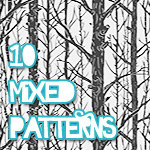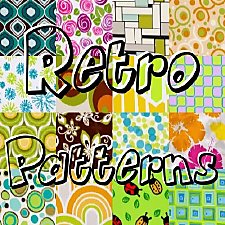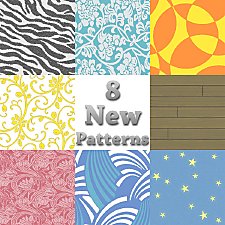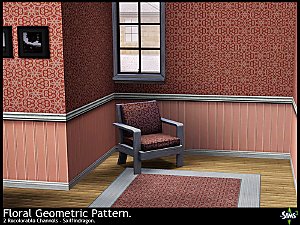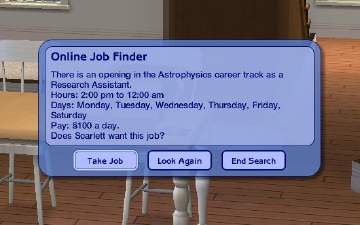Five Various Patterns ~ Grunge to Retro to Kids!
Five Various Patterns ~ Grunge to Retro to Kids!
SCREENSHOTS

AllDressThumbnail.jpg - width=196 height=538

FlowerPop.jpg - width=1024 height=768

GrungeFlower.jpg - width=1024 height=768

Retrometry.jpg - width=1024 height=768

RockinPaisley.jpg - width=1024 height=768

SimpleDoves.jpg - width=1024 height=768

DoveandPopDress.jpg - width=1024 height=768

PasileyRetrometryGrunge.jpg - width=1024 height=768
Downloaded 1,334 times
653 Thanks
21 Favourited
27,407 Views
Say Thanks!
Thanked!
Thanks to HP, MetalKat, and Delphy ... I've finally been able to wrap my brain around making custom content! Here are five patterns from my collection ... I tried to grab ones that I hadn't really seen or felt were under-represented. These all work well in any of the categories, from clothes to furniture to walls!
Here's a preview .gif that I can't believe I actually figured out how to make ... the nicer hi-res images are below!
http://i223.photobucket.com/albums/...if?t=1245471992
Included are:
"Retrometry" ~ A retro-geometric pattern, binned under geometric.
"Rockin' Paisley" ~ I haven't seen enough paisleys and I love them, so here's my version. Binned under abstract.
"Simple Dove" ~ I mostly use this one for clothing, but it makes a dramatic focus wall or interesting upholstery, too! Binned under abstract.
"Grunge Flowers" ~ This is my attempt to make a vintage wallpaper. Instead of dirty, I tried to make it look worn. I really like it on clothing and upholstery. Binned under abstract.
"Flower Pop" ~ I love this one for kid's clothes, furniture, and walls. Binned under abstract.
I've never actually done any graphics editing or anything like this before, so this was a huge (but fun!) challenge for me. The pictures at the bottom are labelled so you can pick and choose what you like from the .zip file. Please enjoy! I'ma go play my game now (^_^)
Patterns in different colors:
http://i223.photobucket.com/albums/...pg?t=1245914863
And Retrometry in different colors:
http://i223.photobucket.com/albums/...pg?t=1245914929
Additional Credits:
Delphy for his pattern packager and HP and MetalKat for their super awesome best tutorials.
Here's a preview .gif that I can't believe I actually figured out how to make ... the nicer hi-res images are below!
http://i223.photobucket.com/albums/...if?t=1245471992
Included are:
"Retrometry" ~ A retro-geometric pattern, binned under geometric.
"Rockin' Paisley" ~ I haven't seen enough paisleys and I love them, so here's my version. Binned under abstract.
"Simple Dove" ~ I mostly use this one for clothing, but it makes a dramatic focus wall or interesting upholstery, too! Binned under abstract.
"Grunge Flowers" ~ This is my attempt to make a vintage wallpaper. Instead of dirty, I tried to make it look worn. I really like it on clothing and upholstery. Binned under abstract.
"Flower Pop" ~ I love this one for kid's clothes, furniture, and walls. Binned under abstract.
I've never actually done any graphics editing or anything like this before, so this was a huge (but fun!) challenge for me. The pictures at the bottom are labelled so you can pick and choose what you like from the .zip file. Please enjoy! I'ma go play my game now (^_^)
Patterns in different colors:
http://i223.photobucket.com/albums/...pg?t=1245914863
And Retrometry in different colors:
http://i223.photobucket.com/albums/...pg?t=1245914929
Additional Credits:
Delphy for his pattern packager and HP and MetalKat for their super awesome best tutorials.
MTS has all free content, all the time. Donate to help keep it running.
|
IG_MixPatterns_ALL.zip
Download
Uploaded: 2nd Jul 2009, 207.2 KB.
6,145 downloads.
|
||||||||
| For a detailed look at individual files, see the Information tab. | ||||||||
Install Instructions
Quick Guide:
1. Click the file listed on the Files tab to download the file to your computer.
2. Extract the zip, rar, or 7z file. Now you will have either a .package or a .sims3pack file.
For Package files:
1. Cut and paste the file into your Documents\Electronic Arts\The Sims 3\Mods\Packages folder. If you do not already have this folder, you should read the full guide to Package files first: Sims 3:Installing Package Fileswiki, so you can make sure your game is fully patched and you have the correct Resource.cfg file.
2. Run the game, and find your content where the creator said it would be (build mode, buy mode, Create-a-Sim, etc.).
For Sims3Pack files:
1. Cut and paste it into your Documents\Electronic Arts\The Sims 3\Downloads folder. If you do not have this folder yet, it is recommended that you open the game and then close it again so that this folder will be automatically created. Then you can place the .sims3pack into your Downloads folder.
2. Load the game's Launcher, and click on the Downloads tab. Find the item in the list and tick the box beside it. Then press the Install button below the list.
3. Wait for the installer to load, and it will install the content to the game. You will get a message letting you know when it's done.
4. Run the game, and find your content where the creator said it would be (build mode, buy mode, Create-a-Sim, etc.).
Extracting from RAR, ZIP, or 7z: You will need a special program for this. For Windows, we recommend 7-Zip and for Mac OSX, we recommend Keka. Both are free and safe to use.
Need more help?
If you need more info, see:
1. Click the file listed on the Files tab to download the file to your computer.
2. Extract the zip, rar, or 7z file. Now you will have either a .package or a .sims3pack file.
For Package files:
1. Cut and paste the file into your Documents\Electronic Arts\The Sims 3\Mods\Packages folder. If you do not already have this folder, you should read the full guide to Package files first: Sims 3:Installing Package Fileswiki, so you can make sure your game is fully patched and you have the correct Resource.cfg file.
2. Run the game, and find your content where the creator said it would be (build mode, buy mode, Create-a-Sim, etc.).
For Sims3Pack files:
1. Cut and paste it into your Documents\Electronic Arts\The Sims 3\Downloads folder. If you do not have this folder yet, it is recommended that you open the game and then close it again so that this folder will be automatically created. Then you can place the .sims3pack into your Downloads folder.
2. Load the game's Launcher, and click on the Downloads tab. Find the item in the list and tick the box beside it. Then press the Install button below the list.
3. Wait for the installer to load, and it will install the content to the game. You will get a message letting you know when it's done.
4. Run the game, and find your content where the creator said it would be (build mode, buy mode, Create-a-Sim, etc.).
Extracting from RAR, ZIP, or 7z: You will need a special program for this. For Windows, we recommend 7-Zip and for Mac OSX, we recommend Keka. Both are free and safe to use.
Need more help?
If you need more info, see:
- For package files: Sims 3:Installing Package Fileswiki
- For Sims3pack files: Game Help:Installing TS3 Packswiki
Loading comments, please wait...
Author
Download Details
Packs:
None, this is Sims 3 base game compatible!
Uploaded: 2nd Jul 2009 at 12:04 AM
Uploaded: 2nd Jul 2009 at 12:04 AM
In-Game Category:
Tags
Other Download Recommendations:
More downloads by insidious_glamour:
See more
-
by insidious_glamour 16th Sep 2008 at 11:31pm
There are so many fantastic downloads here and the best way for me to say thanks would be to add more...
 22
40.6k
37
22
40.6k
37
About Me
Use my creations, dress them up, call them Susan, just please don't ever make anyone pay for them.

 Sign in to Mod The Sims
Sign in to Mod The Sims