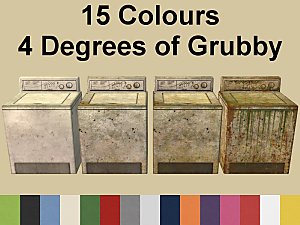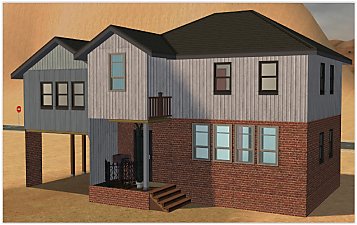Castaway Colours for the Minifridge
Castaway Colours for the Minifridge

YellowFilthyFridge Merge.jpg - width=600 height=600

PaleDarkFridge Merge.jpg - width=600 height=600

FridgesRear.jpg - width=366 height=187
Rear View

Open Fridges.jpg - width=600 height=532

fridgemini-MAP-512x256.jpg - width=512 height=256
Recolouring Guide, print direction is correct orientation.
I asked around but couldn't find any suitable recolours, and in the end I made some.
These are recolours of the ""MMM" Mini Fridge", so you need Uni for these to show.

The mesh is surprisingly complex. Certain bits are pulled from odd places; the same texture will be used with high definition in one spot but horribly stretched in another, so it wasn't easy. The insides are not strongly patterned for this reason, but I did colour them to blend with the outside.
 I'm slowly getting better at PaintshopPro. Someone told me recolouring was easy. Phew! Not this batch. It took a lot of trial and error to get these good enough.
I'm slowly getting better at PaintshopPro. Someone told me recolouring was easy. Phew! Not this batch. It took a lot of trial and error to get these good enough.The backs of the fridges are also textured to match. (See screenshot below)
These recolours match the Tiki counters - "CocoCounter from Nothing Atoll", which came with Seasons. You can use them without Seasons, but you won't have the matching counters of course.
As well as the three basic counter combinations, I made one fridge using the dirty state of the yellow wicker - for those shipwrecked sims who never clean up after themselves. I'm not sure you'd want to eat anything out of that fridge though.

In the end, this is the selection I came up with. Not absolutely perfect, but they do match my counters and don't look out-of-place in the hut.
Textures are all borrowed from Maxis. I'm including a recolouring map in case someone else wants a go.
Enjoy!
This custom content if it is not clothing, may require a seperate download to work properly. This is available at Colour Enable Package (CEP) by Numenor.
|
AE-TikiFridges Final.rar
| Four tiki recolours for the minifridge
Download
Uploaded: 24th Jun 2009, 287.1 KB.
6,057 downloads.
|
||||||||
| For a detailed look at individual files, see the Information tab. | ||||||||
Install Instructions
1. Download: Click the download link to save the .rar or .zip file(s) to your computer.
2. Extract the zip, rar, or 7z file
3. Place in Downloads Folder: Cut and paste the .package file(s) into your Downloads folder:
- Origin (Ultimate Collection): Users\(Current User Account)\Documents\EA Games\The Sims™ 2 Ultimate Collection\Downloads\
- Non-Origin, Windows Vista/7/8/10: Users\(Current User Account)\Documents\EA Games\The Sims 2\Downloads\
- Non-Origin, Windows XP: Documents and Settings\(Current User Account)\My Documents\EA Games\The Sims 2\Downloads\
- Mac: Users\(Current User Account)\Documents\EA Games\The Sims 2\Downloads
- Mac x64:
/Library/Containers/com.aspyr.sims2.appstore/Data/Library/Application Support/Aspyr/The Sims 2/Downloads
Need more information?
- For a full, complete guide to downloading complete with pictures and more information, see: Game Help: Downloading for Fracking Idiots.
- Custom content not showing up in the game? See: Game Help: Getting Custom Content to Show Up.
- If you don't have a Downloads folder, just make one. See instructions at: Game Help: No Downloads Folder.
Loading comments, please wait...
Uploaded: 24th Jun 2009 at 10:08 AM
Updated: 5th Aug 2009 at 2:02 AM
-
by paigeturnersims updated 27th Sep 2005 at 10:15pm
-
Castaway Sims - Lowered Dining Set - Basegame Recolours
by aelflaed updated 1st Jan 2021 at 8:19pm
-
Uni - Wornable Fridge Recolours
by Michelle 23rd Jul 2015 at 10:45am
 +1 packs
18 13.5k 56
+1 packs
18 13.5k 56 University
University
-
Stony Lake - Furnished Basegame House, with Swimmable Lake
by aelflaed 17th Aug 2007 at 12:52pm
(This is the furnished version of my Stony Lake Starter - no difference except the furniture and the price) The more...
 13
21.9k
30
13
21.9k
30
-
Lines of Demarcation - The Great Divide - Au Naturale
by aelflaed 5th Jan 2010 at 1:51am
Some islands are not as deserted as you might think. more...
 +1 packs
17 22.3k 26
+1 packs
17 22.3k 26 Pets
Pets
-
Stone Cottage - Basegame Starter for Under $11, 000
by aelflaed 25th Sep 2007 at 5:12am
Description: This solidly-built miniature residence has plenty to offer first-time buyers. more...
 5
7.9k
3
5
7.9k
3
-
Old-Fashioned Charm - Basegame Family House
by aelflaed 17th Sep 2007 at 1:14pm
This charming family home can be yours for a reasonable $19, 976, partly furnished and ready to more...
 6
16.6k
19
6
16.6k
19
-
Fast Jake's Hideout - Basegame Starter
by aelflaed 10th May 2008 at 2:29pm
Description: The previous tenant, known in the area as 'Fast Jake', left rather suddenly, a year or so more...
 37
47.2k
65
37
47.2k
65
-
Lavender Lodge - Basegame Mini Starter
by aelflaed updated 2nd Oct 2007 at 9:52am
Welcome to Lavender Lodge... Like many precious things, this one comes in a small package. more...
 2
7.9k
3
2
7.9k
3
-
Household Cleaners That Really Clean!
by aelflaed updated 8th May 2020 at 12:12am
Decorative cleaning products made functional more...
 +17 packs
7 11.8k 61
+17 packs
7 11.8k 61 Happy Holiday
Happy Holiday
 Family Fun
Family Fun
 University
University
 Glamour Life
Glamour Life
 Nightlife
Nightlife
 Celebration
Celebration
 Open for Business
Open for Business
 Pets
Pets
 H&M Fashion
H&M Fashion
 Teen Style
Teen Style
 Seasons
Seasons
 Kitchen & Bath
Kitchen & Bath
 Bon Voyage
Bon Voyage
 Free Time
Free Time
 Ikea Home
Ikea Home
 Apartment Life
Apartment Life
 Mansion and Garden
Mansion and Garden
-
by aelflaed 20th May 2019 at 4:27am
A starter house for the Apocalypse Challenge - or just because! more...
 +16 packs
5 7k 19
+16 packs
5 7k 19 Family Fun
Family Fun
 University
University
 Glamour Life
Glamour Life
 Nightlife
Nightlife
 Celebration
Celebration
 Open for Business
Open for Business
 Pets
Pets
 H&M Fashion
H&M Fashion
 Teen Style
Teen Style
 Seasons
Seasons
 Kitchen & Bath
Kitchen & Bath
 Bon Voyage
Bon Voyage
 Free Time
Free Time
 Ikea Home
Ikea Home
 Apartment Life
Apartment Life
 Mansion and Garden
Mansion and Garden
-
Sawgrass House - Basegame Family Residence with Swimmable Lake
by aelflaed 16th Aug 2007 at 9:37am
Welcome to Sawgrass house. more...
 13
25.2k
32
13
25.2k
32
Packs Needed
| Base Game | |
|---|---|
 | Sims 2 |
| Expansion Pack | |
|---|---|
 | University |
About Me
If you like my work, remember to hit the Thanks button. It's nice to feel appreciated. Constructive feedback is also welcome - I can't fix it if I don't know it's broke.
Please enjoy my creations, and keep it free!

 Sign in to Mod The Sims
Sign in to Mod The Sims Castaway Colours for the Minifridge
Castaway Colours for the Minifridge