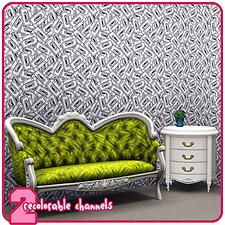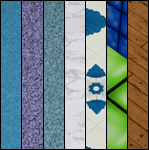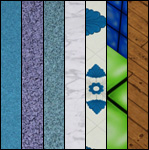Sorry, Little Sister: 6 Patterns
Sorry, Little Sister: 6 Patterns

batty.jpg - width=600 height=600

crowns.jpg - width=600 height=600

liberty.jpg - width=600 height=600

mixtapes.jpg - width=600 height=600

stripeyskulls.jpg - width=600 height=600

omg1.jpg - width=600 height=600

omg2.jpg - width=600 height=300
I figured most people (or, at least, teenagers) seem to think my sister has good taste, so maybe other people will like these too, eh? I mean, I like them... though I tend to have horrible taste.
Kids these days... Meh. Does she even know what a cassette tape is??


I admit the checkers one doesn't make the coolest wallpaper. I think it looks awesome on shoes. Then again, a lot of patterns are better on clothes than walls. Maybe I should take pictures of them on clothes. But, alas, that would require thinking ahead! No dice.
Sharing Policy:
Sharing is caring and it can be fun.
Additional Credits:
I present to you... a haiku:
HP on wiki
Delphy wrote the program's code
Now I make pattens
|
sorrylittlesister.rar
Download
Uploaded: 4th Jul 2009, 1.29 MB.
14,372 downloads.
|
||||||||
| For a detailed look at individual files, see the Information tab. | ||||||||
Install Instructions
1. Click the file listed on the Files tab to download the file to your computer.
2. Extract the zip, rar, or 7z file. Now you will have either a .package or a .sims3pack file.
For Package files:
1. Cut and paste the file into your Documents\Electronic Arts\The Sims 3\Mods\Packages folder. If you do not already have this folder, you should read the full guide to Package files first: Sims 3:Installing Package Fileswiki, so you can make sure your game is fully patched and you have the correct Resource.cfg file.
2. Run the game, and find your content where the creator said it would be (build mode, buy mode, Create-a-Sim, etc.).
For Sims3Pack files:
1. Cut and paste it into your Documents\Electronic Arts\The Sims 3\Downloads folder. If you do not have this folder yet, it is recommended that you open the game and then close it again so that this folder will be automatically created. Then you can place the .sims3pack into your Downloads folder.
2. Load the game's Launcher, and click on the Downloads tab. Find the item in the list and tick the box beside it. Then press the Install button below the list.
3. Wait for the installer to load, and it will install the content to the game. You will get a message letting you know when it's done.
4. Run the game, and find your content where the creator said it would be (build mode, buy mode, Create-a-Sim, etc.).
Extracting from RAR, ZIP, or 7z: You will need a special program for this. For Windows, we recommend 7-Zip and for Mac OSX, we recommend Keka. Both are free and safe to use.
Need more help?
If you need more info, see:
- For package files: Sims 3:Installing Package Fileswiki
- For Sims3pack files: Game Help:Installing TS3 Packswiki
Loading comments, please wait...
Uploaded: 4th Jul 2009 at 3:08 AM
-
Untuckables Set 06: 11 Engrish Shirts for Females and Males, Adults and Teens
by Plum 22nd Jul 2007 at 12:11pm
I guess I've made it to set 06 here. I accidentally closed the window the first time. more...
 18
36k
45
18
36k
45
-
Untuckables Set 07: 10 Hippie Shirts for Females and Males, Adults and Teens
by Plum 24th Jul 2007 at 12:19pm
If you are unfamiliar, what I have done is create T-shirts in 113 designs for females and males, both adult more...
 6
30k
30
6
30k
30
-
Y so srs? 5 Batman/Joker Untuckable T's for AF&AM
by Plum 22nd Jul 2008 at 1:01pm
Edit: If anyone wants to convert these to teens before I get around to it, you are welcome to more...
 26
47.4k
55
26
47.4k
55
-
Two Recolors of tiggerypum's "Toddler Swingtop Outfit"
by Plum 18th Feb 2007 at 5:59am
It's liek totally my first upload omgftw! more...
 5
11.8k
6
5
11.8k
6
-
Untuckables Set 02: 13 Threadless Shirts for Males and Females, Teens and Adults
by Plum 16th Jul 2007 at 5:36am
The text below is pretty much exactly the same as it was for Set 01, which you can find here more...
 12
31.9k
45
12
31.9k
45

 Sign in to Mod The Sims
Sign in to Mod The Sims