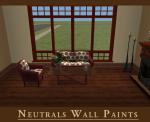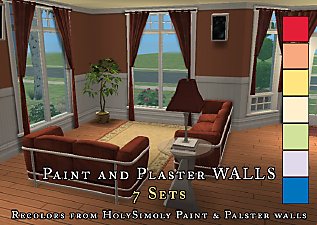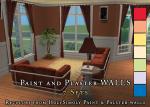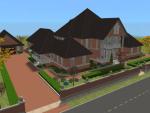Nakano Sisters
Nakano Sisters

main1.jpg - width=800 height=499

kato1.jpg - width=1000 height=800

kato2.jpg - width=1000 height=800

kato3.jpg - width=1000 height=800

yuki1.jpg - width=1000 height=800

yuki2.jpg - width=1000 height=800

yuki3.jpg - width=1000 height=800

main2.jpg - width=800 height=750

Hi !
I’m introducing you the Sisters Nakano. Enjoy them !
PROFILE – Kato Nakano :
Kato is an ambitious woman. By her father’s insistence, she ventures into the field of business as a real estate broker. But one day she realizes she has even bigger dreams and sets her eyes on becoming a CEO of a Megacorporation. Is she too much ambitious ?
Traits :
- Flirty Charismatic
- Party Animal
- Good sense of Humor
- Ambitious
Favourites :
- Sushi
- Pop
- Black
PROFILE – Yuki Nakano :
Yuki is the youngest in the family. She grew up well, though it was in silence and loneliness, her parents too much focused on Kato, the successful girl. Yuki felt abandoned but she never shed tears, how brave is this. But she swore to get noticed by her parents and people around her in a near future. Now that she left home, she wants to impress them by becoming a World-Renowned Surgeon.
Traits :
- Neurotic
- Brave
- Good
- Hopeless Romantic
- Friendly
Favourites :
- Salmon
- Classical
- Black
Custom Contents :
You don’t absolutely have to download the files below, but if you’d like Kato and Yuki to look like in the pictures, you’ll need :
- Face and body Skin Default : by 234jiao
- Eye Default : Radiant eyes : by icedmango
Additional Credits:
- Thanks for the MTS Sims 3 !
- Thanks to the creators of CC !
- Thanks to those who helped me in the Creator Feedback Forum !
|
Kato_Nakano.rar
Download
Uploaded: 16th Jul 2009, 387.4 KB.
1,380 downloads.
|
||||||||
|
Yuki_Nakano.rar
Download
Uploaded: 16th Jul 2009, 310.7 KB.
1,461 downloads.
|
||||||||
| For a detailed look at individual files, see the Information tab. | ||||||||
Install Instructions
1. Click the filename or the download button to download the sim to your computer.
2. Extract the zip, rar, or 7z file.
2. Select the .sim file you got from extracting.
3. Cut and paste it into your Documents\Electronic Arts\The Sims 3\SavedSims folder. If you do not have this folder yet, it is recommended that you open the game, enter Create-a-Sim, and save a sim to the sim bin to create this folder, rather than doing so manually. After that you can close the game and put the .sim file in SavedSims
4. Once the .sim file is in SavedSims, you can load the game, and look for your sim in the premade sims bin in Create-a-Sim.
Extracting from RAR, ZIP, or 7z: You will need a special program for this. For Windows, we recommend 7-Zip and for Mac OSX, we recommend Keka. Both are free and safe to use.
Need more help?
If you need more info, see Game Help:Installing TS3 Simswiki for a full, detailed step-by-step guide! Special Installation Instructions
- If you get an error that says "This content requires expansion pack data that is not installed", please use Clean Installer to install this sim.
Loading comments, please wait...
Uploaded: 16th Jul 2009 at 8:01 PM
Updated: 26th Jul 2009 at 1:31 PM
-
Georgian Martings Home (Kitchen, baths furnished)
by Zhaana 29th Sep 2006 at 5:13pm
A Georgian Mansion I did by following this plan, sure it's not exactly the same : click The more...
 +2 packs
2 6.1k 1
+2 packs
2 6.1k 1 Nightlife
Nightlife
 Open for Business
Open for Business
-
Garrison Crossing - Small Park
by Zhaana 13th Mar 2007 at 5:07pm
Furnished: yes - see credits below Played/tested: yes, a copy Description : Garrison Crossing offers an excellent selection more...
 +4 packs
4 8.2k 16
+4 packs
4 8.2k 16 Nightlife
Nightlife
 Open for Business
Open for Business
 Pets
Pets
 Seasons
Seasons
-
Victorian Retreat - Furnished / Unfurn.
by Zhaana 8th Feb 2007 at 8:21pm
Victorian Retreat is a nice home for 3-4 people. more...
 +4 packs
14 20.1k 12
+4 packs
14 20.1k 12 University
University
 Nightlife
Nightlife
 Open for Business
Open for Business
 Pets
Pets
-
Recolors of Holy Simoly Paint & Plaster Walls
by Zhaana 28th Jan 2007 at 10:57am
Hey people, It's recolors I made from the Paint and Plaster walls by Holy Simoly . more...
 12
21.1k
23
12
21.1k
23
-
Simple Tones - White Moldings Sets
by Zhaana 11th Oct 2006 at 8:47pm
I was building a house and couldn't find some right color walls like I wanted, so I decided to do more...
 +1 packs
3 10.1k 5
+1 packs
3 10.1k 5 Nightlife
Nightlife
About Me
I took my free time and made my creations for free for the community, have some respect and enjoy them ;)
My Lots :
-Garrison Series- Sims 2 only.
Garrison Crossing : Lots for downtown neighborhood.
Garrison Beach : Lots for islands neighborhoods.

 Sign in to Mod The Sims
Sign in to Mod The Sims Nakano Sisters
Nakano Sisters