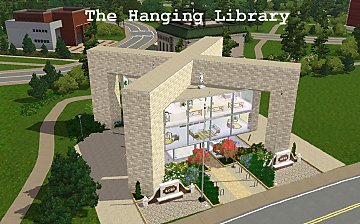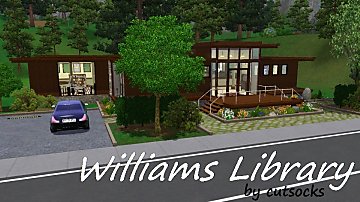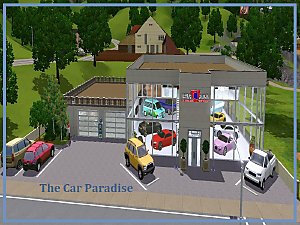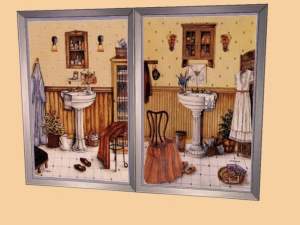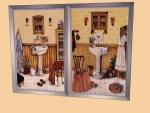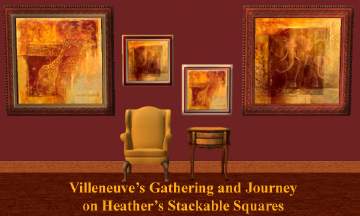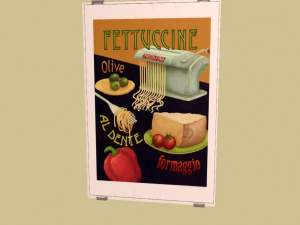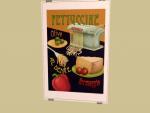Papyrus Library - Everything on one floor
Papyrus Library - Everything on one floor

back.jpg - width=1024 height=768

front.jpg - width=1024 height=768

layout.jpg - width=1024 height=768

main.jpg - width=1024 height=768
I wanted to keep the original look of the building. I also did not want to add anything that wasn't originally there, so there would be no unfair advantages when playing different challenges. So, while I rearranged a lot of the book cases and desks, I tried to keep the layout very similar. (I did rearrange the bathroom stalls though and added a few more reading chairs and end tables.)
Anyway, why might you want this library in your hood?
1. Your books have been disappearing over time as NPCs and other Sims might have put them in their own inventory after a visit to the library.
2. You are tired of every book your Sims write showing up in the bookcases and would like to have a clean bookcase.
3. You hate your Sims trudging upstairs to do their homework and then back downstairs again.
4. You also hate having to click "level down" so many times to click on the bookcase, computer, bathroom stall, etc. that you want your Sim to use.
5. You might want the full library available in Riverview rather than just the Wright Reading Room.
How do you put this library in your game? You need to enter "Edit Town" mode. Then, either delete your current library (only after you know the building is empty) OR chose a residential lot that will house a 32x32 space and change that residential lot to a commercial one. (There is a 40x40 lot at 415 Skyborough Blvd in Sunset Valley just one block away from the current library spot, so it would still be at your town center.) Then place this library on the lot.
Also, this file will unzip to a .sim3package so use the launcher (or Pescado's recommended method) to import this into your game after unzipping it.
Lot Size: 4x4
Lot Price: 37,674
|
Papyrus Library.zip
Download
Uploaded: 23rd Jul 2009, 2.77 MB.
1,270 downloads.
|
||||||||
| For a detailed look at individual files, see the Information tab. | ||||||||
Install Instructions
1. Click the file listed on the Files tab to download the file to your computer.
2. Extract the zip, rar, or 7z file.
2. Select the .sims3pack file you got from extracting.
3. Cut and paste it into your Documents\Electronic Arts\The Sims 3\Downloads folder. If you do not have this folder yet, it is recommended that you open the game and then close it again so that this folder will be automatically created. Then you can place the .sims3pack into your Downloads folder.
5. Load the game's Launcher, and click on the Downloads tab. Select the house icon, find the lot in the list, and tick the box next to it. Then press the Install button below the list.
6. Wait for the installer to load, and it will install the lot to the game. You will get a message letting you know when it's done.
7. Run the game, and find your lot in Edit Town, in the premade lots bin.
Extracting from RAR, ZIP, or 7z: You will need a special program for this. For Windows, we recommend 7-Zip and for Mac OSX, we recommend Keka. Both are free and safe to use.
Need more help?
If you need more info, see Game Help:Installing TS3 Packswiki for a full, detailed step-by-step guide!
Loading comments, please wait...
Uploaded: 23rd Jul 2009 at 1:39 AM
-
by isarpgista updated 29th Jan 2010 at 8:26pm
 +1 packs
12 13.4k 16
+1 packs
12 13.4k 16 World Adventures
World Adventures
-
by Beccapixie10 25th Apr 2012 at 6:18pm
 +7 packs
1 10.2k 11
+7 packs
1 10.2k 11 World Adventures
World Adventures
 Ambitions
Ambitions
 Late Night
Late Night
 Outdoor Living Stuff
Outdoor Living Stuff
 Generations
Generations
 Town Life Stuff
Town Life Stuff
 Showtime
Showtime
-
by MistyMountain 21st Apr 2014 at 4:17pm
 +8 packs
1 4.4k 13
+8 packs
1 4.4k 13 World Adventures
World Adventures
 Ambitions
Ambitions
 Late Night
Late Night
 Outdoor Living Stuff
Outdoor Living Stuff
 70s, 80s and 90s Stuff
70s, 80s and 90s Stuff
 Seasons
Seasons
 University Life
University Life
 Island Paradise
Island Paradise
-
Library and Skill Activity Centre - No CC
by tlmalone 25th Apr 2016 at 2:02am
 +6 packs
11 16.9k 39
+6 packs
11 16.9k 39 Ambitions
Ambitions
 Late Night
Late Night
 Generations
Generations
 Supernatural
Supernatural
 Seasons
Seasons
 University Life
University Life
-
by RubyRed2021 31st Oct 2021 at 12:20pm
 +16 packs
1 3.8k 6
+16 packs
1 3.8k 6 World Adventures
World Adventures
 High-End Loft Stuff
High-End Loft Stuff
 Ambitions
Ambitions
 Fast Lane Stuff
Fast Lane Stuff
 Late Night
Late Night
 Outdoor Living Stuff
Outdoor Living Stuff
 Generations
Generations
 Town Life Stuff
Town Life Stuff
 Master Suite Stuff
Master Suite Stuff
 Pets
Pets
 Showtime
Showtime
 Supernatural
Supernatural
 Seasons
Seasons
 University Life
University Life
 Island Paradise
Island Paradise
 Into the Future
Into the Future
-
Shannon's and Kruskamp's His and Her Bath (Shelves) pictures
by Ciane 5th Jul 2006 at 1:41am
A thank you to everyone who shares their efforts (SimPE, CEP, bandwidth, tutorials, advice, etc.). more...
 2
6.3k
4
2
6.3k
4
-
Lathered Up, Squeaky Clean, Minty Fresh, and Pearly White
by Ciane 21st Jun 2006 at 5:07am
Thank you to the modders who not only made it possible for us to manipulate and recolor files, but taught more...
 3
8.1k
3
3
8.1k
3
-
Misha Lenn's Tango Series Paintings - Minimal with splash of color
by Ciane 16th Jun 2006 at 3:34pm
As always, a huge thank you to everyone at MTS2 and Sims2Community for freely sharing knowledge, skills, mods, and tutorials. more...
 +1 packs
6 7.5k 2
+1 packs
6 7.5k 2 University
University
-
FIXED Toddler pajamas - works in base game
by Ciane 13th Nov 2006 at 12:36am
Please download the dino & sheep FIX files at the BOTTOM of the list. more...
 5
13.2k
10
5
13.2k
10
-
Villeneuve's Gathering/Journey on Heather Castillo's Stackable Squares
by Ciane 22nd Mar 2007 at 10:01pm
With Heather's permission, I used some of her gorgeous "Stackable Square" paintings for Villeneuve's Gathering and Journey. more...
 12.1k
5
12.1k
5
-
Brissonnet's Pasta Series in EP and non-EP selections
by Ciane 13th Jul 2006 at 7:25pm
Thank you to everyone at MTS2 and Sims2 community for everything you have done and continue to do for all more...
 4
6.8k
1
4
6.8k
1
-
Dougall's Autumn Paintings on Arghist Soldier & Stackable Squares
by Ciane 12th Apr 2007 at 1:48am
With the advent of Seasons, I thought many of you might enjoy these autumn paintings by Dougall as much as more...
 3
13.1k
1
3
13.1k
1
-
Gockel's fun animal series with pigs and cows in athletic pursuits
by Ciane 18th Jun 2006 at 11:02pm
Thank you to everyone here at MTS2 and Sims2Community who offer wonderful mods, tutorials, advice, and all the things that more...
 +1 packs
1 5.6k
+1 packs
1 5.6k University
University
-
Gestural Gockel's Moved by the Music Series on Winter Blossoms
by Ciane 16th Jun 2006 at 10:33pm
Thanks again to all the great MTS2 modders who freely give their time, effort, and expertise to the rest of more...
 4
5.4k
4
4
5.4k
4

 Sign in to Mod The Sims
Sign in to Mod The Sims Papyrus Library - Everything on one floor
Papyrus Library - Everything on one floor