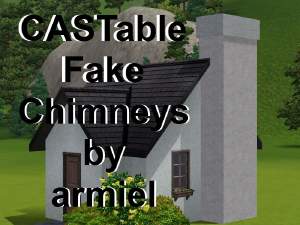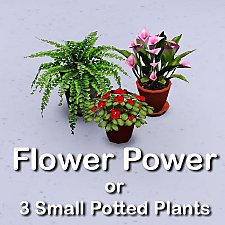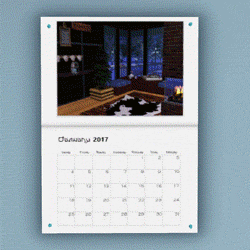Sandwich Board with Chalk Writing
Sandwich Board with Chalk Writing
I made this for myself to put in my legacy house kitchen, though it is suitable outside the kitchen as well.
I hope everyone enjoys this simple upgrade.

BREAKFAST
Bacon & Eggs
Juice
Grilled Cheese
Sandwiches
Chicken
Parmesean
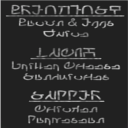
This item can be found under Decorative - Miscellaneous and the cost is 100 simoleons.
Thank you all for taking a look! =)
Additional Credits:
Peter & Inge Jones for S3PE & S3OC Xanathon for the painting tutorial
leesester for the great idea - Check out those boards if you haven't yet.
Valencay for the post in the tutorial forum that brought to light my tiny, headache causing, mistake
SIMale special thanks for the simlish font
|
megbo_Sanwich Board with Chalk.rar
Download
Uploaded: 18th Aug 2009, 361.9 KB.
7,041 downloads.
|
||||||||
| For a detailed look at individual files, see the Information tab. | ||||||||
Install Instructions
1. Click the file listed on the Files tab to download the file to your computer.
2. Extract the zip, rar, or 7z file. Now you will have either a .package or a .sims3pack file.
For Package files:
1. Cut and paste the file into your Documents\Electronic Arts\The Sims 3\Mods\Packages folder. If you do not already have this folder, you should read the full guide to Package files first: Sims 3:Installing Package Fileswiki, so you can make sure your game is fully patched and you have the correct Resource.cfg file.
2. Run the game, and find your content where the creator said it would be (build mode, buy mode, Create-a-Sim, etc.).
For Sims3Pack files:
1. Cut and paste it into your Documents\Electronic Arts\The Sims 3\Downloads folder. If you do not have this folder yet, it is recommended that you open the game and then close it again so that this folder will be automatically created. Then you can place the .sims3pack into your Downloads folder.
2. Load the game's Launcher, and click on the Downloads tab. Find the item in the list and tick the box beside it. Then press the Install button below the list.
3. Wait for the installer to load, and it will install the content to the game. You will get a message letting you know when it's done.
4. Run the game, and find your content where the creator said it would be (build mode, buy mode, Create-a-Sim, etc.).
Extracting from RAR, ZIP, or 7z: You will need a special program for this. For Windows, we recommend 7-Zip and for Mac OSX, we recommend Keka. Both are free and safe to use.
Need more help?
If you need more info, see:
- For package files: Sims 3:Installing Package Fileswiki
- For Sims3pack files: Game Help:Installing TS3 Packswiki
Loading comments, please wait...
Updated: 21st Aug 2009 at 3:13 AM - add link to font
-
by leefish 8th Aug 2009 at 12:11pm
 47
45k
67
47
45k
67
-
A simple dining table – Update 2014-08-27: Rigfix
by plasticbox updated 2nd Sep 2014 at 8:45pm
 31
47.7k
90
31
47.7k
90
-
by Lisen801 updated 12th Oct 2012 at 4:25pm
 17
45.7k
140
17
45.7k
140
-
by Lisen801 24th Jan 2011 at 6:51pm
 35
88.3k
298
35
88.3k
298
-
by armiel 24th Jan 2011 at 5:44pm
 16
19.7k
30
16
19.7k
30
-
by armiel 25th Jan 2011 at 6:42pm
 10
19.4k
44
10
19.4k
44
-
by AdonisPluto 8th Jun 2011 at 6:29pm
 13
39.6k
78
13
39.6k
78
-
by Lisen801 15th Jun 2012 at 2:43pm
 37
67.9k
256
37
67.9k
256
-
by PharaohHound 20th Jan 2017 at 11:06pm
 11
12.8k
27
11
12.8k
27

 Sign in to Mod The Sims
Sign in to Mod The Sims Sandwich Board with Chalk Writing
Sandwich Board with Chalk Writing