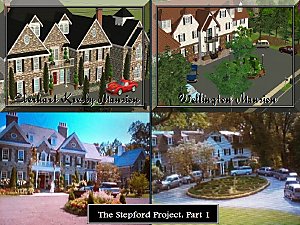Primrose Point - Modern Mock Tudor 2
Primrose Point - Modern Mock Tudor 2

Screenshot-67.jpg - width=1280 height=800

Screenshot-68.jpg - width=1280 height=800

Screenshot-69.jpg - width=1280 height=800

Screenshot-70.jpg - width=1280 height=800

Screenshot-71.jpg - width=1280 height=800

Screenshot-73.jpg - width=1280 height=800

floorplan.jpg - width=767 height=961

Screenshot-77.jpg - width=800 height=500

Intro:
So after the success of my first modern mock tudor (Ashland Manor) throughout the community i thought that i would make a second one, to be my final ever house to be uploaded to ModTheSims as a 'me only' effort
 So this house has the same style but in no way is it similar to the first, this house has so many little hidden gems and neat tricks the pictures just don't do it justice, i hope you enjoy it, because i tried so hard on this to make it perfect in every way
So this house has the same style but in no way is it similar to the first, this house has so many little hidden gems and neat tricks the pictures just don't do it justice, i hope you enjoy it, because i tried so hard on this to make it perfect in every way Description:
The house is based on 2 floor, as you may have already noticed the front door is at the front but the garage is accessed by either a beautifully landscaped path or by the long sloping driveway. Then when your sim enters through the front door they are hit by a huge living and kitchen area that is 2 floors heigh, it brings classy to a new level with the mezzanine floor above with a carefully decorated library area. So putting all the mezzanine floors and funky drives out of the way, there is a really nice feature in this house that is really very subtle!

Plans:
Lower House:
*Living Area & Kitchen
*Bedroom 1
*Bedroom 2
*Bedroom 3
*Bathroom
Upper House:
*Mezzanine Library
*Master Bedroom
*Bathroom
*Gallery Space
Pictures:


Pictures of the inside of the house have been attached
So i want to finish up by saying thank you to everyone for all the thanks and all the downloads and comment over the years, it has been so nice to see people appreciate my work, and this is my thank you, my final house, more grand and detailed than any house before
 I hope you enjoy this and thank you, I am now officially retired.
I hope you enjoy this and thank you, I am now officially retired.Lot Size: 40x40
Furnished: £186,222
UnFurnished: £97,600
|
Primrose Point-DD.rar
Download
Uploaded: 3rd Sep 2009, 2.09 MB.
3,549 downloads.
|
||||||||
| For a detailed look at individual files, see the Information tab. | ||||||||
Install Instructions
1. Click the file listed on the Files tab to download the file to your computer.
2. Extract the zip, rar, or 7z file.
2. Select the .sims3pack file you got from extracting.
3. Cut and paste it into your Documents\Electronic Arts\The Sims 3\Downloads folder. If you do not have this folder yet, it is recommended that you open the game and then close it again so that this folder will be automatically created. Then you can place the .sims3pack into your Downloads folder.
5. Load the game's Launcher, and click on the Downloads tab. Select the house icon, find the lot in the list, and tick the box next to it. Then press the Install button below the list.
6. Wait for the installer to load, and it will install the lot to the game. You will get a message letting you know when it's done.
7. Run the game, and find your lot in Edit Town, in the premade lots bin.
Extracting from RAR, ZIP, or 7z: You will need a special program for this. For Windows, we recommend 7-Zip and for Mac OSX, we recommend Keka. Both are free and safe to use.
Need more help?
If you need more info, see Game Help:Installing TS3 Packswiki for a full, detailed step-by-step guide!
Loading comments, please wait...
Updated: 1st Apr 2013 at 6:33 PM
-
by Deluxe Designs 9th Jun 2009 at 6:45pm
 8
16.4k
7
8
16.4k
7
-
by Deluxe Designs 27th Jun 2009 at 8:07pm
 7
11k
9
7
11k
9
-
by Perfectionist 15th Aug 2011 at 1:48pm
 +4 packs
8 18.2k 4
+4 packs
8 18.2k 4 World Adventures
World Adventures
 Ambitions
Ambitions
 Late Night
Late Night
 Generations
Generations
-
Alcester House - Modern Mock Tudor 3
by Deluxe Designs 24th Mar 2013 at 1:57pm
 +3 packs
28 63.6k 175
+3 packs
28 63.6k 175 World Adventures
World Adventures
 Ambitions
Ambitions
 Late Night
Late Night
-
by Asmodeuseswife 2nd Apr 2014 at 2:35pm
 +14 packs
4 5.5k 34
+14 packs
4 5.5k 34 World Adventures
World Adventures
 Ambitions
Ambitions
 Late Night
Late Night
 Outdoor Living Stuff
Outdoor Living Stuff
 Generations
Generations
 Town Life Stuff
Town Life Stuff
 Master Suite Stuff
Master Suite Stuff
 Pets
Pets
 Showtime
Showtime
 Supernatural
Supernatural
 Seasons
Seasons
 University Life
University Life
 Island Paradise
Island Paradise
 Into the Future
Into the Future
-
Tudor Manor - Legacy house [No CC]
by iammateo97 5th Feb 2017 at 11:51am
 +19 packs
7 12k 28
+19 packs
7 12k 28 World Adventures
World Adventures
 High-End Loft Stuff
High-End Loft Stuff
 Ambitions
Ambitions
 Fast Lane Stuff
Fast Lane Stuff
 Late Night
Late Night
 Outdoor Living Stuff
Outdoor Living Stuff
 Generations
Generations
 Town Life Stuff
Town Life Stuff
 Master Suite Stuff
Master Suite Stuff
 Pets
Pets
 Katy Perry Stuff
Katy Perry Stuff
 Showtime
Showtime
 Diesel Stuff
Diesel Stuff
 Supernatural
Supernatural
 70s, 80s and 90s Stuff
70s, 80s and 90s Stuff
 Seasons
Seasons
 University Life
University Life
 Island Paradise
Island Paradise
 Into the Future
Into the Future
-
Roman Seating Set {NEW MESHES} Recolourable & Non Replacing!
by Deluxe Designs 9th Aug 2009 at 2:35am
Ok well after a long gruelling process that is object making in the sims 3 i have finally more...
-
Hamilton House- Furnished- No CC!
by Deluxe Designs updated 30th Mar 2008 at 1:27am
This residential, 6 bedroom manor house is called 'Hamilton House'. more...
 +6 packs
31 24.1k 16
+6 packs
31 24.1k 16 University
University
 Nightlife
Nightlife
 Open for Business
Open for Business
 Pets
Pets
 Seasons
Seasons
 Bon Voyage
Bon Voyage
-
by Deluxe Designs 28th Aug 2007 at 4:27pm
Here is The Ordinary American:) The front: The Back: It more...
 +5 packs
13 8.3k 5
+5 packs
13 8.3k 5 University
University
 Nightlife
Nightlife
 Open for Business
Open for Business
 Pets
Pets
 Seasons
Seasons
-
by Deluxe Designs 3rd Apr 2008 at 7:57pm
This is Le Manoir Méditerranéen, it translates as The Mediterranean Manor: Outside shots Reception rooms Bedroom more...
 +2 packs
11 11.2k 5
+2 packs
11 11.2k 5 Nightlife
Nightlife
 Open for Business
Open for Business
-
by Deluxe Designs 24th Feb 2008 at 6:57pm
This is a collection of 4 hotels all made in a Italian style including archicture and materials. more...
 +6 packs
4 8.3k 11
+6 packs
4 8.3k 11 University
University
 Nightlife
Nightlife
 Open for Business
Open for Business
 Pets
Pets
 Seasons
Seasons
 Bon Voyage
Bon Voyage
-
The Stepford Project I: 2 Mansions by D.D.I.
by Deluxe Designers Inc. updated 4th Nov 2010 at 6:34am
THE STEPFORD PROJECT: PART 1 :!: November 2010 UPDATE :!: I've added an alternative version of the EBERHART more...
 +6 packs
11 88.9k 33
+6 packs
11 88.9k 33 University
University
 Nightlife
Nightlife
 Open for Business
Open for Business
 Pets
Pets
 Seasons
Seasons
 Bon Voyage
Bon Voyage
-
by Deluxe Designs 7th Jun 2009 at 7:32pm
No.1 Louie Lane Description: This is a small family home, it has 2 bedrooms, 1.5 baths, more...
 12
11.4k
11
12
11.4k
11
-
by Deluxe Designs 20th Aug 2008 at 11:17am
Mellow Moods Living Room :alarm: *PLEASE NOTE THE RUG IS THE ONLY ITEM THAT REQUIRES more...
-
by Deluxe Designs 6th Jun 2009 at 9:12pm
Requires Sims 3 Ok so i have not created anything for a long time, more...
 7
16k
15
7
16k
15
-
by Deluxe Designs 27th Jun 2009 at 8:07pm
Bramwell House I wanted to do something a little more scenic and livable than my usual houses, something that has more...
 7
11k
9
7
11k
9

 Sign in to Mod The Sims
Sign in to Mod The Sims Primrose Point - Modern Mock Tudor 2
Primrose Point - Modern Mock Tudor 2