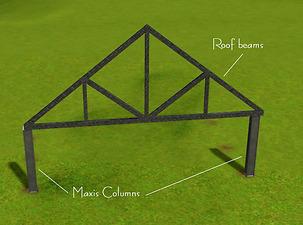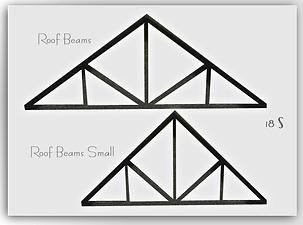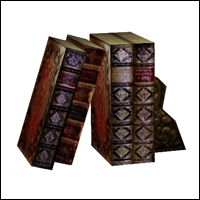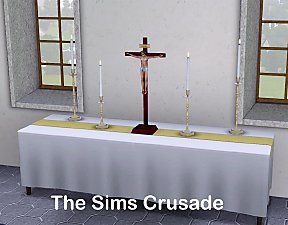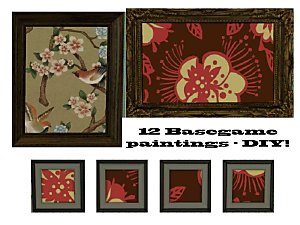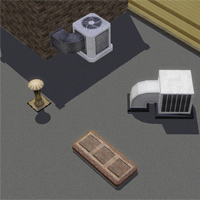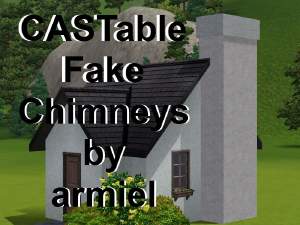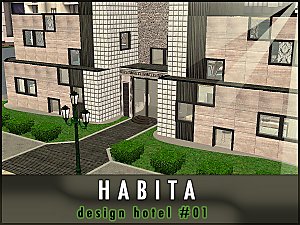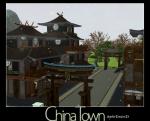Roof Beams
Roof Beams

roofbeams1.jpg - width=631 height=485

roofbeams2.jpg - width=800 height=564

roofbeams3.jpg - width=787 height=524

roofbeams4.jpg - width=816 height=494

roofbeams5.jpg - width=711 height=452

roofbeams6.jpg - width=617 height=458

roofbeams7.jpg - width=617 height=458

Two new meshes to adorn your roofs.
Beams in two size, big and small.
cost: 18§
Doubleface (you can texturize front and back part differently)

Beams are in decorative - near sculpures.
Build your walls and place the roofbeams-object above. Then build the roof and delete the roof-walls. Lower till it fits perfectly.

[To fit perfectly the roof, place roofbeams in the middle of a square, then build the roof not exactly at its edges but half-square far]
[my english is scandalous, but it's easier doing than explain it]

To have a mansard/attic, place more than one roofbeams in row, and leave the back-roof wall integral.
Use the cheat
moveobjects on
if you don't want floors under the roofbeams.
Ivy's are by lemoncandy (beautiful mesh!), you can find them here
http://www.modthesims.info/download.php?t=374328
Polygon Counts:
vertices: 187
triangles: 136
(very low polygons)
Additional Credits:
Inge and Peter for S3PE and S3OC, WesHowe for the object tools
This is a new mesh, and means that it's a brand new self contained object that usually does not require a specific Pack (although this is possible depending on the type). It may have Recolours hosted on MTS - check below for more information.
|
Black0rchid_roofbeamsmall.rar
Download
Uploaded: 5th Nov 2009, 517.0 KB.
17,830 downloads.
|
||||||||
|
Black0rchid_roofbeams.rar
Download
Uploaded: 5th Nov 2009, 519.3 KB.
19,479 downloads.
|
||||||||
| For a detailed look at individual files, see the Information tab. | ||||||||
Install Instructions
1. Click the file listed on the Files tab to download the file to your computer.
2. Extract the zip, rar, or 7z file. Now you will have either a .package or a .sims3pack file.
For Package files:
1. Cut and paste the file into your Documents\Electronic Arts\The Sims 3\Mods\Packages folder. If you do not already have this folder, you should read the full guide to Package files first: Sims 3:Installing Package Fileswiki, so you can make sure your game is fully patched and you have the correct Resource.cfg file.
2. Run the game, and find your content where the creator said it would be (build mode, buy mode, Create-a-Sim, etc.).
For Sims3Pack files:
1. Cut and paste it into your Documents\Electronic Arts\The Sims 3\Downloads folder. If you do not have this folder yet, it is recommended that you open the game and then close it again so that this folder will be automatically created. Then you can place the .sims3pack into your Downloads folder.
2. Load the game's Launcher, and click on the Downloads tab. Find the item in the list and tick the box beside it. Then press the Install button below the list.
3. Wait for the installer to load, and it will install the content to the game. You will get a message letting you know when it's done.
4. Run the game, and find your content where the creator said it would be (build mode, buy mode, Create-a-Sim, etc.).
Extracting from RAR, ZIP, or 7z: You will need a special program for this. For Windows, we recommend 7-Zip and for Mac OSX, we recommend Keka. Both are free and safe to use.
Need more help?
If you need more info, see:
- For package files: Sims 3:Installing Package Fileswiki
- For Sims3pack files: Game Help:Installing TS3 Packswiki
Loading comments, please wait...
Uploaded: 5th Nov 2009 at 8:10 AM
-
by TVRdesigns 13th Jul 2009 at 9:04pm
 9
15.3k
9
9
15.3k
9
-
by lemoncandy 10th Sep 2009 at 6:49pm
 92
205k
425
92
205k
425
-
by HugeLunatic 29th Mar 2010 at 2:17am
 44
82.9k
127
44
82.9k
127
-
by Lisen801 updated 12th Oct 2012 at 5:25pm
 17
46.2k
141
17
46.2k
141
-
by Lisen801 30th Sep 2010 at 6:23pm
 47
81.6k
144
47
81.6k
144
-
by armiel 23rd Oct 2010 at 11:40pm
 14
32.1k
72
14
32.1k
72
-
by armiel 24th Jan 2011 at 6:44pm
 16
19.9k
31
16
19.9k
31
-
by armiel 25th Jan 2011 at 7:42pm
 10
19.7k
45
10
19.7k
45
-
by Black0rchid 17th Nov 2008 at 6:29am
Category: Dorm lot size: 4x3 Student rooms: 8: 4 gryffindor, 4 slytherin furnished: totally (almost all maxis furnished) CC: the more...
 +8 packs
69 163.7k 218
+8 packs
69 163.7k 218 University
University
 Nightlife
Nightlife
 Open for Business
Open for Business
 Pets
Pets
 Seasons
Seasons
 Bon Voyage
Bon Voyage
 Free Time
Free Time
 Apartment Life
Apartment Life
-
by Black0rchid 8th May 2009 at 10:19pm
Category: Apartments lot size: 5x3 Neighborhood: MiddleEarth furnished: totally Hobbit Holes: 3 tested: yes, as usual i've tested a clone more...
 +8 packs
52 96.2k 181
+8 packs
52 96.2k 181 University
University
 Nightlife
Nightlife
 Open for Business
Open for Business
 Pets
Pets
 Seasons
Seasons
 Bon Voyage
Bon Voyage
 Free Time
Free Time
 Apartment Life
Apartment Life
-
by Black0rchid 6th Oct 2007 at 2:29pm
HABITA is one of my "design hotel". Design hotel series are lodging with peculiar modern furnishing and atmosphere. more...
 +6 packs
9 20.1k 34
+6 packs
9 20.1k 34 University
University
 Nightlife
Nightlife
 Open for Business
Open for Business
 Pets
Pets
 Seasons
Seasons
 Bon Voyage
Bon Voyage
-
by Black0rchid 8th Oct 2007 at 11:51am
Le fleurs Hotel is a restructuring of an old inn, where Charles Baudelaire slept once :) Now this more...
 +6 packs
25 38.4k 64
+6 packs
25 38.4k 64 University
University
 Nightlife
Nightlife
 Open for Business
Open for Business
 Pets
Pets
 Seasons
Seasons
 Bon Voyage
Bon Voyage
-
by Black0rchid 21st Oct 2008 at 7:13pm
Category: Apartments lot size: 3x4 furnished: totally (maxis furnished) Apartments: 6 tested: yes, as usual i've tested a clone §: more...
 +8 packs
60 70.3k 126
+8 packs
60 70.3k 126 University
University
 Nightlife
Nightlife
 Open for Business
Open for Business
 Pets
Pets
 Seasons
Seasons
 Bon Voyage
Bon Voyage
 Free Time
Free Time
 Apartment Life
Apartment Life
-
by Black0rchid 8th Jun 2009 at 4:33pm
Little starter Villa for mini-house lovers :) Unfurnished price: $19,361 Furnished price: $23,300 Tested: yes more...
 17
34.1k
42
17
34.1k
42
-
by Black0rchid 11th Nov 2009 at 11:37pm
4 new meshes for your dining room. Chair, Table, Blinds and a chopping board with knife. more...
-
by Black0rchid 9th Oct 2007 at 2:12pm
Bali Bungalows by BlackOrchid Category: Lodging lot size: 3x5 lot type: seaside furnished: totally qualified more...
 +6 packs
20 37.2k 60
+6 packs
20 37.2k 60 University
University
 Nightlife
Nightlife
 Open for Business
Open for Business
 Pets
Pets
 Seasons
Seasons
 Bon Voyage
Bon Voyage
-
by Black0rchid 12th Mar 2008 at 5:09am
Enchanted Resort Category: Lodging lot size: 5x5 Neighborhood: twiki island lot type: seaside furnished: totally tested: yes, as usual more...
 +6 packs
16 43.2k 43
+6 packs
16 43.2k 43 University
University
 Nightlife
Nightlife
 Open for Business
Open for Business
 Pets
Pets
 Seasons
Seasons
 Bon Voyage
Bon Voyage
-
by Black0rchid 12th Jun 2009 at 3:16pm
Modern Villa Zen Style, fully furnished furnished § 51,841 unfurnished § 39,615 Suitable for couples or for rich more...
 21
35k
36
21
35k
36
About Me
*Please don't upload my lots to the Exchange or any paysites

 Sign in to Mod The Sims
Sign in to Mod The Sims Roof Beams
Roof Beams