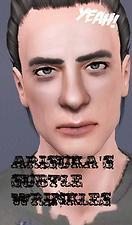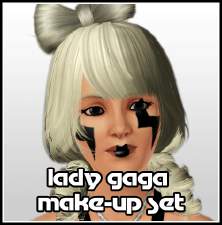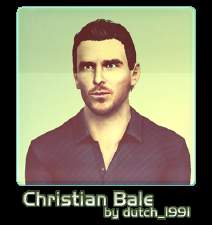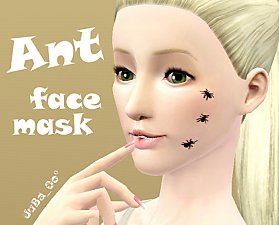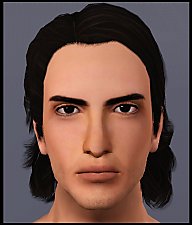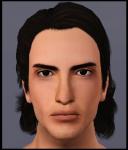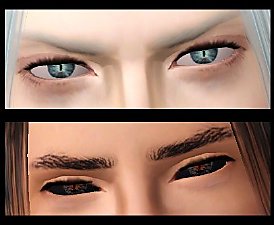Subtle Wrinkles for Both Genders ***NOW AS AGE DETAIL TOO***
Subtle Wrinkles for Both Genders ***NOW AS AGE DETAIL TOO***

WrinkleInfo.jpg - width=786 height=802

Wrinkle4.jpg - width=1021 height=455

Wrikle3.jpg - width=538 height=915

WrinkleMain.JPG - width=521 height=778

screenshots.jpg - width=900 height=563
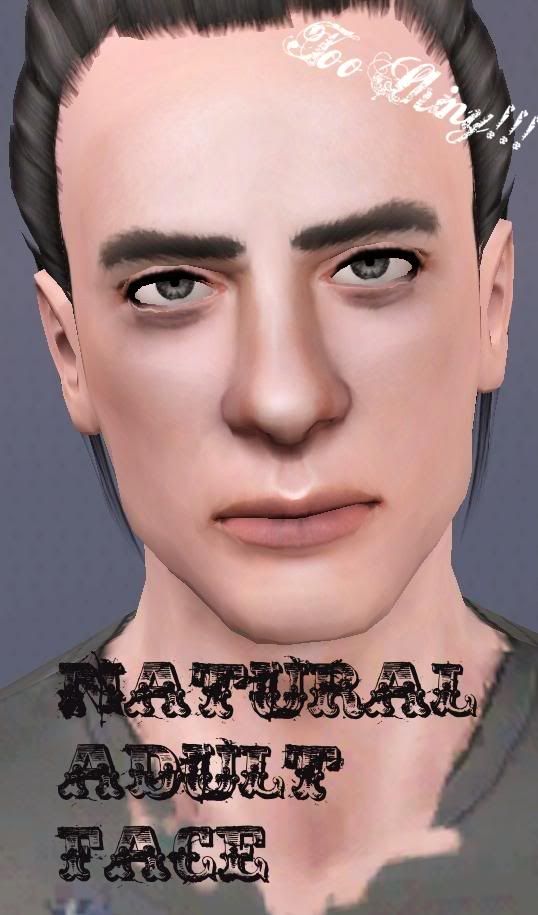
Are you fed up with adults looking all shiny and oiled?
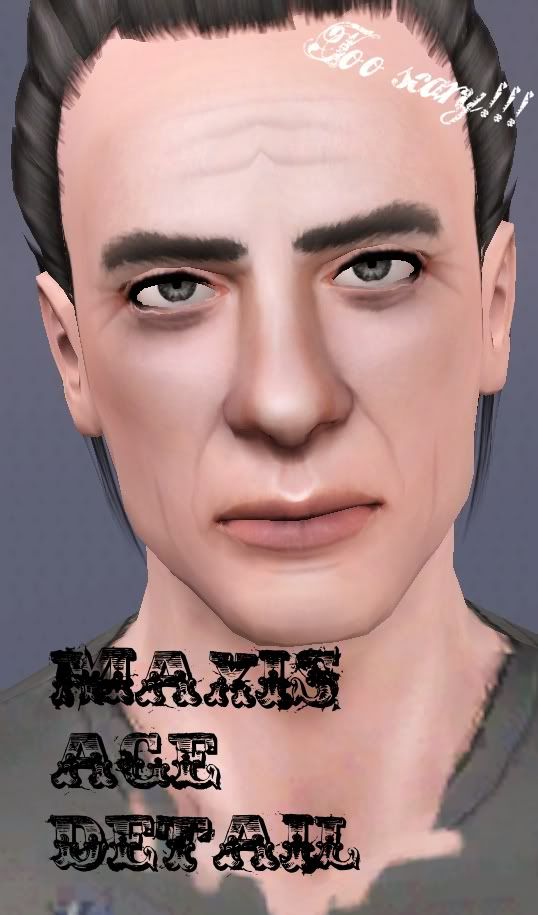
And don't want to use the ghastly default wrinkles game has (EWWWW...)?
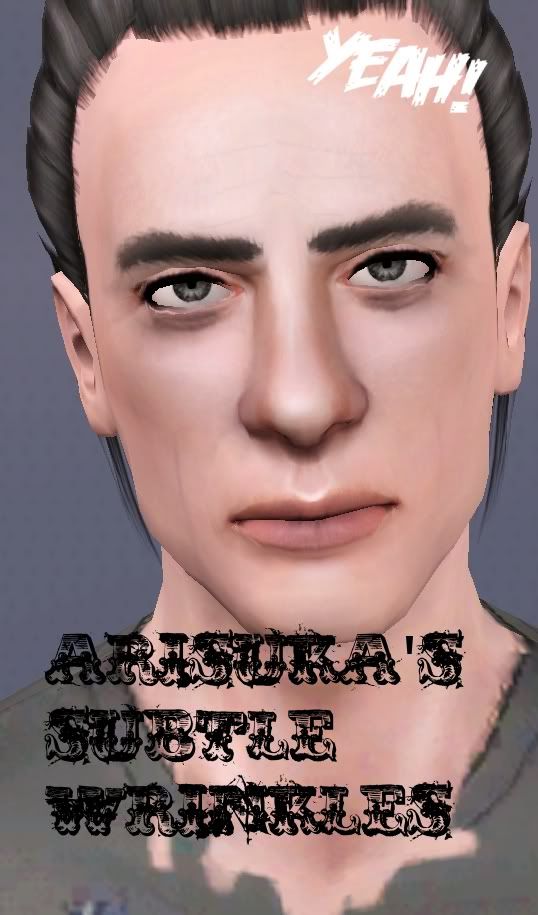
Here's Subtle Wrinkles, a face mask for both genders from YA to Elders that creates a mature or edgy look! It's not recolorable, since it adapts to skintone.
You can now download this as face mask, or age detail (which will appear next to default wrinkles, but only for adults and elders) or BOTH, when you can layer them to get a stronger look.
Thanks to Daluved1 for converting this as Age Detail!

The facemask has more shadowing to templates, eyes, cheekbones and jawline, and has wrinkles on forehead, eyes and mouth.
All effects, that create a natural and mature look!
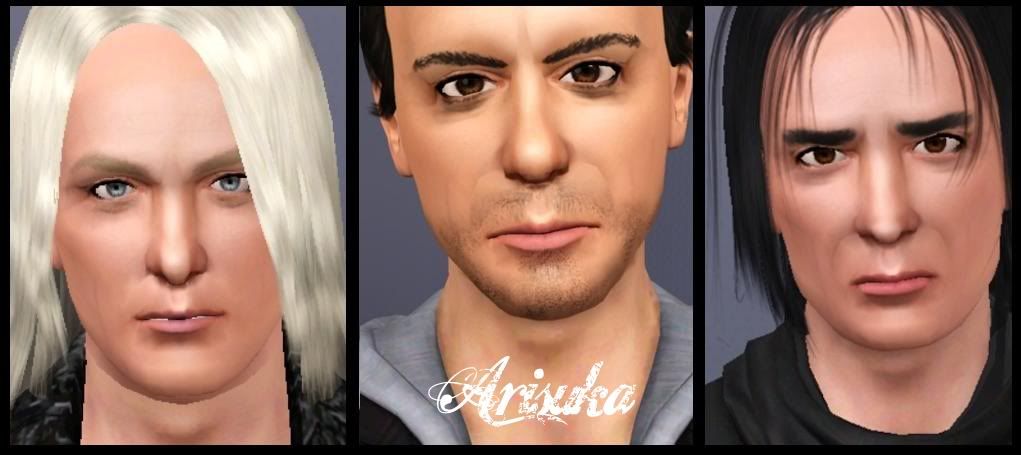
CC on models:
Hair on model guy Anto, converted by v_ware
Snape's hair by Anto, converted by v_ware
Brows on Lucius by Nandonalt
Skin from Peggyzone
Eyebags on model, Lucius and Snape by me.
Lips on them by me
Eyes by me
Brows on Snape and Robert Downey Jr. ,and his stubble too, by me and will be available sometime soon.
LET THEM MATURE, YEAH!!!
|
Subtle_Wrinkles_as_Age_Layerable_Age_Detail.rar
| As Age Detail, for ADULTS AND ELDERS ONLY, converted by Daluved1
Download
Uploaded: 8th Mar 2010, 357.6 KB.
18,607 downloads.
|
||||||||
|
Arisuka_SubtleWrinkles.rar
| As Facemask, for YA to Elder.
Download
Uploaded: 6th Mar 2010, 70.7 KB.
17,061 downloads.
|
||||||||
| For a detailed look at individual files, see the Information tab. | ||||||||
Install Instructions
1. Click the file listed on the Files tab to download the file to your computer.
2. Extract the zip, rar, or 7z file. Now you will have either a .package or a .sims3pack file.
For Package files:
1. Cut and paste the file into your Documents\Electronic Arts\The Sims 3\Mods\Packages folder. If you do not already have this folder, you should read the full guide to Package files first: Sims 3:Installing Package Fileswiki, so you can make sure your game is fully patched and you have the correct Resource.cfg file.
2. Run the game, and find your content where the creator said it would be (build mode, buy mode, Create-a-Sim, etc.).
For Sims3Pack files:
1. Cut and paste it into your Documents\Electronic Arts\The Sims 3\Downloads folder. If you do not have this folder yet, it is recommended that you open the game and then close it again so that this folder will be automatically created. Then you can place the .sims3pack into your Downloads folder.
2. Load the game's Launcher, and click on the Downloads tab. Find the item in the list and tick the box beside it. Then press the Install button below the list.
3. Wait for the installer to load, and it will install the content to the game. You will get a message letting you know when it's done.
4. Run the game, and find your content where the creator said it would be (build mode, buy mode, Create-a-Sim, etc.).
Extracting from RAR, ZIP, or 7z: You will need a special program for this. For Windows, we recommend 7-Zip and for Mac OSX, we recommend Keka. Both are free and safe to use.
Need more help?
If you need more info, see:
- For package files: Sims 3:Installing Package Fileswiki
- For Sims3pack files: Game Help:Installing TS3 Packswiki
Loading comments, please wait...
-
Nose contour and Tired eyes make up for Defined noses and realistic eyes!
by Arisuka 10th Aug 2010 at 3:19am
 46
129k
182
46
129k
182
-
by dutch 12th Oct 2010 at 1:37pm
 63
75k
77
63
75k
77
-
by Victor_tor updated 19th Feb 2012 at 8:27pm
 9
26.6k
31
9
26.6k
31
-
by JuBa_0oº 7th Mar 2012 at 10:19am
 13
16k
19
13
16k
19
-
Just Like My Parents! Costume Face-Paint for Toddlers
by SIMplified 30th Jul 2013 at 10:15pm
 15
14.3k
52
15
14.3k
52
-
Lars Ulrich, the drummer of Metallica
by Arisuka 18th Nov 2009 at 3:16am
Lars Ulrich is the co-founder of the thrash-metal mammoth band Metallica, alongside James Hetfield , with whom he started more...
 34
35.3k
15
34
35.3k
15
-
Gleam of Evil - Ominous fantasy eyes
by Arisuka 1st Nov 2011 at 7:47am
Ominous pair of eyes for your sims of the darkness... more...

 Sign in to Mod The Sims
Sign in to Mod The Sims Subtle Wrinkles for Both Genders ***NOW AS AGE DETAIL TOO***
Subtle Wrinkles for Both Genders ***NOW AS AGE DETAIL TOO***