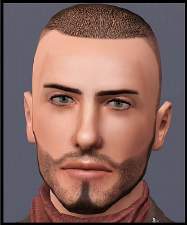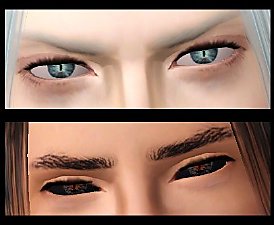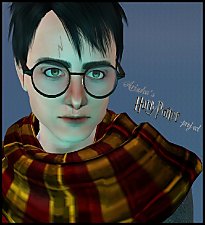Erin Wayne
Erin Wayne

I've never been very good at making female sims, and it's about time to improve on that area. I hope you enjoy her, and click the pictures bigger to see the details, the pictures are huge!


Erin is one smart lass. She has always been very intelligent and quick-witted, and doesn't need much effort to be taken seriously. She loves to immerse herself into history books and to the wonders of the internet. Although having THE package, Brains and Beauty, she isn't as hot stuff among guys as you'd expect. Maybe if she'll get into bigger social circles, the right dude just may appear!

List of CC used:
Default replacement skintone by Peggy , which also available as non-default version
Default replacement eyes by me
Eye brows by Jessica_2020
Lower lash EYELINER by Aarin
Eyeshadow by me
Freckles by LFB
Lipstick by Subaxi
Blush by Lemonleaf
The hair by MYOS
The sim is packaged without the MYOS hair that is in the pictures, and the sim is packaged with a basegame hair.

|
Erin_Wayne.rar
Download
Uploaded: 24th Jan 2011, 417.3 KB.
1,518 downloads.
|
||||||||
| For a detailed look at individual files, see the Information tab. | ||||||||
Install Instructions
1. Click the file listed on the Files tab to download the sim to your computer.
2. Extract the zip, rar, or 7z file.
2. Select the .sim file you got from extracting.
3. Cut and paste it into your Documents\Electronic Arts\The Sims 3\SavedSims folder. If you do not have this folder yet, it is recommended that you open the game, enter Create-a-Sim, and save a sim to the sim bin to create this folder, rather than doing so manually. After that you can close the game and put the .sim file in SavedSims
4. Once the .sim file is in SavedSims, you can load the game, and look for your sim in the premade sims bin in Create-a-Sim.
Extracting from RAR, ZIP, or 7z: You will need a special program for this. For Windows, we recommend 7-Zip and for Mac OSX, we recommend Keka. Both are free and safe to use.
Need more help?
If you need more info, see Game Help:Installing TS3 Simswiki for a full, detailed step-by-step guide! Special Installation Instructions
- If you get an error that says "This content requires expansion pack data that is not installed", please use either Clean Installer to install this sim.
Loading comments, please wait...
Uploaded: 24th Jan 2011 at 4:25 PM
-
by Normal_Astronaut_875 12th Nov 2025 at 11:41am
 +20 packs
1 1.6k
+20 packs
1 1.6k World Adventures
World Adventures
 High-End Loft Stuff
High-End Loft Stuff
 Ambitions
Ambitions
 Fast Lane Stuff
Fast Lane Stuff
 Late Night
Late Night
 Outdoor Living Stuff
Outdoor Living Stuff
 Generations
Generations
 Town Life Stuff
Town Life Stuff
 Master Suite Stuff
Master Suite Stuff
 Pets
Pets
 Katy Perry Stuff
Katy Perry Stuff
 Showtime
Showtime
 Diesel Stuff
Diesel Stuff
 Supernatural
Supernatural
 70s, 80s and 90s Stuff
70s, 80s and 90s Stuff
 Seasons
Seasons
 Movie Stuff
Movie Stuff
 University Life
University Life
 Island Paradise
Island Paradise
 Into the Future
Into the Future
-
Untamed Stallion - Brows for Males
by Arisuka 27th Jul 2010 at 1:44am
Sometimes the groomed, plucked and waxed brows don't quite suite a dude's over manly ego. more...
 36
80.3k
127
36
80.3k
127
-
3 Ambitions hairs converted for Males
by Arisuka 3rd Jul 2011 at 11:54pm
More choice for mid-length hairs! more...
 +1 packs
71 198.5k 388
+1 packs
71 198.5k 388 Ambitions
Ambitions
Hair » Male » Young Adult
-
I Wanna Be Your TeddyBear - Gleaming default replacement eyes
by Arisuka 18th Feb 2010 at 11:58pm
These eyes are super-glossy, shiny and twinkly, and very small (yes, very small!) in size! more...
-
Tamed Stallion - Brows for Males
by Arisuka 13th Mar 2010 at 1:37am
I randomly found these brows I made some time ago, and thought they'd be pretty useful, so I more...
 6
27.5k
48
6
27.5k
48
-
Gleam of Evil - Ominous fantasy eyes
by Arisuka 1st Nov 2011 at 7:47am
Ominous pair of eyes for your sims of the darkness... more...
-
Daniel Radcliffe as Harry Potter
by Arisuka 21st Mar 2010 at 8:22pm
Harry was told his parents were killed in a car crash, and he lived with his highly unpleasant more...
 75
99k
163
75
99k
163

 Sign in to Mod The Sims
Sign in to Mod The Sims Erin Wayne
Erin Wayne