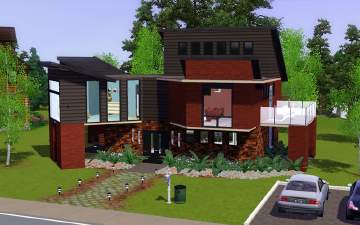Le Moderne Dernière
Le Moderne Dernière

1.jpg - width=1280 height=720

2.jpg - width=1280 height=800

3.jpg - width=1280 height=800

4.jpg - width=1280 height=800

5.jpg - width=800 height=896

Description
Le Moderne Dernière, yep, I went with the "Zomg, im guna b so 1337 n uze anothr langage as mi title!!111one" approach. After all, foreign langauges make titles much easier, and the fact that Google Translate actually sucks so much that it usually gets it wrong makes it even funnier.
Moving on, this lot, as the title suggests, is going to be (hopefully) my last lot in this style. I do love this style, as it's what me and Qbuilderz did with Qbaliki, but this style has become so over used in Sims 3 that it's lost all it's pizazz, which is actually quite upsetting. Anyways, I've made this final lot just to get this style out of my system.
This lot, has 3 bedrooms, 2 single and 1 double, 2 bathrooms, 1 family and 1 en-suite, 1 car garage, open plan living/dinning/kitchen and is hopefully something different to the other lots of this style you've seen.
I have indeed, play tested this lot and it appears to be working all perfectly, so you shouldn't run into any problems.
Lot Price:
Furnished: $194,604
Unfurnished: $106,195
Lot Size: 3x3
Additional Credits:
Thanks to the guys in #create who gave some great feedback on this lot:
Davey, Tomvanroosmalen, Tree, LadIslay, Ri, Kolipoki
|
Le Moderne Dernière.zip
Download
Uploaded: 20th Feb 2010, 2.45 MB.
4,081 downloads.
|
||||||||
| For a detailed look at individual files, see the Information tab. | ||||||||
Install Instructions
1. Click the file listed on the Files tab to download the file to your computer.
2. Extract the zip, rar, or 7z file.
2. Select the .sims3pack file you got from extracting.
3. Cut and paste it into your Documents\Electronic Arts\The Sims 3\Downloads folder. If you do not have this folder yet, it is recommended that you open the game and then close it again so that this folder will be automatically created. Then you can place the .sims3pack into your Downloads folder.
5. Load the game's Launcher, and click on the Downloads tab. Select the house icon, find the lot in the list, and tick the box next to it. Then press the Install button below the list.
6. Wait for the installer to load, and it will install the lot to the game. You will get a message letting you know when it's done.
7. Run the game, and find your lot in Edit Town, in the premade lots bin.
Extracting from RAR, ZIP, or 7z: You will need a special program for this. For Windows, we recommend 7-Zip and for Mac OSX, we recommend Keka. Both are free and safe to use.
Need more help?
If you need more info, see Game Help:Installing TS3 Packswiki for a full, detailed step-by-step guide!
Loading comments, please wait...
Uploaded: 20th Feb 2010 at 11:24 PM
Updated: 17th Aug 2012 at 6:54 AM
-
by karlik-nos 8th Jul 2009 at 2:05am
 12
13.5k
12
12
13.5k
12
-
by SimplySimlish 29th Feb 2020 at 2:28pm
 +1 packs
2 8.9k 24
+1 packs
2 8.9k 24 Generations
Generations
-
Sims 2 Lane: Number 2 Revamp - Now with Basement
by Flabaliki 20th Dec 2007 at 1:09pm
---------SIMS 2 LANE: NUMBER 2 REVAMP - NOW WITH BASEMENT--------- Flabaliki 20th December '07 No Custom Content & Base more...
 19
39.4k
51
19
39.4k
51
-
12 Rhondal Drive - Art Gallery
by Flabaliki 24th Feb 2008 at 3:21am
---------12 RHONDAL DRIVE--------- Flabaliki, 24th February '08 No Custom Content & Only Requires Nightlife more...
 +1 packs
5 18.8k 28
+1 packs
5 18.8k 28 Nightlife
Nightlife
-
13 Rhondal Drive - Upper Class Homes
by Flabaliki 26th Feb 2008 at 1:21am
---------13 RHONDAL DRIVE--------- Flabaliki, 26th February '08 No Custom Content & Only Requires Nightlife more...
 +1 packs
4 31.5k 33
+1 packs
4 31.5k 33 Nightlife
Nightlife
-
4 New Stairs - Alder Stairs - Upd. 16th Dec, Now CASTable!
by Flabaliki updated 12th Dec 2009 at 2:29pm
Description Have you ever wanted clean, contemporary, decent looking stairs which The Sims 3 so happens to lack drastically? Well more...
 66
185.2k
314
66
185.2k
314

 Sign in to Mod The Sims
Sign in to Mod The Sims