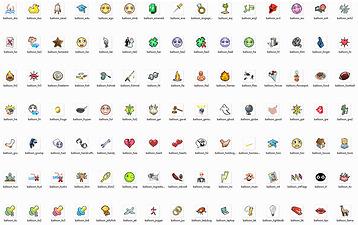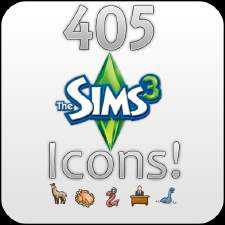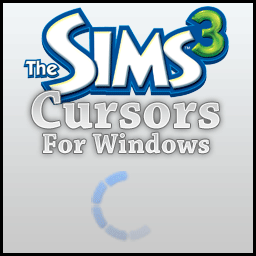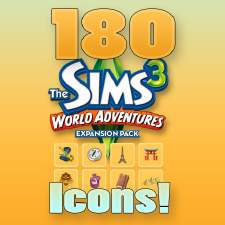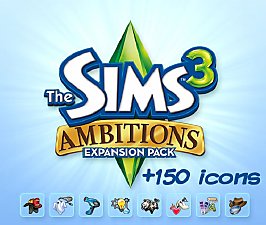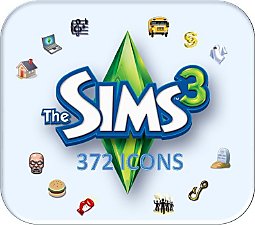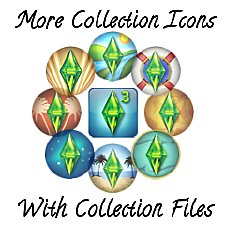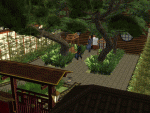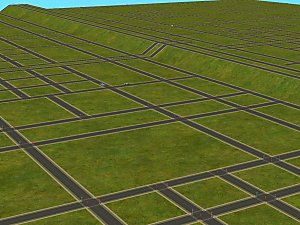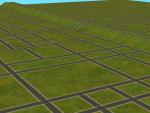405 Sims 3 Icons
405 Sims 3 Icons

Image-1.jpg - width=1024 height=643

Image-2.jpg - width=1024 height=643

Image-3.jpg - width=1024 height=643

Image-4.jpg - width=1024 height=550

thumb.png - width=509 height=510
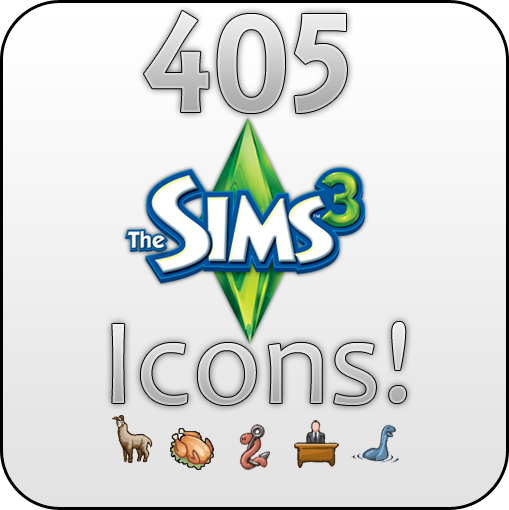
Description
If you've played The Sims 3, you know there are tonnes of icons for; traits, moodlets, actions and more! What I've done for you guys is extract them all and convert them into transparent PNG and ICO files. You can use the ICO files as icons for shortcuts, games, files ect. The PNG ones can be used as normal images for virtually anything you can think of

Downloads
There are two different RAR files, here is what is in each:
TS3 Icons PNG.rar - This includes all 405 icons in PNG format
TS3 Icons ICO.rar - This includes all 405 icons in ICO format
|
TS3 Icons ICO.rar
| All icons in ICO format
Download
Uploaded: 15th Aug 2009, 1.48 MB.
6,978 downloads.
|
||||||||
|
TS3 Icons PNG.rar
| All icons in PNG format
Download
Uploaded: 15th Aug 2009, 1.60 MB.
13,049 downloads.
|
||||||||
| For a detailed look at individual files, see the Information tab. | ||||||||
Install Instructions
1. Click the file listed on the Files tab to download the file to your computer.
2. Extract the zip, rar, or 7z file. Now you will have either a .package or a .sims3pack file.
For Package files:
1. Cut and paste the file into your Documents\Electronic Arts\The Sims 3\Mods\Packages folder. If you do not already have this folder, you should read the full guide to Package files first: Sims 3:Installing Package Fileswiki, so you can make sure your game is fully patched and you have the correct Resource.cfg file.
2. Run the game, and find your content where the creator said it would be (build mode, buy mode, Create-a-Sim, etc.).
For Sims3Pack files:
1. Cut and paste it into your Documents\Electronic Arts\The Sims 3\Downloads folder. If you do not have this folder yet, it is recommended that you open the game and then close it again so that this folder will be automatically created. Then you can place the .sims3pack into your Downloads folder.
2. Load the game's Launcher, and click on the Downloads tab. Find the item in the list and tick the box beside it. Then press the Install button below the list.
3. Wait for the installer to load, and it will install the content to the game. You will get a message letting you know when it's done.
4. Run the game, and find your content where the creator said it would be (build mode, buy mode, Create-a-Sim, etc.).
Extracting from RAR, ZIP, or 7z: You will need a special program for this. For Windows, we recommend 7-Zip and for Mac OSX, we recommend Keka. Both are free and safe to use.
Need more help?
If you need more info, see:
- For package files: Sims 3:Installing Package Fileswiki
- For Sims3pack files: Game Help:Installing TS3 Packswiki
Loading comments, please wait...
-
by Flabaliki 19th Aug 2009 at 5:53pm
 102
94.6k
90
102
94.6k
90
-
TS2 Relationship Icons for TS3 - Bring the old style back!
by shoni89P 7th Nov 2010 at 5:09pm
 15
35k
45
15
35k
45
-
by nikel23 28th Jul 2012 at 12:57pm
 13
49.5k
39
13
49.5k
39
-
by heaven 26th Nov 2013 at 12:30pm
 24
48.5k
133
24
48.5k
133
-
Hide Game Icons in CAS, Buy & Build Mode
by tuzlakserif232 19th Jul 2019 at 8:26pm
-
by the_spirit_realm 18th Feb 2022 at 11:43pm
 +11 packs
19 18.4k 42
+11 packs
19 18.4k 42 World Adventures
World Adventures
 Ambitions
Ambitions
 Late Night
Late Night
 Generations
Generations
 Pets
Pets
 Showtime
Showtime
 Supernatural
Supernatural
 Seasons
Seasons
 University Life
University Life
 Island Paradise
Island Paradise
 Into the Future
Into the Future
-
SC4 Neighborhood: Charlton Island
by Flabaliki 20th Jan 2008 at 12:11pm
---------CHARLTON ISLAND-------- Flabaliki, 20th January '08 ------GunMod's Camera Mod 3.1------ For this more...
 9
40.4k
40
9
40.4k
40
-
Takemizu Luxury Hotel - Flabaliki
by Flabaliki 10th Oct 2007 at 4:59am
---------TAKEMIZU LUXURY HOTEL--------- Flabaliki 10th October '07 I built this hotel when The Sims 2 Bon Voyage came out more...
 +10 packs
3 12.3k 6
+10 packs
3 12.3k 6 Family Fun
Family Fun
 University
University
 Glamour Life
Glamour Life
 Nightlife
Nightlife
 Celebration
Celebration
 Open for Business
Open for Business
 Pets
Pets
 H&M Fashion
H&M Fashion
 Seasons
Seasons
 Bon Voyage
Bon Voyage
-
2 Rhondal Drive - Starter Home Serries
by Flabaliki 12th Jan 2008 at 1:01pm
---------2 RHONDAL DRIVE--------- Flabaliki, 13th January '08 No Custom Content & Nightlife Only more...
 +1 packs
2 7.1k 4
+1 packs
2 7.1k 4 Nightlife
Nightlife
-
SC4 Neighbourhood: Gridlock (Flabaliki Version)
by Flabaliki 17th Oct 2007 at 12:59pm
---------GRIDLOCK FLABALIKI--------- Flabaliki 17th October '07 ------THANKS------ A big thanks to daz_far for the two more...
 9
19.3k
36
9
19.3k
36
-
SC4 Neighborhood: Simonita Central (REQUEST)
by Flabaliki 14th Apr 2008 at 1:18am
---------SIMONITA CENTRAL--------- Flabaliki, 14th April '08 This wonderfully designed neighborhood by missxsimonita (it was more...
 11
24.3k
41
11
24.3k
41

 Sign in to Mod The Sims
Sign in to Mod The Sims 405 Sims 3 Icons
405 Sims 3 Icons