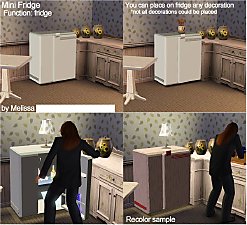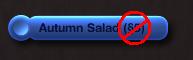Mini Freeze [The Working Mini-Fridge]
Mini Freeze [The Working Mini-Fridge]

Mini Freeze.jpg - width=235 height=298

Description:
This here is a sleek, working Mini-Fridge! It is based off of one of the Sims 3 base refrigerators, but with some obvious tweaks! Priced at a reasonable 300 simoleans, and with two design options (Single Door & Double Door) and 3 different placement options (Left, Center, & Right) you can enjoy this item to its fullest!




Notes:
| Thanks to "cmomoney", he has fixed the issue with the food appearing above the fridge. The new, updated versions are now available for download. |
Although the Mini Freeze works and looks amazing...It is a prototype.
The Mini Freeze was built specifically for looks and although the animation is off she still works like any fridge! One great feature I love about the Mini Freeze is that it can be placed underneath cabinents! It is also the same exact height as counters and therfore blends against them nicely when using the left or right placement. Unfortunately, I have yet to figure out if I can get it to snap under counters
A couple things I couldnt figure out was making the interior of the Mini Freeze appear and the door hinge correctly. Im sure you all can do without until I can figure it out
If you know where I could have messed up and how I can fix this, please let me know so I can update it so its closer to perfection!
__________________________________________________
Here is a height comparison of it to a regular sized fridge.
 __________________________________________________
__________________________________________________Obviously fridges are used only for a few brief seconds, so they are mainly for looks anyways right!?
Works and looks great, Im happy and I hope you all enjoy!
__________________________________________________
If you enjoy the Mini Freeze, slap that thank you button
Polygon Counts:
Single Door
Vertices: 610
Faces: 432
Double Door
Vertices: 728
Faces: 514
Additional Credits:
Peter L. Jones for S3PE & S3OC
Chumbalum Soft for MilkShape 3D
Wes Howe for S3ObjectTool
orangemittens for help with shadows & Milkshape Troubleshooting & Tips Guide
cmomoney for fixing height animation issues

This is a new mesh, and means that it's a brand new self contained object that usually does not require a specific Pack (although this is possible depending on the type). It may have Recolours hosted on MTS - check below for more information.
|
Mini Freeze - Single Door.zip
Download
Uploaded: 10th May 2010, 993.3 KB.
7,885 downloads.
|
||||||||
|
Mini Freeze - Double Door.zip
Download
Uploaded: 10th May 2010, 1,004.2 KB.
7,040 downloads.
|
||||||||
|
Mini Freeze - All Versions & Placements.zip
Download
Uploaded: 10th May 2010, 1.95 MB.
34,952 downloads.
|
||||||||
| For a detailed look at individual files, see the Information tab. | ||||||||
Install Instructions
1. Click the file listed on the Files tab to download the file to your computer.
2. Extract the zip, rar, or 7z file. Now you will have either a .package or a .sims3pack file.
For Package files:
1. Cut and paste the file into your Documents\Electronic Arts\The Sims 3\Mods\Packages folder. If you do not already have this folder, you should read the full guide to Package files first: Sims 3:Installing Package Fileswiki, so you can make sure your game is fully patched and you have the correct Resource.cfg file.
2. Run the game, and find your content where the creator said it would be (build mode, buy mode, Create-a-Sim, etc.).
For Sims3Pack files:
1. Cut and paste it into your Documents\Electronic Arts\The Sims 3\Downloads folder. If you do not have this folder yet, it is recommended that you open the game and then close it again so that this folder will be automatically created. Then you can place the .sims3pack into your Downloads folder.
2. Load the game's Launcher, and click on the Downloads tab. Find the item in the list and tick the box beside it. Then press the Install button below the list.
3. Wait for the installer to load, and it will install the content to the game. You will get a message letting you know when it's done.
4. Run the game, and find your content where the creator said it would be (build mode, buy mode, Create-a-Sim, etc.).
Extracting from RAR, ZIP, or 7z: You will need a special program for this. For Windows, we recommend 7-Zip and for Mac OSX, we recommend Keka. Both are free and safe to use.
Need more help?
If you need more info, see:
- For package files: Sims 3:Installing Package Fileswiki
- For Sims3pack files: Game Help:Installing TS3 Packswiki
Loading comments, please wait...
Uploaded: 8th May 2010 at 5:08 PM
Updated: 11th May 2010 at 2:55 AM
#refrigerator, #fridge, #mini fridge, #mini, #appliance
-
No Shopping from Fridge - update 18.8.2014
by ani_ updated 18th Aug 2014 at 6:54pm
 +1 packs
226 152k 378
+1 packs
226 152k 378 Late Night
Late Night
-
by karlik-nos 22nd Apr 2013 at 2:19pm
 +13 packs
4 8k 16
+13 packs
4 8k 16 World Adventures
World Adventures
 High-End Loft Stuff
High-End Loft Stuff
 Ambitions
Ambitions
 Fast Lane Stuff
Fast Lane Stuff
 Late Night
Late Night
 Outdoor Living Stuff
Outdoor Living Stuff
 Generations
Generations
 Town Life Stuff
Town Life Stuff
 Master Suite Stuff
Master Suite Stuff
 Pets
Pets
 Showtime
Showtime
 Supernatural
Supernatural
 Seasons
Seasons
-
by karlik-nos 10th Jun 2013 at 5:22pm
 +5 packs
2 5.5k 11
+5 packs
2 5.5k 11 World Adventures
World Adventures
 High-End Loft Stuff
High-End Loft Stuff
 Ambitions
Ambitions
 Fast Lane Stuff
Fast Lane Stuff
 Late Night
Late Night
-
by ohthatsimschick 25th Nov 2013 at 3:26pm
 +13 packs
2 8.5k 22
+13 packs
2 8.5k 22 World Adventures
World Adventures
 High-End Loft Stuff
High-End Loft Stuff
 Ambitions
Ambitions
 Late Night
Late Night
 Outdoor Living Stuff
Outdoor Living Stuff
 Generations
Generations
 Town Life Stuff
Town Life Stuff
 Master Suite Stuff
Master Suite Stuff
 Pets
Pets
 Showtime
Showtime
 Diesel Stuff
Diesel Stuff
 Supernatural
Supernatural
 Seasons
Seasons
-
Mini Mansion - Family Home CC FREE
by Coley-Stars 5th Oct 2014 at 9:06pm
 +1 packs
3 11.8k 25
+1 packs
3 11.8k 25 Ambitions
Ambitions
-
by superstorm 19th Jan 2017 at 4:55pm
 17
17k
38
17
17k
38
-
Bed Mods: [Never Oversleep] & [Always Make Bed]
by BlakHawk02 27th Apr 2010 at 7:05pm
With these two separate XML mods your sims will always make beds & will never oversleep! more...
 12
39.2k
72
12
39.2k
72
-
The Heavy Lifter - Weight Rack
by BlakHawk02 22nd May 2010 at 7:30pm
The Heavy Lifter - Weight Rack is just what your local gyms and personal workout areas need to take it to the next level! more...
 20
93.5k
141
20
93.5k
141
-
Food Mods: [Always Wash Dishes] & [Normal Fridge Ingredient Prices]
by BlakHawk02 25th May 2010 at 8:51pm
These 2 mods will force your sims to clean up their dishes after themselves and also reduce the ingredient prices when you buy them directly from the fridge. more...
 17
38.9k
50
17
38.9k
50
About Me
Do Not include my items in your uploads without my permission.

 Sign in to Mod The Sims
Sign in to Mod The Sims Mini Freeze [The Working Mini-Fridge]
Mini Freeze [The Working Mini-Fridge]