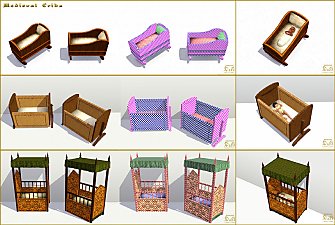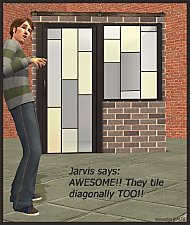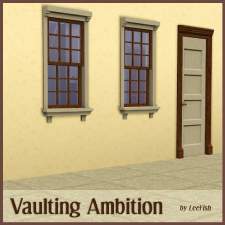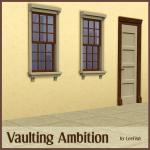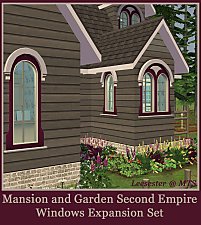Mini Cooper S
Mini Cooper S

bigad.jpg - width=1000 height=593

Frontview.jpg - width=1000 height=750

Sideview.jpg - width=1000 height=750

backview.jpg - width=1000 height=750

preset-collage.jpg - width=1107 height=1000

nighttime.jpg - width=800 height=582
This car has been tested in a Base game patched to 1.26.89 and works with no NEW issues.

When you buy a Mini Cooper in RL you can customise the bodywork quite a bit - different coloured roof, wing mirror and bodywork. You can also add stripes to the bonnet (hood for you Americans out there).
I worked hard on optimising its create a styleness - so I have made 6 presets using the masks and the stencils.
All car presets have the three basic recolourable channels - ROOF, WINGMIRROR, BODYWORK.
- Preset 1 = the stripes on the bonnet are the same channel as the wingmirrors - so you can have stripes to match the wing mirrors.
- Preset 2 = the white stripes on the bonnet are hardcoded - you can't change the colour of the stripes - see presets 5 and 1 for other colour options for the stripes
- Preset 3 = no stripes, minimal chrome on the front grille
- Preset 4 = for all you Anglophiles - the colour paint job that I always wanted but never dared to get - the Union Jack Roof and white stripes on the bonnet . NOTE: You can change the colour of the roof but there is no point as the Flag covers it. The white stripes are no longer hard coded - they are based on the roof colour set - see change log for detail.
- Preset 5 = the black stripes on the bonnet are hardcoded - you can't change the colour of the stripes - see presets 1 and 2 for other colour options for the stripes
- Preset 6 = lots of chrome, no stripes.
The easy way to remember which is which is that all the presets with stripes are with a fancy roof, the non striped have a plain roof.

Its my first car and the most complicated object for TS3 that I have made so far, and so, its not perfect......
Known Issues
- The body was very well mapped by the original creator, and I did not mess with that. It looks good patterned, but the patterns do not line up EXACTLY. You can see the join between the wing and the sidepanels, but I think its ok - damned close.
- The door is not animated (no TS3 car doors are)
- The mini is cloned from the sportscar (so that the wheels would match up) and as a result the sim sits too low in the car and the driving anims are off. You can see it in the night time shot.
- The wheels do not turn - I asked around the modders community and this is a known issue with custom cars
- Sometimes, when turning a corner, the lights sort of disengage from the body - and then catch up again. I do not know why this is so, again, its part of finding out how objects work.
- There is no mirror glass in the wing mirrors - again, this is true of all custom cars. I did update the file with a lighter grey texture, so if you downloaded BEFORE 02:00 on 14-03-2010 and this bothers you, please redownload.
Change Log
14 March 02:20
- Updated the overlay to show "mirror glass"
- Realised there was no need to hardcode the white stripes on the flag version - assigned the stripes to the roof colour set as the flag is obscuring that channel
Prices and Catalogue Location
In the vehicles category at a very reasonable 35000 simoleons.
Game Compatibility:
I had this tested in WA and HELS - it worked fine in both and in my base game. It aso works in Ambitions - thanks Dal

Sims3Pack If you would like this item as a sims3pack, I have made it available on my own site, Leefish. Click Here for link
Polygon Counts:
A rather staggering 10870 polys. This is the same for ALL LODs. I have a rubbish PC and its fine in game.
Additional Credits:
I did not make or texture this mesh myself - all credit for that is due to the original makers, my thanks to Jonathan for permission to use this mesh.
Mesh Creators
Jonathan Mace (jon@gamemods.fsnet.co.uk) and Stecki (stecki@quakerally.com), purchased by Jonathan from www.turbosquid.com and given to me to share as a sims3 car.... In other words, I did not pay anyone for this mesh

Yet More Credits
TSR workshop - presets are fun to do!
FreshPrince for being supportive and helping me along
My testers, Davey and Dal.
Delphy for the sims3pack -> package extractor
This is a new mesh, and means that it's a brand new self contained object that usually does not require a specific Pack (although this is possible depending on the type). It may have Recolours hosted on MTS - check below for more information.
|
Mini Cooper S by Leefish.rar
Download
Uploaded: 13th Mar 2010, 1.18 MB.
119,115 downloads.
|
||||||||
| For a detailed look at individual files, see the Information tab. | ||||||||
Install Instructions
1. Click the file listed on the Files tab to download the file to your computer.
2. Extract the zip, rar, or 7z file. Now you will have either a .package or a .sims3pack file.
For Package files:
1. Cut and paste the file into your Documents\Electronic Arts\The Sims 3\Mods\Packages folder. If you do not already have this folder, you should read the full guide to Package files first: Sims 3:Installing Package Fileswiki, so you can make sure your game is fully patched and you have the correct Resource.cfg file.
2. Run the game, and find your content where the creator said it would be (build mode, buy mode, Create-a-Sim, etc.).
For Sims3Pack files:
1. Cut and paste it into your Documents\Electronic Arts\The Sims 3\Downloads folder. If you do not have this folder yet, it is recommended that you open the game and then close it again so that this folder will be automatically created. Then you can place the .sims3pack into your Downloads folder.
2. Load the game's Launcher, and click on the Downloads tab. Find the item in the list and tick the box beside it. Then press the Install button below the list.
3. Wait for the installer to load, and it will install the content to the game. You will get a message letting you know when it's done.
4. Run the game, and find your content where the creator said it would be (build mode, buy mode, Create-a-Sim, etc.).
Extracting from RAR, ZIP, or 7z: You will need a special program for this. For Windows, we recommend 7-Zip and for Mac OSX, we recommend Keka. Both are free and safe to use.
Need more help?
If you need more info, see:
- For package files: Sims 3:Installing Package Fileswiki
- For Sims3pack files: Game Help:Installing TS3 Packswiki
Loading comments, please wait...
Uploaded: 13th Mar 2010 at 6:51 PM
Updated: 26th Jun 2013 at 4:12 AM - remove from personal picks
#mini, #mini cooper, #leefish
-
by karlik-nos 18th Apr 2013 at 9:52am
 +13 packs
6 9k 13
+13 packs
6 9k 13 World Adventures
World Adventures
 High-End Loft Stuff
High-End Loft Stuff
 Ambitions
Ambitions
 Fast Lane Stuff
Fast Lane Stuff
 Late Night
Late Night
 Outdoor Living Stuff
Outdoor Living Stuff
 Generations
Generations
 Town Life Stuff
Town Life Stuff
 Master Suite Stuff
Master Suite Stuff
 Pets
Pets
 Showtime
Showtime
 Supernatural
Supernatural
 Seasons
Seasons
-
by karlik-nos 25th May 2013 at 8:56pm
 +5 packs
8 12k 21
+5 packs
8 12k 21 World Adventures
World Adventures
 High-End Loft Stuff
High-End Loft Stuff
 Ambitions
Ambitions
 Fast Lane Stuff
Fast Lane Stuff
 Late Night
Late Night
-
by karlik-nos 4th Jun 2013 at 9:35am
 +13 packs
1 4.8k 3
+13 packs
1 4.8k 3 World Adventures
World Adventures
 High-End Loft Stuff
High-End Loft Stuff
 Ambitions
Ambitions
 Fast Lane Stuff
Fast Lane Stuff
 Late Night
Late Night
 Outdoor Living Stuff
Outdoor Living Stuff
 Generations
Generations
 Town Life Stuff
Town Life Stuff
 Master Suite Stuff
Master Suite Stuff
 Pets
Pets
 Showtime
Showtime
 Supernatural
Supernatural
 Seasons
Seasons
-
by karlik-nos 10th Jun 2013 at 6:22pm
 +5 packs
2 5.6k 11
+5 packs
2 5.6k 11 World Adventures
World Adventures
 High-End Loft Stuff
High-End Loft Stuff
 Ambitions
Ambitions
 Fast Lane Stuff
Fast Lane Stuff
 Late Night
Late Night
-
by ohthatsimschick 25th Nov 2013 at 4:26pm
 +13 packs
2 8.6k 22
+13 packs
2 8.6k 22 World Adventures
World Adventures
 High-End Loft Stuff
High-End Loft Stuff
 Ambitions
Ambitions
 Late Night
Late Night
 Outdoor Living Stuff
Outdoor Living Stuff
 Generations
Generations
 Town Life Stuff
Town Life Stuff
 Master Suite Stuff
Master Suite Stuff
 Pets
Pets
 Showtime
Showtime
 Diesel Stuff
Diesel Stuff
 Supernatural
Supernatural
 Seasons
Seasons
-
Mini Mansion - Family Home CC FREE
by Coley-Stars 5th Oct 2014 at 10:06pm
 +1 packs
3 11.8k 25
+1 packs
3 11.8k 25 Ambitions
Ambitions
-
Medieval Weaving Loom (Dresser) - Ye Olde Kingdom of Pudding
by The Merrye Makers 15th Jan 2012 at 12:34pm
A medieval Weaving Loom which functions as a working dresser. Made by Hekate999 for The Merrye Makers. more...
 10
66.1k
140
10
66.1k
140
-
Medieval Kids Furniture Part 2 - Ye Olde Kingdom of Pudding
by The Merrye Makers 16th Jan 2012 at 3:02pm
A medieval noble's crib and two medieval cribs (one large, one small) made by Hekate999 for The Merrye Makers. more...
 31
104k
275
31
104k
275
-
Werknotham Window and Door Apartment Life
by leefish 27th Aug 2009 at 8:00pm
Yup, I'm still making stuff for Sims2. Its a great game, and people are still playing it - including me. more...
 +1 packs
30 40.4k 81
+1 packs
30 40.4k 81 Apartment Life
Apartment Life
-
Second Empire Window Expansion Set
by leefish 29th Jun 2009 at 8:53pm
Well, all I can say is FINALLY. more...
 +1 packs
30 56k 87
+1 packs
30 56k 87 Mansion and Garden
Mansion and Garden
-
HLs Lack Dining Table Recolors
by leefish 16th May 2014 at 11:27pm
So Lunie finally did the LACK table as a dining table - and added a second subset to have recolourable more...
 +1 packs
4 13.8k 23
+1 packs
4 13.8k 23 Ikea Home
Ikea Home
-
Medieval Baby Blanket Default Replacements - Ye Olde Kingdom of Pudding
by The Merrye Makers 29th Jan 2012 at 2:25pm
Two options for medieval baby blanket default replacements made by Daluved1 for The Merrye Makers. more...
-
Medieval Blacksmith - Forge - Ye Olde Kingdom of Pudding
by The Merrye Makers 19th Dec 2011 at 8:49am
From swords to fish hooks for anglers, Ye Olde Kingdom of Pudding blacksmiths used this forge to make anything metal. more...
 9
49.4k
103
9
49.4k
103
About Me
In addition to all the things I have uploaded to MTS I also have a site of my own, leefish.nl. We have free downloads from various creators and accept Sims related uploads from members. Click on the link below to visit the site.
www.leefish.nl
Extra Policy Information
Please feel free to use my meshes in your lots as long as you give me credit for it and please do not share elsewhere as your own work.
The only exception to my policy for uploading with lots is the milk bottle door changer, which should not be uploaded in a lot.
Feel free to include any of my meshes in mesh packs etc in your uploads EXCEPT for on Pay Sites.
If you use my items I would love to know about it, but you don't have to tell me if you don't want to.

 Sign in to Mod The Sims
Sign in to Mod The Sims Mini Cooper S
Mini Cooper S