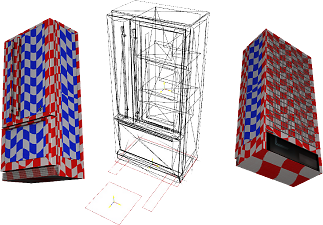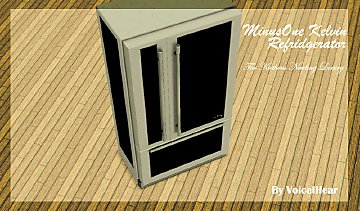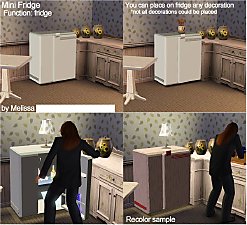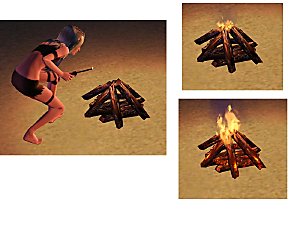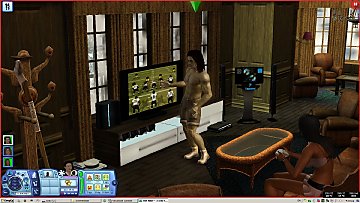Minus One Kelvin Fridge
Minus One Kelvin Fridge

In-Game001.jpg - width=1196 height=1078

Front-Mesh-Back.png - width=1051 height=733

In-Game002.jpg - width=1146 height=1040
It is only one, it is not removable, uncolorful and not cloneable.
If is moved, you might find it in your family inventory!
If it's not there, you might search the globe for a solution!
The solution is as always at MTS!
Here is a stand alone clone of Minus One Kelvin Refrigerator
You will find it in Buy/Build Kitchen - > Refrigerators as the last one and the most expensive one!
It costs 4000 Sim$, it is removable, recolorable and cloneable and gives the moods of the reward one!
You will see it in your game as unique custom content.
It needs no EPs
It has two colour channels.
Additional Credits: S3PE
|
Minus One Kelvin Refrigerator by Deldhinor.zip
Download
Uploaded: 19th Jan 2017, 40.3 KB.
3,734 downloads.
|
||||||||
| For a detailed look at individual files, see the Information tab. | ||||||||
Install Instructions
1. Click the download button, or the filename, to download the file to your computer.
2. Extract the zip, rar, or 7z file. Now you will have either a .package or a .sims3pack file.
For Package files:
1. Cut and paste the file into your Documents\Electronic Arts\The Sims 3\Mods\Packages folder. If you do not already have this folder, you should read the full guide to Package files first: Sims 3:Installing Package Fileswiki, so you can make sure your game is fully patched and you have the correct Resource.cfg file.
2. Run the game, and find your content where the creator said it would be (build mode, buy mode, Create-a-Sim, etc.).
For Sims3Pack files:
1. Cut and paste it into your Documents\Electronic Arts\The Sims 3\Downloads folder. If you do not have this folder yet, it is recommended that you open the game and then close it again so that this folder will be automatically created. Then you can place the .sims3pack into your Downloads folder.
2. Load the game's Launcher, and click on the Downloads tab. Find the item in the list and tick the box beside it. Then press the Install button below the list.
3. Wait for the installer to load, and it will install the content to the game. You will get a message letting you know when it's done.
4. Run the game, and find your content where the creator said it would be (build mode, buy mode, Create-a-Sim, etc.).
Extracting from RAR, ZIP, or 7z: You will need a special program for this. For Windows, we recommend 7-Zip and for Mac OSX, we recommend Keka. Both are free and safe to use.
Need more help?
If you need more info, see:
- For package files: Sims 3:Installing Package Fileswiki
- For Sims3pack files: Game Help:Installing TS3 Packswiki
Loading comments, please wait...
Uploaded: 19th Jan 2017 at 5:55 PM
Updated: 19th Jan 2017 at 7:21 PM by Greenplumbbob - Thumb
-
Outdated - BUYABLE Cullinary Career Refrigerator - "MinusOne Kelvin Refrigerator"
by VoiceIHear 21st Sep 2009 at 8:24pm
 60
98.2k
102
60
98.2k
102
-
by cmomoney 24th Jul 2010 at 9:13am
 61
115.9k
495
61
115.9k
495
-
Castaway/Shipwrecked Set Part 3: Pets Patch Compatible!
by lhawk07 updated 21st Nov 2011 at 5:01pm
-
The Medieval Kitchen Part 1 - Ye Olde Kingdom of Pudding
by The Merrye Makers 7th Jan 2012 at 3:24am
 25
90.1k
206
25
90.1k
206
-
by kithri 2nd Sep 2013 at 1:04am
 12
17.1k
34
12
17.1k
34
-
by enable_llamas 21st Jun 2020 at 10:32pm
-
by superstorm updated 7th Jan 2017 at 6:29pm
Invisible dance rugs that make sims dance around furnitures. more...
 +1 packs
25 25.9k 86
+1 packs
25 25.9k 86 Late Night
Late Night

 Sign in to Mod The Sims
Sign in to Mod The Sims Minus One Kelvin Fridge
Minus One Kelvin Fridge