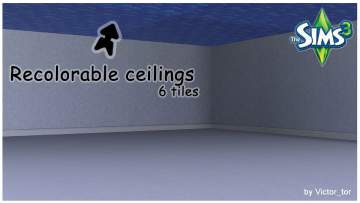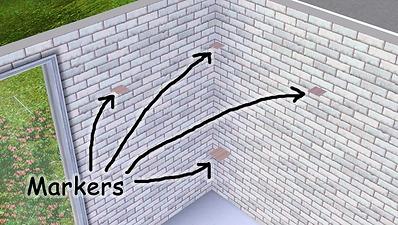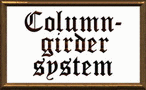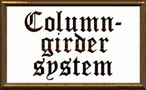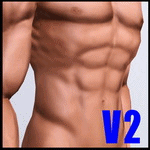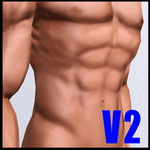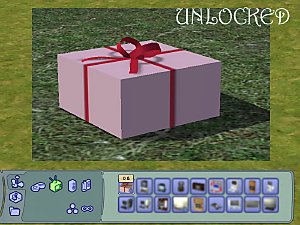Recolorable ceiling tiles - Updated
Recolorable ceiling tiles - Updated

3.jpg - width=640 height=1024

1 копиÑ.jpg - width=1280 height=723

4 копиÑ.jpg - width=800 height=1024

recolorable ceilings.jpg - width=1024 height=578

Screenshot-261.jpg - width=800 height=452
Are you tired of white ceiling? Now you can place this one yourself and make it your own styled.
There are three square tiles in this set and tree triangle. There are had different sizes: 1x1, 2x2 and 4x4-tiled.
Strangle meshes had the selecting frame that differs with its shape, so i added instruction picture in .Rar to help you ^__^
I did it because if you place a triangle tile intersect the diagonal wall, It became dark. Especially if it is night outside.
I cloned it from rugs, so it has its functional. I mean your ceilings can be placed everywhere and your sims have free way under it.
All tiles are in Buy Mode -> Decoration -> Miscellaneous and cost each 5$. The names are the same as packages:
- Recolorable ceiling 1x1 tile
- Recolorable ceiling 1x1 traingle tile
- Recolorable ceiling 2x2 tile
- Recolorable ceiling 2x2 traingle tile
- Recolorable ceiling 4x4 tile
- Recolorable ceiling 4x4 traingle tile
Please note!
This tiles are up invisible. So you can see it only in interior. It`s good but the bad side is you can fetch it only in interior mode and to replace the tile you should move away a camera from the room. =/ I strongly advise you to do the floor marks before to help you remember when you placed a tile.
Polygon Counts:
4 vertices and 2 feces - for square
3 vertices and 1 feces - for traingle
Additional Credits:
TSRW and Milkshape is used
 Update - 5.06.2010
Update - 5.06.2010 
I added a visible ceiling set that includes the same tiles as in previous but they has a markers at the angles make them get from top view and shows you currently used texture. But when there is lot of markers it can became a problem and can irritate you. So this set has its advantages and disatvantages.
Polygon Counts:
24 vertices and 18 feces - for square
18 vertices and 13 feces - for traingle
All tiles are in Buy Mode -> Decoration -> Miscellaneous and cost each 5$. The names are the same as packages:
- Visible ceiling 1x1 tile
- Visible ceiling 1x1 traingle tile
- Visible ceiling 2x2 tile
- Visible ceiling 2x2 traingle tile
- Visible ceiling 4x4 tile
- Visible ceiling 4x4 traingle tile
This tiles doesn`t overwrite previous in the game, so you can use both sets.
I hope you enjoy of this creation and good luck!

This is a new mesh, and means that it's a brand new self contained object that usually does not require a specific Pack (although this is possible depending on the type). It may have Recolours hosted on MTS - check below for more information.
|
Top visible ceiling set.rar
| The tiles are the same as in previos but has top visible markers and can be fetched from the top
Download
Uploaded: 4th Jun 2010, 420.5 KB.
1,639 downloads.
|
||||||||
|
Recolorable ceilings set.rar
| This set is top unvisible. To get the tiles you should to do it in interior
Download
Uploaded: 30th May 2010, 513.8 KB.
2,345 downloads.
|
||||||||
| For a detailed look at individual files, see the Information tab. | ||||||||
Install Instructions
1. Click the file listed on the Files tab to download the file to your computer.
2. Extract the zip, rar, or 7z file. Now you will have either a .package or a .sims3pack file.
For Package files:
1. Cut and paste the file into your Documents\Electronic Arts\The Sims 3\Mods\Packages folder. If you do not already have this folder, you should read the full guide to Package files first: Sims 3:Installing Package Fileswiki, so you can make sure your game is fully patched and you have the correct Resource.cfg file.
2. Run the game, and find your content where the creator said it would be (build mode, buy mode, Create-a-Sim, etc.).
For Sims3Pack files:
1. Cut and paste it into your Documents\Electronic Arts\The Sims 3\Downloads folder. If you do not have this folder yet, it is recommended that you open the game and then close it again so that this folder will be automatically created. Then you can place the .sims3pack into your Downloads folder.
2. Load the game's Launcher, and click on the Downloads tab. Find the item in the list and tick the box beside it. Then press the Install button below the list.
3. Wait for the installer to load, and it will install the content to the game. You will get a message letting you know when it's done.
4. Run the game, and find your content where the creator said it would be (build mode, buy mode, Create-a-Sim, etc.).
Extracting from RAR, ZIP, or 7z: You will need a special program for this. For Windows, we recommend 7-Zip and for Mac OSX, we recommend Keka. Both are free and safe to use.
Need more help?
If you need more info, see:
- For package files: Sims 3:Installing Package Fileswiki
- For Sims3pack files: Game Help:Installing TS3 Packswiki
Loading comments, please wait...
Uploaded: 30th May 2010 at 1:09 PM
Updated: 4th Jun 2010 at 9:57 PM - Update
#Ceiling, #recolorable, #tiles
-
by WesHowe 30th Aug 2009 at 1:50am
 12
24.3k
7
12
24.3k
7
-
by xdarkshadowx 24th Oct 2009 at 9:58pm
 14
19.7k
36
14
19.7k
36
-
by Odysseus1960 updated 7th Apr 2011 at 6:10pm
 73
113.9k
168
73
113.9k
168
-
by cmomoney 16th Mar 2010 at 7:51am
 33
65.1k
203
33
65.1k
203
-
by cmomoney 20th Mar 2010 at 9:51pm
 27
54.9k
197
27
54.9k
197
-
One More Slot Please! (with vertical shifting) [Update 2 Nov 2011]
by granthes updated 11th Nov 2011 at 3:46am
 412
1m
1.9k
412
1m
1.9k
-
by omegastarr82 25th Jul 2011 at 12:52pm
 18
38.9k
126
18
38.9k
126
-
by newshoes 4th Mar 2012 at 12:01am
 66
162.3k
426
66
162.3k
426
-
by RagdollVioletNeko 16th Oct 2017 at 6:15pm
 1
5.9k
16
1
5.9k
16
-
by Victor_tor updated 19th Feb 2012 at 7:27pm
Hi all! Just a little upload from me for a monthly theme. Age facemask. more...
 9
26.9k
31
9
26.9k
31
-
by Victor_tor updated 19th Sep 2010 at 12:48pm
8 patterns made of pictures of my favorite artisits. more...
 9
14.1k
15
9
14.1k
15
-
by Victor_tor updated 15th Sep 2010 at 9:40am
Build set for farm and not only. Including ceiling beams, decorative diagonal girders and column. Are you interested with this? Click more...
 22
63.8k
108
22
63.8k
108
-
by Victor_tor 23rd Oct 2010 at 12:37am
Brad Pitt with custom content. Partly made by myself more...
 15
74.6k
65
15
74.6k
65
-
Wall sign and board sign stickers (5.05.19 UPD)
by Victor_tor updated 5th May 2019 at 8:13pm
2-tile stickers suits C&D board signs, 1-tile stickers are for C&D wall signs. Perfect for shops and retail stores more...
 +1 packs
6 6.3k 13
+1 packs
6 6.3k 13 Cats and Dogs
Cats and Dogs
-
Huge bodybuilder skins - V2.0,V2.1[ND bodies]
by Victor_tor updated 24th Nov 2011 at 1:03pm
Hi there! There are skins made by me for bodybuilders specially. Male and female. It`s available from teen to elder.) more...
-
Trio Lake Sights: Haute Habitation Maxis Remodel
by Victor_tor 17th Oct 2022 at 2:18pm
 +17 packs
2 1.7k 5
+17 packs
2 1.7k 5 Happy Holiday
Happy Holiday
 Family Fun
Family Fun
 University
University
 Glamour Life
Glamour Life
 Nightlife
Nightlife
 Celebration
Celebration
 Open for Business
Open for Business
 Pets
Pets
 H&M Fashion
H&M Fashion
 Teen Style
Teen Style
 Seasons
Seasons
 Kitchen & Bath
Kitchen & Bath
 Bon Voyage
Bon Voyage
 Free Time
Free Time
 Ikea Home
Ikea Home
 Apartment Life
Apartment Life
 Mansion and Garden
Mansion and Garden
-
by Victor_tor 20th Dec 2022 at 10:41am
Hello This is me. I wish to share something sweet and dedicated to Christmas. And today I present you... more...
 +1 packs
2.9k 7
+1 packs
2.9k 7 Free Time
Free Time
-
by Victor_tor 17th Oct 2019 at 8:01pm
Halloween 2019. Starter house for your vampire sim more...
 +4 packs
5 7.3k 15
+4 packs
5 7.3k 15 Get Together
Get Together
 City Living
City Living
 Seasons
Seasons
 Vampires
Vampires
-
by Victor_tor 26th Jul 2021 at 6:36pm
https://thumbs.modthesims.info/getimage.php?file=2036721 Pogi428 and Moara were published some trailier housess recently. And I decided to make a trailer house too. more...
 1
4.4k
18
1
4.4k
18
About Me
Everything I am creating for group projects, other brands and labels that different from mine is respecting their policy and guidelines, not mine.
Other stuff that don't need custom meshes, that made by myself from scratch, all buildings and stuff I share here and brought from exchange is having very simple policy:
DO WHATEVER U WANT WITH MY CREATIONS.
Feel free to use&share my textures, attach my meshes to recolours, rebuild houses etc. until you don't make it for profit.
For Blogspot, TSR, Prosims creations all the same.
Still any questions?
Leave me alone.

 Sign in to Mod The Sims
Sign in to Mod The Sims Recolorable ceiling tiles - Updated
Recolorable ceiling tiles - Updated