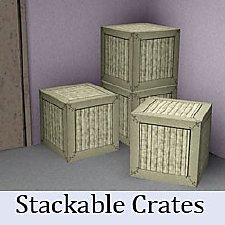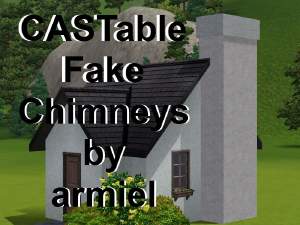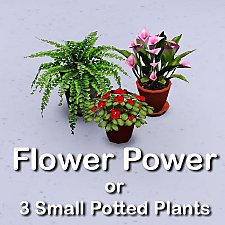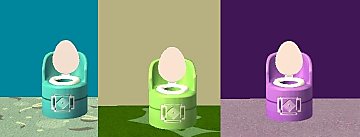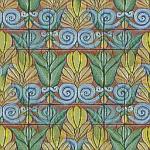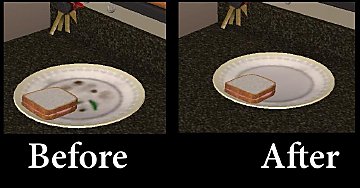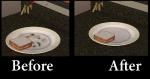An Empty Wooden Crate With 9 Slots
An Empty Wooden Crate With 9 Slots

CrateWithFlowers.jpg - width=800 height=570

EmptyCrate.jpg - width=794 height=600

VariousColor.jpg - width=800 height=538
If anyone who knows their way around slots in The Sims 2 would like to convert this mesh for Sims 2, go right ahead! I don't know how to create new slots in 2, or I would have done it already.


Polygon Counts:
120
| Filename | Type | Size |
|---|---|---|
| AcrateWithExtraSlots_jimTNW.zip | zip | |
| AcrateWithExtraSlots_jimTNW.package | package | 5691283 |
| AcrateWithExtraSlots_jimTNW.sims3pack | sims3pack | 277559 |
This is a new mesh, and means that it's a brand new self contained object that usually does not require a specific Pack (although this is possible depending on the type). It may have Recolours hosted on MTS - check below for more information.
|
AcrateWithExtraSlots_jimTNW.zip
Download
Uploaded: 17th Jun 2010, 373.4 KB.
12,011 downloads.
|
||||||||
| For a detailed look at individual files, see the Information tab. | ||||||||
Install Instructions
1. Click the file listed on the Files tab to download the file to your computer.
2. Extract the zip, rar, or 7z file. Now you will have either a .package or a .sims3pack file.
For Package files:
1. Cut and paste the file into your Documents\Electronic Arts\The Sims 3\Mods\Packages folder. If you do not already have this folder, you should read the full guide to Package files first: Sims 3:Installing Package Fileswiki, so you can make sure your game is fully patched and you have the correct Resource.cfg file.
2. Run the game, and find your content where the creator said it would be (build mode, buy mode, Create-a-Sim, etc.).
For Sims3Pack files:
1. Cut and paste it into your Documents\Electronic Arts\The Sims 3\Downloads folder. If you do not have this folder yet, it is recommended that you open the game and then close it again so that this folder will be automatically created. Then you can place the .sims3pack into your Downloads folder.
2. Load the game's Launcher, and click on the Downloads tab. Find the item in the list and tick the box beside it. Then press the Install button below the list.
3. Wait for the installer to load, and it will install the content to the game. You will get a message letting you know when it's done.
4. Run the game, and find your content where the creator said it would be (build mode, buy mode, Create-a-Sim, etc.).
Extracting from RAR, ZIP, or 7z: You will need a special program for this. For Windows, we recommend 7-Zip and for Mac OSX, we recommend Keka. Both are free and safe to use.
Need more help?
If you need more info, see:
- For package files: Sims 3:Installing Package Fileswiki
- For Sims3pack files: Game Help:Installing TS3 Packswiki
Loading comments, please wait...
Uploaded: 17th Jun 2010 at 10:25 PM
Updated: 18th Jun 2010 at 3:26 AM
-
by lemoncandy 3rd Sep 2009 at 6:18pm
 43
82.4k
128
43
82.4k
128
-
Patternable/ Recolorable Decorative Plates and Custom Patterns
by BabaYaga updated 1st Mar 2010 at 5:44am
 68
126.8k
213
68
126.8k
213
-
by xdarkshadowx 24th Oct 2009 at 10:58pm
 14
19.8k
36
14
19.8k
36
-
Canonical Kitchen Chair – Update 2014-08-27: post-Pets fix!
by plasticbox updated 2nd Sep 2014 at 9:39pm
 22
50.7k
82
22
50.7k
82
-
All of my Extra Channels and More Options for Plants as Default Replacements
by joninmobile 12th Apr 2010 at 5:36pm
 17
33.2k
59
17
33.2k
59
-
by Alopex 28th Nov 2010 at 5:38pm
 20
33.1k
62
20
33.1k
62
-
by Lisen801 24th Jan 2011 at 7:51pm
 35
88.7k
298
35
88.7k
298
-
by armiel 24th Jan 2011 at 6:44pm
 16
19.9k
30
16
19.9k
30
-
by Lisen801 15th Jun 2012 at 3:43pm
 37
68.7k
258
37
68.7k
258
-
Buyable Cool Shades Aspiration Reward
by joninmobile 3rd Feb 2009 at 1:17am
I've done a good look through of mts2.com to see if this has been done more...
 2
16.8k
13
2
16.8k
13
-
*Updated* A subtle change now Binned!Thanks to MajorMercedes!
by joninmobile 27th Oct 2007 at 6:17pm
Here is a more silky fine version of the Maxis long straight hair.Now binned with very special thanks to MajorMercedes!I more...
-
Base Game Potty Recolors in Every Color of the Rainbow (11 colors!)
by joninmobile updated 23rd Apr 2009 at 7:39am
Tired of the same old red and white bear potty for your toddler simmies? Well here's a more...
 14
38.1k
67
14
38.1k
67
-
by joninmobile 25th Oct 2007 at 2:51am
Here is a tile I call "Ancient Garden".I hope ya'll enjoy it! more...
 5
9.5k
19
5
9.5k
19
-
Remote Control Flying Borg Cube Toy
by joninmobile 3rd Jul 2010 at 5:53pm
We are The Borg...You Will Be Assimilated...Resistance is FUTILE! more...
 +1 packs
16 22.7k 20
+1 packs
16 22.7k 20 Free Time
Free Time
-
by joninmobile 4th Oct 2012 at 6:20pm
No Dirty States to Maxis Dinnerware, and Baking Pan Fix. more...
 20
42.1k
114
20
42.1k
114
-
Bodly go with these Star Trek Movie Posters(The Motion Picture to Star Trek XI)
by joninmobile 3rd Feb 2008 at 4:40am
"These are the voyages of the starship, Enterprise.It's continuing misson to seek out new worlds and new civilazations,to explore strange more...
 6
18.7k
21
6
18.7k
21
-
Workin at the carwash! Clean Replacement for Entry Level Career Cars
by joninmobile 26th Nov 2009 at 7:29am
Are your sims tired of going to work in a hunk of junk when they first start off their new more...
 19
35.2k
40
19
35.2k
40
-
"Practice" changed to "Play Chess" on all Maxis chessboards
by joninmobile 5th Mar 2010 at 1:02am
I always thought just plain ole "Practice" was kind of vague and impersonal for chess, I mean what is your more...
 14
21.3k
37
14
21.3k
37
-
"Practice" is now called "Play the Piano" on all Maxis Pianos
by joninmobile 4th May 2010 at 8:04am
I had originally planned to do this for all instruments, not just pianos, but for some odd reason it only more...
 12
28.3k
36
12
28.3k
36
About Me
I hope you enjoy all the downloads I've brought to you over the years. It's been fun. Being a part of The Sims community has had it's ups and downs for me, but I keep on truckin' nonetheless. Lots and lots of drama, lots of pain and sorrow, but lots of laughs, and good times too. Made so many new friends over the years, and it all started by uploading to MTS way back in 2006. Have fun with my creations, that's what they're here for!
~ Jon

 Sign in to Mod The Sims
Sign in to Mod The Sims An Empty Wooden Crate With 9 Slots
An Empty Wooden Crate With 9 Slots