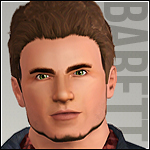Conquering Hero, Brent Anchor!
Conquering Hero, Brent Anchor!

Blues.jpg - width=730 height=458
Conquering Hero

Chlorinated.jpg - width=730 height=458
Playboy

Inferno.jpg - width=730 height=458
Battling the Inferno

Many Faces.jpg - width=640 height=430
Facial Expressions

Running.jpg - width=730 height=458
Jogging

Straight Face.jpg - width=730 height=458
Neutral Face

Name: Brenton William Anchor (Brent)
Age: 24
Traits: Handy/Athletic/Brave/Flirty/Daredevil
Lifetime Wish: Firefighting Hero (Rescue 30 Sims from Death)
All about Brent...
Brent grew up an only child. His father was a general so Brent was something of an army brat who rarely saw his stern (but loving) father. William Anchor had high expectations of his only son but left him largely to the care of his gentle-hearted wife, Caroline.
William was killed in action was Brent was nine and he became the man of the family. He was very protective of his mother but could not save her from breast cancer and she died when he was twelve. After that, Brent bounced around the foster care system picking up wounds until he aged out of the system at age eighteen, cynical, jaded and out of control.
All of that changed when left with no where else to go, he joined the military to follow in his father's footsteps. It was there that Brent was somewhat shaped into the man he would become. Something of a daredevil, naturally brave and athletic, Brent excelled in the military, but he wasn't happy there so once his contract ended (when he was twenty-one), he moved to Twinbrook to put down roots and joined up with the Twinbrook Fire Department.
When Brent isn't battling the blazes he can usually be found out and about romancing the ladies. While he's strong, bold, selfless and handsome, Brent isn't perfect. He can be somewhat vain and shallow. Deep down he does want someday, to start a family and be the father his own dad never was - but not for a little while yet.

CUSTOM CONTENT
All custom content is entirely optional. He'll still look more or less the same without it.
"Slave" Default Replacement Skins by Akea Guinea : http://club-crimsyn.dreamwidth.org/...lt+replacements
"Oh My" Default Replacement Eyes by escand: http://www.modthesims.info/download.php?t=397231
"Stubble" by Arisuka : http://www.modthesims.info/download.php?t=394183
"Eyebrows" by Dexter : http://www.modthesims.info/download.php?t=376427
"Subtle Wrinkles" by Arisuka : http://www.modthesims.info/download.php?t=394201
"Plump Lipstick" by Channy & Vivin : http://blog.yam.com/tmnt/article/23632247
|
Brent_Anchor3.zip
| Full Sim
Download
Uploaded: 18th Jun 2010, 347.7 KB.
2,980 downloads.
|
||||||||
| For a detailed look at individual files, see the Information tab. | ||||||||
Install Instructions
1. Click the file listed on the Files tab to download the sim to your computer.
2. Extract the zip, rar, or 7z file.
2. Select the .sim file you got from extracting.
3. Cut and paste it into your Documents\Electronic Arts\The Sims 3\SavedSims folder. If you do not have this folder yet, it is recommended that you open the game, enter Create-a-Sim, and save a sim to the sim bin to create this folder, rather than doing so manually. After that you can close the game and put the .sim file in SavedSims
4. Once the .sim file is in SavedSims, you can load the game, and look for your sim in the premade sims bin in Create-a-Sim.
Extracting from RAR, ZIP, or 7z: You will need a special program for this. For Windows, we recommend 7-Zip and for Mac OSX, we recommend Keka. Both are free and safe to use.
Need more help?
If you need more info, see Game Help:Installing TS3 Simswiki for a full, detailed step-by-step guide! Special Installation Instructions
- If you get an error that says "This content requires expansion pack data that is not installed", please use either Clean Installer to install this sim.
Loading comments, please wait...
Updated: 19th Jun 2010 at 9:20 AM - Typos and incorrect link.
-
Vampire the Masquerade: Bloodlines - Male Brujah Playercharacter (Update: 23.Dec)
by Slipslop 20th Dec 2009 at 8:52pm
 15
30.2k
17
15
30.2k
17
-
by AutumnSkye 9th Mar 2015 at 3:30am
-
by WatermelonSandal updated 11th Apr 2020 at 11:10pm
 4
5.4k
9
4
5.4k
9
-
by WatermelonSandal updated 28th Apr 2020 at 4:16pm
 1
4.6k
3
1
4.6k
3
-
by WatermelonSandal updated 12th Apr 2020 at 11:44pm
 4.3k
4
4.3k
4
Packs Needed
| Base Game | |
|---|---|
 | Sims 3 |
| Expansion Pack | |
|---|---|
 | World Adventures |
| Stuff Pack | |
|---|---|
 | High-End Loft Stuff |

 Sign in to Mod The Sims
Sign in to Mod The Sims Conquering Hero, Brent Anchor!
Conquering Hero, Brent Anchor!