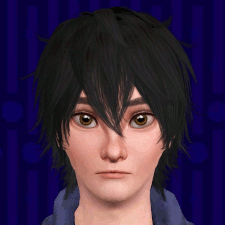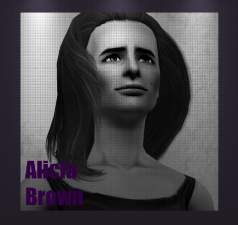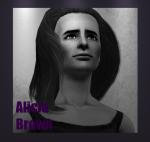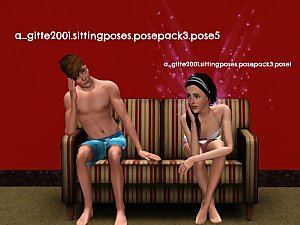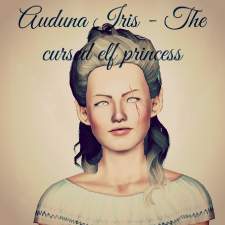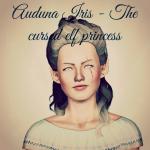Amani Salehe, a Kenyan hero
Amani Salehe, a Kenyan hero

Screenshot.jpg - width=1920 height=1080

Screenshot-2.jpg - width=1920 height=1080

Screenshot-27.jpg - width=336 height=482

outfits.jpg - width=1873 height=987

Screenshot-30.jpg - width=1080 height=1920

Amani Salehe, born in Kenya, didn't always have the best of luck being the oldest boy in a poor family. He was often left alone to care for his siblings, having too much time to think in the rare moment when he didn't have too. But, it made him strong, and brave. Bravery he needed when he finally made the decision to move to a country with more opportunities where he now works as a firefighter, a job he both loves for the action and the acts of kidness he does everytime he manages to save another soul.
Personality
Traits:
- Athletic
- Brave
- Brooding
- Gatherer
- Nurturing
Favourites:
- Red
- Alternative
- Gobbler
He's packed with a default skin (Kurasoberina's Primer) and he will appear like this in your game:

Custom Content
(Unlisted things are from the Base game, and EP or an SP)
Coconut skin & Opal eyes by Moonskin93
Too hto to layer tanktop by peacemaker
Adele nosemask by Brntwaffles
Some eyebrows by Brntwaffles
Faceshine by Ephemera
Sliders:
CmarNYC height slider
Johna body sliders
Twin sliders by Oneeuromutt
Additional Credits:
The amazing cc creators
|
Amani_Salehe.rar
Download
Uploaded: 19th Oct 2017, 346.7 KB.
597 downloads.
|
||||||||
| For a detailed look at individual files, see the Information tab. | ||||||||
Install Instructions
1. Click the file listed on the Files tab to download the sim to your computer.
2. Extract the zip, rar, or 7z file.
2. Select the .sim file you got from extracting.
3. Cut and paste it into your Documents\Electronic Arts\The Sims 3\SavedSims folder. If you do not have this folder yet, it is recommended that you open the game, enter Create-a-Sim, and save a sim to the sim bin to create this folder, rather than doing so manually. After that you can close the game and put the .sim file in SavedSims
4. Once the .sim file is in SavedSims, you can load the game, and look for your sim in the premade sims bin in Create-a-Sim.
Extracting from RAR, ZIP, or 7z: You will need a special program for this. For Windows, we recommend 7-Zip and for Mac OSX, we recommend Keka. Both are free and safe to use.
Need more help?
If you need more info, see Game Help:Installing TS3 Simswiki for a full, detailed step-by-step guide! Special Installation Instructions
- If you get an error that says "This content requires expansion pack data that is not installed", please use either Clean Installer to install this sim.
Loading comments, please wait...
Uploaded: 19th Oct 2017 at 10:45 PM
Updated: 21st Oct 2017 at 4:20 PM
-
by WatermelonSandal updated 11th Apr 2020 at 11:10pm
 4
5.7k
10
4
5.7k
10
-
by WatermelonSandal updated 28th Apr 2020 at 4:16pm
 1
4.8k
4
1
4.8k
4
-
by WatermelonSandal updated 12th Apr 2020 at 11:44pm
 4.5k
5
4.5k
5
-
by WatermelonSandal updated 11th Aug 2021 at 6:42pm
 2.7k
4
2.7k
4
-
Just some poses-posepack 1 by Gittevdv
by gittevdv 29th Nov 2014 at 10:08pm
This is my first posepack, you can use it in fotoshoots, stories and other things. Have fun! more...
 5
11.5k
20
5
11.5k
20
-
All will be well - Storyposepack
by gittevdv 1st Mar 2015 at 10:10pm
This is a posepack, with poses, and wen your sim has one of these poses, she looks sad. more...
 4
12.5k
30
4
12.5k
30

 Sign in to Mod The Sims
Sign in to Mod The Sims Amani Salehe, a Kenyan hero
Amani Salehe, a Kenyan hero