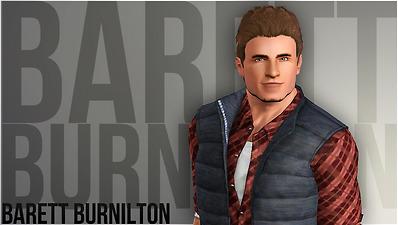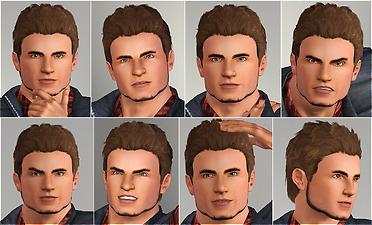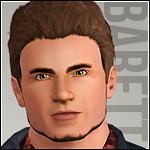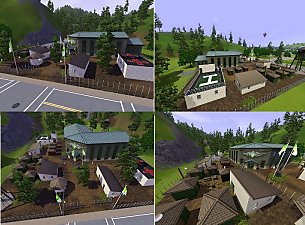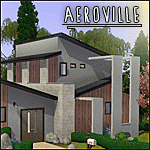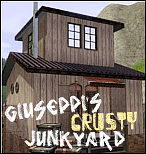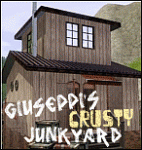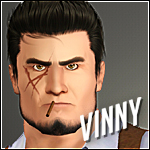Barett Burnilton - Ex-Military Officer
Barett Burnilton - Ex-Military Officer

Barret1.jpg - width=1280 height=723

Barret2.jpg - width=1272 height=768

Barret3.jpg - width=1280 height=723

Barret4.jpg - width=1280 height=723

Barret5.jpg - width=1280 height=723

Barret6.jpg - width=1269 height=768
Barett is a very athletic man, who makes sure he has the time for his collection of books and journals from officers who served in the Simlish military many years ago. Things have settled down for Barett but what will he do next? Will he try and start up his own family, or does he still strive for his lifelong dream of reaching the top of the military ranking?
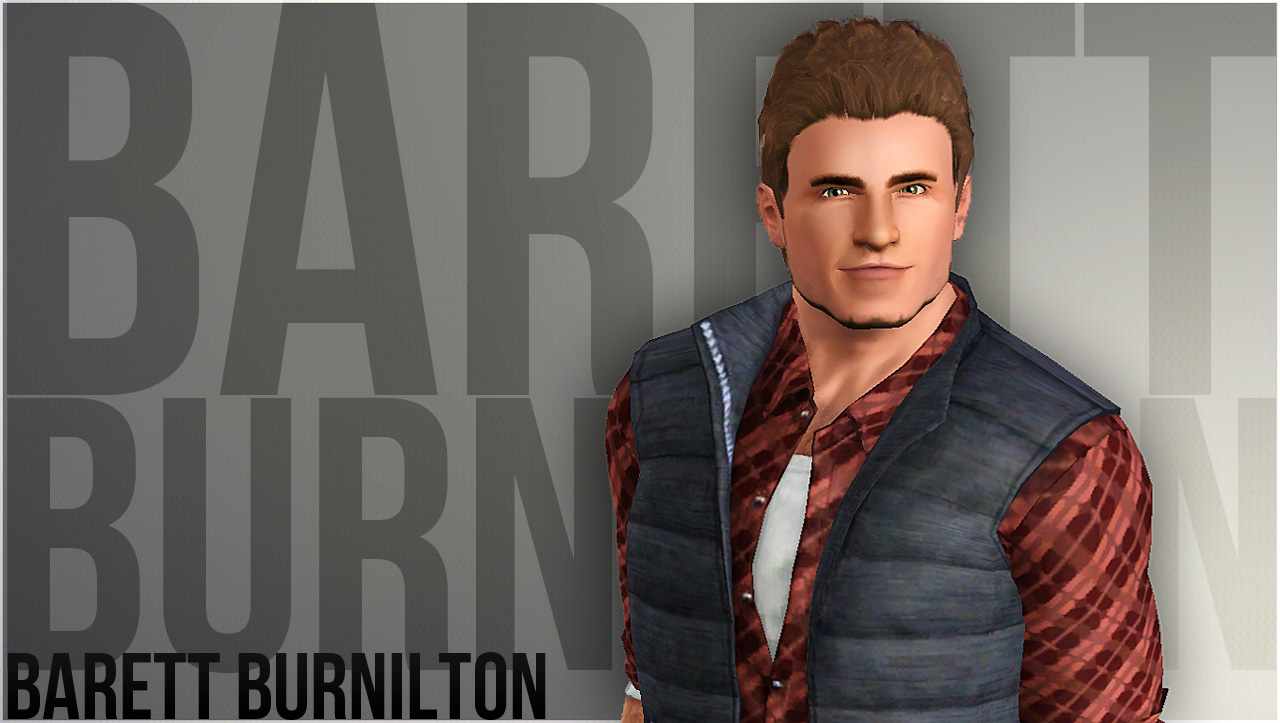

Traits:
- Athletic
- Brave
- Bookworm
- Handy
- Loves The Outdoors
Lifetime Wish:
- Become An Astronaut
Favourites:
Food:
- Tri-Tip Steak
Music:
- Country
Colour:
- Spice Brown
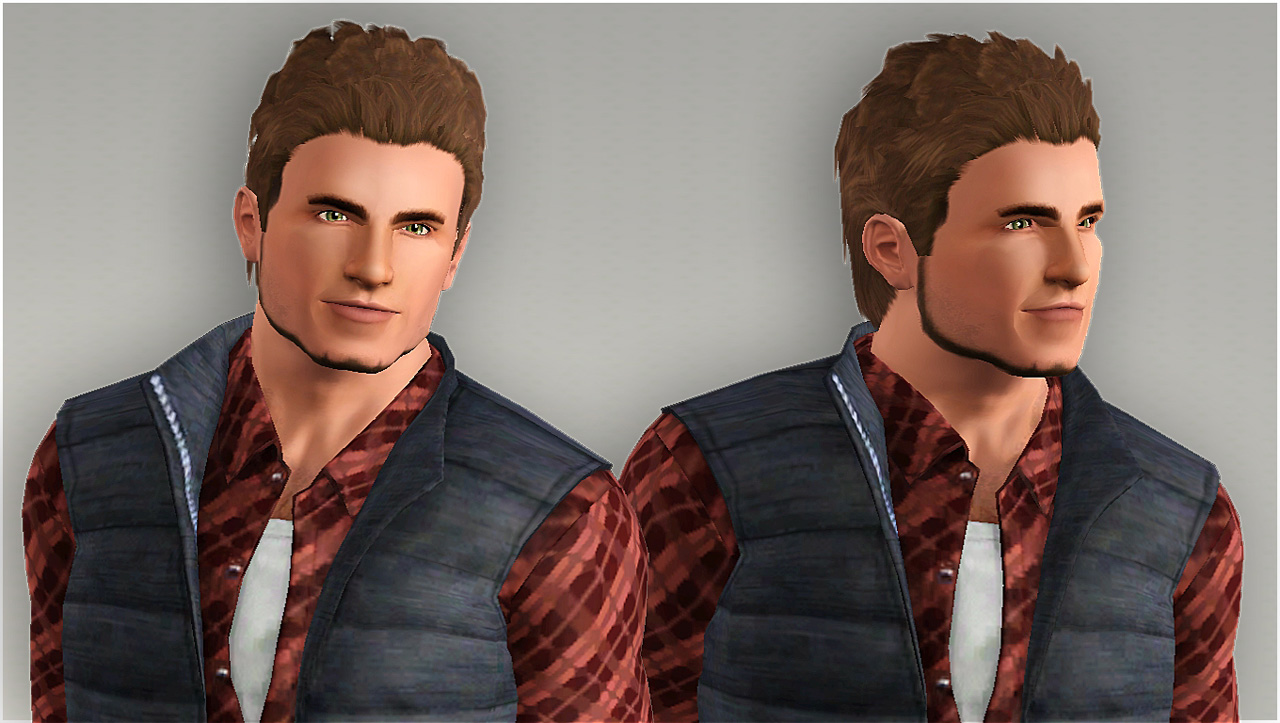
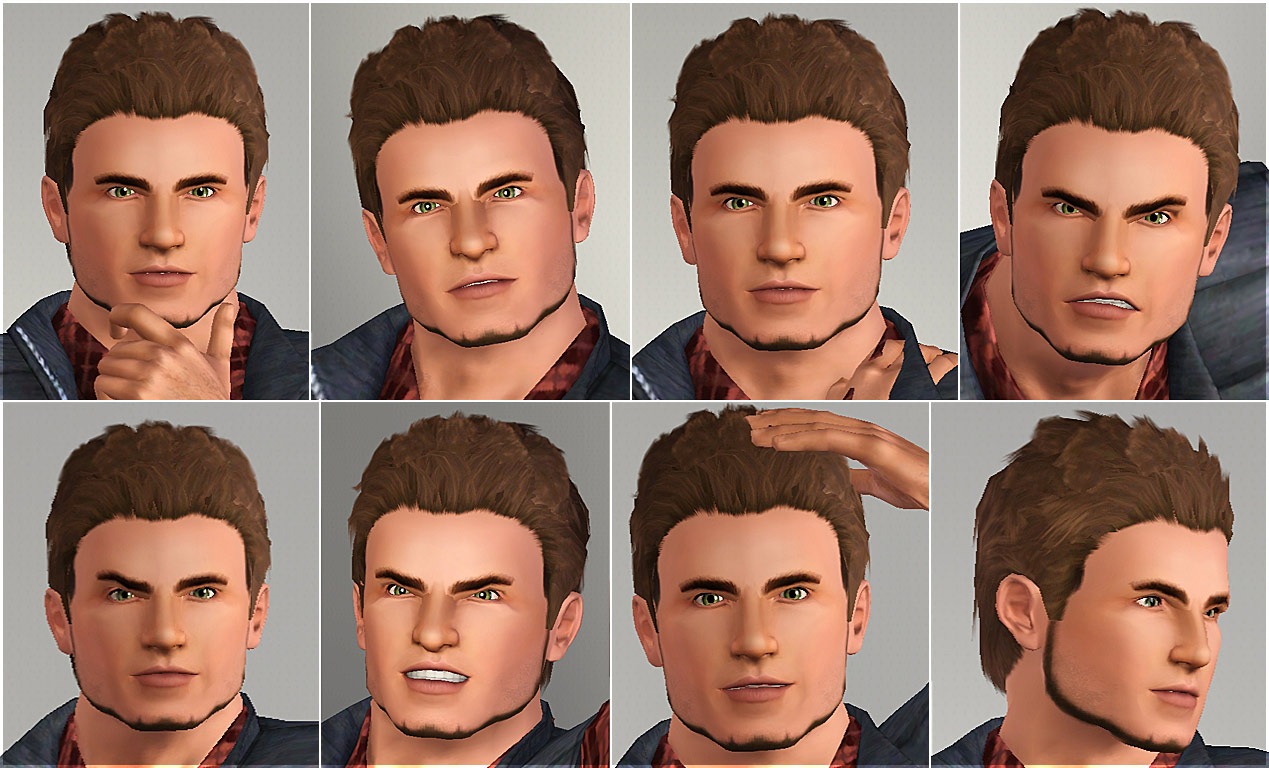
CC USED:
So Barett doesn't use a whole pile of custom content, but he does required a few sliders if you want him to look exactly the way he looks in the pictures above, or else his facial features will snap back if you decide to tweak some of them! You'll need the following if you want Barett to look exactly as he does as I have showed him in the pictures:
- I've used Twallan's MasterController for it's Slider Multipliers, which raises the maximum and minimum range for the sliders in CAS (I have used the multiplier x3 to create Barett's facial features, and x2 for the body sliders such as weight and muscle mass), and it increases the number of sliders the can be used in CAS (which is necessary for the sliders I have used) If you don't want to use MasterController, you can use Awesomemod , or aWT's Slider Hack (please check your latest patch and see if it's compatible with any of the three mods listed above before downloading any one of them!).
Here are the extra sliders and CC I have used to create Barett. You don't need /every/ one of these, however, if you want him to look exactly like he is in the screenshots, this is what you will need in your game:
- Bella3lek4's Sliders
- Chin To Neck Slider by Wotjek
- Tamo's Ultra-Plain Tricolour Contacts and Ultra-Plain Default Faces
- HP's Increased Texture Detail Body Replacements
- Kitty Klan's Default Replacement Chinstrap (Clean)
- TummyZa's Custom Body Hair Overlay
Clothing and Hair
Barett is packaged with base game clothing, but the blue sleeveless jacket he is wearing in the screenshots is from Pets, and the tuxedo is a base game outfit which was unlocked using unlockoutfits on (you don't need use this cheat, he will still wear the outfit without activating the cheat!) Barett is also packaged with a base game hair, but here is the hair I have used in the screenshots if you want to go grab it:
- EsmeraldaF's Spiky Brushed-Back Hair for Men
So that's it guys! I really hope you guys like him and please help him find a good home! Enjoy!

Additional Credits:
The modding community! You guys are the best!
|
Barett_Burnilton.rar
Download
Uploaded: 12th Nov 2012, 404.6 KB.
3,486 downloads.
|
||||||||
| For a detailed look at individual files, see the Information tab. | ||||||||
Install Instructions
1. Click the filename or the download button to download the sim to your computer.
2. Extract the zip, rar, or 7z file.
2. Select the .sim file you got from extracting.
3. Cut and paste it into your Documents\Electronic Arts\The Sims 3\SavedSims folder. If you do not have this folder yet, it is recommended that you open the game, enter Create-a-Sim, and save a sim to the sim bin to create this folder, rather than doing so manually. After that you can close the game and put the .sim file in SavedSims
4. Once the .sim file is in SavedSims, you can load the game, and look for your sim in the premade sims bin in Create-a-Sim.
Extracting from RAR, ZIP, or 7z: You will need a special program for this. For Windows, we recommend 7-Zip and for Mac OSX, we recommend Keka. Both are free and safe to use.
Need more help?
If you need more info, see Game Help:Installing TS3 Simswiki for a full, detailed step-by-step guide! Special Installation Instructions
- If you get an error that says "This content requires expansion pack data that is not installed", please use Clean Installer to install this sim.
Loading comments, please wait...
Uploaded: 12th Nov 2012 at 3:51 PM
-
by Sims3Addicted 2nd Sep 2009 at 6:31pm
 33
60.9k
53
33
60.9k
53
-
The Navy Officer Career! (With Mass Effect References.)
by Tyrotupon updated 23rd May 2014 at 11:39pm
 +3 packs
39 62.4k 114
+3 packs
39 62.4k 114 World Adventures
World Adventures
 Ambitions
Ambitions
 Late Night
Late Night
-
by heaven 16th Oct 2019 at 2:48pm
 5
5.8k
15
5
5.8k
15
-
Aeroville ~ A Modern Home, for Modern Sims (No CC!)
by TheGuySim 26th Jun 2012 at 3:08am
Are your sims looking for something a little more... edgy? Then come and check out this house! more...
 +4 packs
23 30.5k 39
+4 packs
23 30.5k 39 Ambitions
Ambitions
 Late Night
Late Night
 Generations
Generations
 Pets
Pets
-
Simiety Vintage Theater (Minimal CC!)
by TheGuySim 30th Apr 2011 at 2:09pm
Do your Sims need a bit more "class"? Entertain your town with this theater! more...
 +15 packs
102 215.6k 335
+15 packs
102 215.6k 335 Family Fun
Family Fun
 University
University
 Glamour Life
Glamour Life
 Nightlife
Nightlife
 Open for Business
Open for Business
 Pets
Pets
 H&M Fashion
H&M Fashion
 Teen Style
Teen Style
 Seasons
Seasons
 Kitchen & Bath
Kitchen & Bath
 Bon Voyage
Bon Voyage
 Free Time
Free Time
 Ikea Home
Ikea Home
 Apartment Life
Apartment Life
 Mansion and Garden
Mansion and Garden
-
Sharwikeen - A Rural Irish Bungalow ( + New Wallpapers!)
by TheGuySim 26th Jul 2012 at 7:21pm
An Irish Bungalow located in one of Ireland's many quiet countrysides. more...
 +12 packs
22 17.4k 28
+12 packs
22 17.4k 28 University
University
 Nightlife
Nightlife
 Open for Business
Open for Business
 Pets
Pets
 Teen Style
Teen Style
 Seasons
Seasons
 Kitchen & Bath
Kitchen & Bath
 Bon Voyage
Bon Voyage
 Free Time
Free Time
 Ikea Home
Ikea Home
 Apartment Life
Apartment Life
 Mansion and Garden
Mansion and Garden

 Sign in to Mod The Sims
Sign in to Mod The Sims