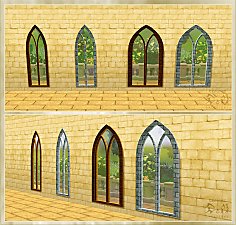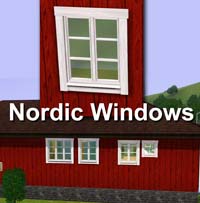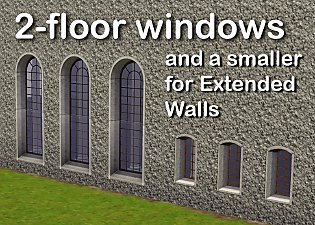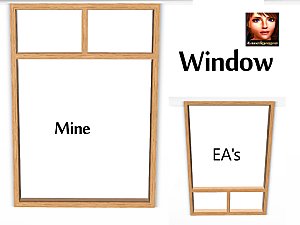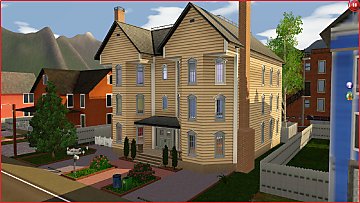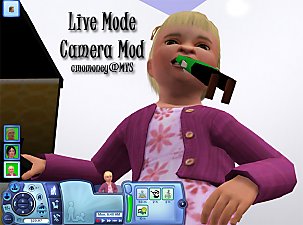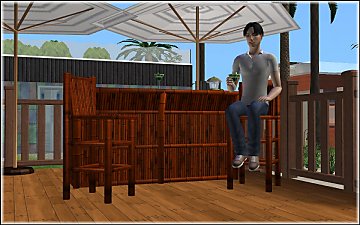Not Just Another Bay Window with 15 slots
Not Just Another Bay Window with 15 slots

1.jpg - width=999 height=671

2.jpg - width=999 height=945

3.jpg - width=999 height=750

[COLOR=Red]Works in 1.26/Pets.[/COLOR]
Grace your place with more clutter space. Another (or not) bay window with 15 slots added.

This is a default replacement. Price, poly count, presets, and location are all the same as the original.

Have fun!
Additional Credits:
Special thanks to orangemittens for these great pics.
Thanks to Wes Howe, Inge Jones and PLJones, Ceixari, and Delphy for the tools. Sims3Packed in TSR Workshop.
|
cmomoney_WindowCountryBay.rar
Download
Uploaded: 30th Jun 2010, 2.3 KB.
20,552 downloads.
|
||||||||
| For a detailed look at individual files, see the Information tab. | ||||||||
Install Instructions
1. Click the file listed on the Files tab to download the file to your computer.
2. Extract the zip, rar, or 7z file. Now you will have either a .package or a .sims3pack file.
For Package files:
1. Cut and paste the file into your Documents\Electronic Arts\The Sims 3\Mods\Packages folder. If you do not already have this folder, you should read the full guide to Package files first: Sims 3:Installing Package Fileswiki, so you can make sure your game is fully patched and you have the correct Resource.cfg file.
2. Run the game, and find your content where the creator said it would be (build mode, buy mode, Create-a-Sim, etc.).
For Sims3Pack files:
1. Cut and paste it into your Documents\Electronic Arts\The Sims 3\Downloads folder. If you do not have this folder yet, it is recommended that you open the game and then close it again so that this folder will be automatically created. Then you can place the .sims3pack into your Downloads folder.
2. Load the game's Launcher, and click on the Downloads tab. Find the item in the list and tick the box beside it. Then press the Install button below the list.
3. Wait for the installer to load, and it will install the content to the game. You will get a message letting you know when it's done.
4. Run the game, and find your content where the creator said it would be (build mode, buy mode, Create-a-Sim, etc.).
Extracting from RAR, ZIP, or 7z: You will need a special program for this. For Windows, we recommend 7-Zip and for Mac OSX, we recommend Keka. Both are free and safe to use.
Need more help?
If you need more info, see:
- For package files: Sims 3:Installing Package Fileswiki
- For Sims3pack files: Game Help:Installing TS3 Packswiki
Loading comments, please wait...
Uploaded: 30th Jun 2010 at 6:40 PM
Updated: 4th Nov 2011 at 11:51 AM
-
by hudy777DeSign updated 28th Oct 2010 at 11:13pm
 172
403.2k
695
172
403.2k
695
-
by Hekate999 updated 14th Apr 2011 at 11:43am
 18
64.5k
163
18
64.5k
163
-
by Lisen801 18th Jul 2010 at 10:53pm
 27
44.7k
93
27
44.7k
93
-
by AdonisPluto 24th Aug 2010 at 12:18am
 10
29.4k
47
10
29.4k
47
-
2 new windows for *Extended* walls
by Lisen801 updated 27th May 2012 at 12:44pm
 +1 packs
19 58.8k 104
+1 packs
19 58.8k 104 Late Night
Late Night
-
by TheJim07 3rd May 2016 at 9:33am
 3
22.3k
71
3
22.3k
71
-
Bay Window Rowhouse - 4br, 4ba NO CC
by PhenomIIFX 10th Apr 2020 at 7:54am
 +10 packs
1 3.7k 7
+10 packs
1 3.7k 7 World Adventures
World Adventures
 Ambitions
Ambitions
 Late Night
Late Night
 Generations
Generations
 Pets
Pets
 Showtime
Showtime
 Supernatural
Supernatural
 Seasons
Seasons
 University Life
University Life
 Island Paradise
Island Paradise
-
No Drift/Lower Level Live Mode Camera Mod
by cmomoney 21st Jan 2010 at 6:43pm
Works for versions 1.26-1.42. Updated 3.14.2010: Increased zoom out distance. Please re-download. more...
 61
140.8k
278
61
140.8k
278
-
*UPDATED*Bamboo Tiki Bar w/ drinkable/servable Margaritas by Cmomoney
by cmomoney updated 16th Jul 2009 at 6:54am
:alarm: UPDATED July 19, 2009 This update makes a couple of changes: Margaritas no longer have a drinking limit more...
 86
79.7k
126
86
79.7k
126
-
Inscrutable Eyes for Cats(Default)
by cmomoney 28th Nov 2011 at 8:18pm
One of cats most unique features is their eyes. more...
 +1 packs
35 69.6k 176
+1 packs
35 69.6k 176 Pets
Pets
Create-A-Pet » Genetics » Cats
-
"Birkdale" Style Patio Set by Cmomoney
by cmomoney 19th Apr 2009 at 7:28pm
This set includes chair, love seat, table, and a chimenea (outdoor heater). more...
-
Modern Bookshelf Set(Updated for 1.26/Pets)
by cmomoney 15th May 2010 at 1:17am
I recently visited a Danish store in my hometown that carries unique furniture and deco. more...
 74
87.5k
223
74
87.5k
223

 Sign in to Mod The Sims
Sign in to Mod The Sims Not Just Another Bay Window with 15 slots
Not Just Another Bay Window with 15 slots