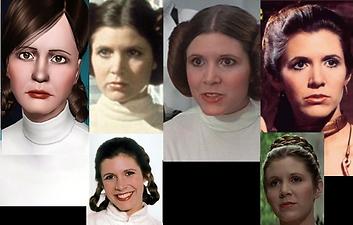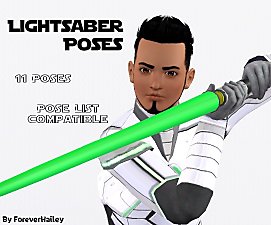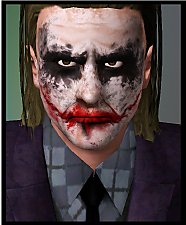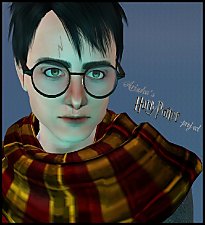STAR WARS: Princess Leia
STAR WARS: Princess Leia

LeiaDoctor.jpg - width=632 height=671
... I wonder what the Doctor said

Leiamain.jpg - width=662 height=873

Leia4.jpg - width=1203 height=758

Leiaoutfits.jpg - width=866 height=744

Leiacomp.jpg - width=736 height=469

Today I learned that she actually has a last name, Organa. And that "in 2008, Princess Leia was selected by Empire Magazine as one of The 100 Greatest Movie Characters of All Time." Now that's pretty awesome.
She's cool, stubborn, doesn't mess around, doesn't look like an inflated barbie and isn't all dominatrix then eventually having a steamy hotel-room session with the main dude, like the actor-chicks of today (PRINCEOFPERSIASUCKS).
And to think that the most enthusiastic kiss she ever had in the films was between her and Luke. To talk about awkward..

Now, I couldn't find the perfect cinnamon buns, but I think these hairdo's suit her great.

The casual outfit is a base game career outfit, so if you change it, then want to switch back to it, just use the unlockOutfits -code.

CC list:
Free Peggy hair conversion by Aikea Guinea
Free Peggy hair converted by Anubis360
Gown by Glamurita84 (6th gown)
Skin by Peggy (under TS3, free, skins)
Lipstick by HP
Inner eyeliner by Rose (TS3, makeup, page 3)
Eyes by me
Eye shadow by me (it girl)
..and the fabulously wibbly-wobbly timey-wimey The Doctor seen in a pic by HP

Sliders:
Extra sliders by bella3lek4
Sliders info!!
I've used Awesome mod's 3x slider increase, so if you don't have any slider multipliers in game, don't change the face or it'll reset and look oooogly!! Seriously, very ugly.
Please download all the sliders I've linked, or she will look very weird in game!
|
Princess Leia.rar
Download
Uploaded: 11th Sep 2010, 366.1 KB.
2,735 downloads.
|
||||||||
| For a detailed look at individual files, see the Information tab. | ||||||||
Install Instructions
1. Click the file listed on the Files tab to download the sim to your computer.
2. Extract the zip, rar, or 7z file.
2. Select the .sim file you got from extracting.
3. Cut and paste it into your Documents\Electronic Arts\The Sims 3\SavedSims folder. If you do not have this folder yet, it is recommended that you open the game, enter Create-a-Sim, and save a sim to the sim bin to create this folder, rather than doing so manually. After that you can close the game and put the .sim file in SavedSims
4. Once the .sim file is in SavedSims, you can load the game, and look for your sim in the premade sims bin in Create-a-Sim.
Extracting from RAR, ZIP, or 7z: You will need a special program for this. For Windows, we recommend 7-Zip and for Mac OSX, we recommend Keka. Both are free and safe to use.
Need more help?
If you need more info, see Game Help:Installing TS3 Simswiki for a full, detailed step-by-step guide! Special Installation Instructions
- If you get an error that says "This content requires expansion pack data that is not installed", please use either Clean Installer to install this sim.
Meshes needed
This download requires one or more meshes to work properly. Please check the Description tab for information about the meshes needed, then download them below:| MTS cannot guarantee any off-site links will be available |
| club-crimsyn.dreamwidth.org/24224.html?#cutid1 (non-MTS link) |
| peggyzone.com/Sims3Download.html (non-MTS link) |
| justsims2.ru/index.php?Module=Gallery&GalleryGroup=Sims%203&GallerySection=as%20seen%20on (non-MTS link) |
Loading comments, please wait...
-
Adult Male: Star Wars Junk Food Shirts Pack 01
by zombiepocalypse 9th Jul 2009 at 7:34pm
-
by harryishere 23rd Jan 2010 at 9:43am
 70
147.1k
301
70
147.1k
301
-
by CloudWalkerNZ 16th Apr 2011 at 1:59am
 34
73.9k
104
34
73.9k
104
-
Zoolie's Interstellar Cantina (Dive Bar)
by sionelle 24th Aug 2013 at 5:13pm
 +11 packs
49 76.7k 203
+11 packs
49 76.7k 203 World Adventures
World Adventures
 Ambitions
Ambitions
 Fast Lane Stuff
Fast Lane Stuff
 Late Night
Late Night
 Generations
Generations
 Pets
Pets
 Showtime
Showtime
 Supernatural
Supernatural
 Seasons
Seasons
 University Life
University Life
 Island Paradise
Island Paradise
-
by ForeverHailey 17th Nov 2013 at 7:14am
 8
23.5k
42
8
23.5k
42
-
by Kawab updated 16th Aug 2016 at 10:15am
 14
46.5k
92
14
46.5k
92
-
Star Wars Careers (Jedi, Sith & Stormtrooper)
by Lost Pantheon updated 3rd Sep 2025 at 2:14am
 +6 packs
2.8k 6
+6 packs
2.8k 6 World Adventures
World Adventures
 Ambitions
Ambitions
 Supernatural
Supernatural
 Seasons
Seasons
 University Life
University Life
 Into the Future
Into the Future
-
by yarengunel 12th Nov 2025 at 11:16am
 1
1.8k
2
1
1.8k
2
-
Painted, elegantly shaped brows
by Arisuka 25th Jan 2011 at 2:52am
For beauty fanatics, goths, theatrical characters, fairies, drag queens.. more...
 7
20.4k
31
7
20.4k
31
-
Various EA outfits as outerwear! *updated*
by Arisuka updated 2nd Dec 2012 at 1:24pm
Add more styles for your outerwear wardrobe! more...
 50
124.8k
415
50
124.8k
415
-
Male Facial Hair First Aid pack - from stubble to lashes and brows!!
by Arisuka 8th Mar 2010 at 5:21pm
Our guys have been totally neglected with a lack of cool CC for them, so I'm here to rescue the more...
 88
212.3k
299
88
212.3k
299
-
Twilight - Kristen Stewart as Bella Swan
by Arisuka 31st Dec 2010 at 12:24pm
The luckiest abnormally normal girl in the history of romantic stories! more...
 13
52.7k
42
13
52.7k
42
-
Daniel Radcliffe as Harry Potter
by Arisuka 21st Mar 2010 at 8:22pm
Harry was told his parents were killed in a car crash, and he lived with his highly unpleasant more...
 75
99k
163
75
99k
163
-
Piece of Manhattan - Chinese Fast Food & subway station
by Arisuka 24th Jul 2011 at 3:25am
Bring some cool urban groove to any neighborhood with this tiny lot! more...
 +3 packs
50 59.2k 138
+3 packs
50 59.2k 138 World Adventures
World Adventures
 Ambitions
Ambitions
 Late Night
Late Night

 Sign in to Mod The Sims
Sign in to Mod The Sims STAR WARS: Princess Leia
STAR WARS: Princess Leia