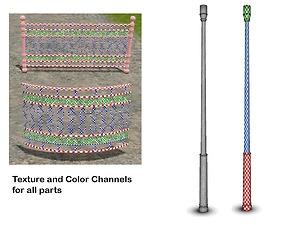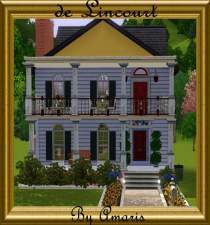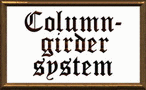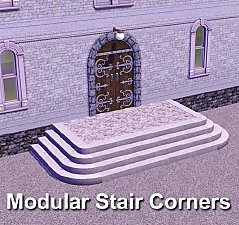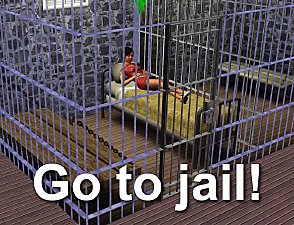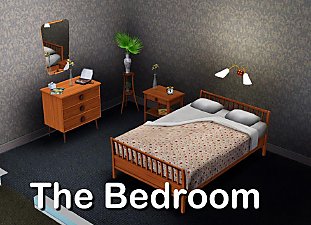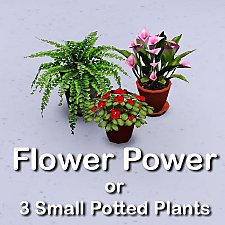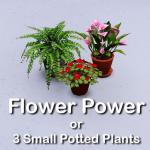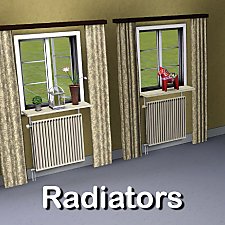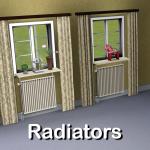Southern Charm a tribute to New Orleans
Southern Charm a tribute to New Orleans

Collection.jpg - width=1000 height=786

ColumnTextureChannels.jpg - width=756 height=605

NewO_Index.jpg - width=900 height=561

Screenshot-519.jpg - width=900 height=596

Screenshot-539.jpg - width=900 height=561

Screenshot-543.jpg - width=900 height=591

Screenshot-548.jpg - width=900 height=561

TestPetsandpatch.jpg - width=567 height=488
This set matches my last set, stairs, railings and fences. In it is also a "corner filling" that you can use if you are building with rounded corners.
Unfortunately, it appeared that the column did not appear in the first 7z file. I have now updated and also added the column as a separate file for those who are already loaded down and want it.
Note
The column is included in the new file so if you download now you do not need to download the column-file separately

Unfortunately I've never been to New Orleans and will probably never get there. But Google is my friend and with Street View I have gone up and down the streets for hours so it almost feels like I've been there. Bourbon Street seems to be a central street in the French Quarter and it turned out to be rather small, narrow street. I like the architecture with all the cast iron stuff, balconies, columns, etc.
Here I have tried to do some things that I use to create a neighborhood with bars, gaming clubs, restaurants and houses of “scandals beauties”.
Maybe someone else wants this for similar creations.
This set consists of 16 parts. 15 of these have the same design, and so there is a cast iron columns, which appear to be common in New Orleans. All parts are the same color channels, so it is easy to determine the color scheme. When "delivered" is all parts just galvanized so you must color yourself in the CAST if you don’t want it that way.
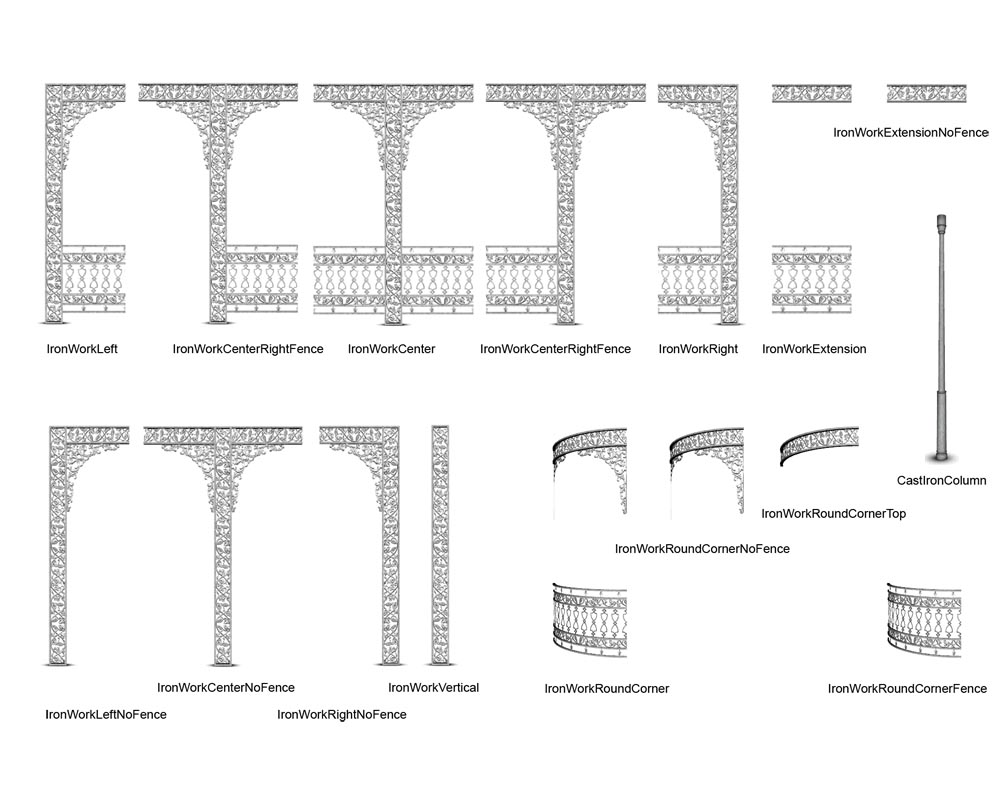
All parts, except the column, is based on a statue so you can find all parts in the buy-decorated-statues catogery. The column is, indeed, among the other columns. I have set prices so that all parts are together in the directory. There might be some weird prices but it is easy to find.
Note - The parts are NOT symmetrical so you can not use a left part, reverse it and use it as a right side part.
Certain combinations, you must use "moveobjects on" for placing the parts. This applies especially at corners and intersections.
Known Bugs
It sometimes appears that alpha-mask is not working properly. To fix it go to the CAST and change little in the shade to reset.
Filename and prices:
IronWorkCenter.package $ 255
IronWorkCenterLeftFence.package $ 254
IronWorkCenterRightFence.package $ 254
IronWorkCenterNoFence.package $ 253
IronWorkLeft.package $ 252
IronWorkRight.package $ 252
IronWorkLeftNoFence.package $ 250
IronWorkRightNoFence.package $ 250
IronWorkExtension.package $ 249
IronWorkExtensionNoFence.package $ 248
IronWorkVertical.package $ 248
IronWorkRoundCorner.package $ 245
IronWorkRoundCornerNoFence.package $ 243
IronWorkRoundCornerFence.package $ 243 - NOTE This is the same file as in my other post
IronWorkRoundCornerTop.package $ 241
CastIronColumn.package $ 150
Polygon Counts:
Polygons vertices / faces
IronWorkCenter.package 386/214
IronWorkCenterLeftFence.package 282/162
IronWorkCenterRightFence.package 282/162
IronWorkCenterNoFence.package 178/110
IronWorkLeft.package 222/126
IronWorkRight.package 222/126
IronWorkLeftNoFence.package 118/74
IronWorkRightNoFence.package 118/74
IronWorkExtension.package 144/72
IronWorkExtensionNoFence.package 40/20
IronWorkVertical.package 56/36
IronWorkRoundCorner.package 1116/1004
IronWorkRoundCornerNoFence.package 368/332
IronWorkRoundCornerFence.package 632/568
IronWorkRoundCornerTop.package 284/256
CastIronColumn.package 482/444
Additional Credits:
Well, without EA we would not have this marvellous game and without the nice tools nothing would be made so thank you all developers and also I want to thank the support of helpful folks.
This is a new mesh, and means that it's a brand new self contained object that usually does not require a specific Pack (although this is possible depending on the type). It may have Recolours hosted on MTS - check below for more information.
|
Lisen_CastIronColumn.7z
Download
Uploaded: 27th May 2012, 28.3 KB.
9,509 downloads.
|
||||||||
|
Lisen_CastIronWork.7z
Download
Uploaded: 27th May 2012, 849.0 KB.
11,120 downloads.
|
||||||||
| For a detailed look at individual files, see the Information tab. | ||||||||
Install Instructions
1. Click the file listed on the Files tab to download the file to your computer.
2. Extract the zip, rar, or 7z file. Now you will have either a .package or a .sims3pack file.
For Package files:
1. Cut and paste the file into your Documents\Electronic Arts\The Sims 3\Mods\Packages folder. If you do not already have this folder, you should read the full guide to Package files first: Sims 3:Installing Package Fileswiki, so you can make sure your game is fully patched and you have the correct Resource.cfg file.
2. Run the game, and find your content where the creator said it would be (build mode, buy mode, Create-a-Sim, etc.).
For Sims3Pack files:
1. Cut and paste it into your Documents\Electronic Arts\The Sims 3\Downloads folder. If you do not have this folder yet, it is recommended that you open the game and then close it again so that this folder will be automatically created. Then you can place the .sims3pack into your Downloads folder.
2. Load the game's Launcher, and click on the Downloads tab. Find the item in the list and tick the box beside it. Then press the Install button below the list.
3. Wait for the installer to load, and it will install the content to the game. You will get a message letting you know when it's done.
4. Run the game, and find your content where the creator said it would be (build mode, buy mode, Create-a-Sim, etc.).
Extracting from RAR, ZIP, or 7z: You will need a special program for this. For Windows, we recommend 7-Zip and for Mac OSX, we recommend Keka. Both are free and safe to use.
Need more help?
If you need more info, see:
- For package files: Sims 3:Installing Package Fileswiki
- For Sims3pack files: Game Help:Installing TS3 Packswiki
Loading comments, please wait...
Uploaded: 31st Oct 2010 at 6:46 PM
Updated: 27th May 2012 at 11:09 AM
-
by amariswiccan 13th Jul 2009 at 7:56pm
 9
11.1k
14
9
11.1k
14
-
4 New Stairs - Alder Stairs - Upd. 16th Dec, Now CASTable!
by Flabaliki updated 12th Dec 2009 at 1:29pm
 66
185.1k
314
66
185.1k
314
-
by Victor_tor updated 15th Sep 2010 at 9:40am
 22
64k
108
22
64k
108
-
by Lisen801 updated 29th May 2012 at 10:17am
 123
193.8k
354
123
193.8k
354
-
Cast Iron Stair and matching Fence
by Lisen801 updated 27th May 2012 at 9:24am
 +1 packs
53 86.1k 201
+1 packs
53 86.1k 201 World Adventures
World Adventures
-
by Hekate999 5th Jan 2011 at 10:57am
 115
227.4k
505
115
227.4k
505
-
by darkflwrs 15th Oct 2018 at 12:07am
 42
65.8k
108
42
65.8k
108
Miscellaneous » Neighborhoods & CAS Screens » Neighbourhoods and Worlds
-
Edited Wainscot panels textures
by Lisen801 5th Jun 2012 at 5:30pm
The Wainscot Panels with more real texturing more...
 14
20.8k
50
14
20.8k
50
-
Cast Iron Stair and matching Fence
by Lisen801 updated 27th May 2012 at 10:24am
I miss the cast iron stair from Sims 1 and Sims 2 and therefor I had to make my own. more...
 +1 packs
53 86.1k 201
+1 packs
53 86.1k 201 World Adventures
World Adventures
About Me
Credit is nice but not mandatory.

 Sign in to Mod The Sims
Sign in to Mod The Sims