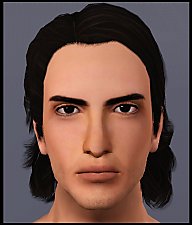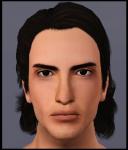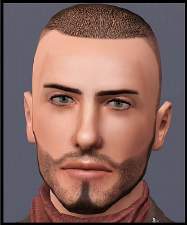Project NO CC - Ben, the edgy stylist
Project NO CC - Ben, the edgy stylist

StylistAdd1.jpg - width=937 height=754

StylistAdd2.jpg - width=976 height=775

StylistDetails.jpg - width=936 height=808

StylistAdd3.jpg - width=976 height=757

StylistAdd4.jpg - width=970 height=750

StylistThumb.jpg - width=293 height=457

I started to make sims for my custom world, without CC. Here's the first sim of hopefully many upcoming ones!

Stylist guys don't always need to be all fancypants rainbowlicious, so here's one kickass stylist for your salon! Ben cuts 'em hair edgy, cool and sexy, as well as styles your sims from head to toe with PURE AWESOMENESS (..plus strong chemicals and some serious scissor swingin').
Ben is a calm, friendly dude, who enjoys indie-music and aspires to live by styling. He works very long hours and travels around the city after styling-gigs. At this rate, he'll soon be the stylist Number One!

This sim contains NO CUSTOM CONTENT!
The default skintone used in the pictures is by TummyZa
Default eyes are by me

I have a slider hack installed, so if you don't have a slider hack installed and you change some of the facial features, they might reset.
|
Ben_Morrison.rar
Download
Uploaded: 30th Dec 2010, 188.5 KB.
1,122 downloads.
|
||||||||
| For a detailed look at individual files, see the Information tab. | ||||||||
Install Instructions
1. Click the file listed on the Files tab to download the sim to your computer.
2. Extract the zip, rar, or 7z file.
2. Select the .sim file you got from extracting.
3. Cut and paste it into your Documents\Electronic Arts\The Sims 3\SavedSims folder. If you do not have this folder yet, it is recommended that you open the game, enter Create-a-Sim, and save a sim to the sim bin to create this folder, rather than doing so manually. After that you can close the game and put the .sim file in SavedSims
4. Once the .sim file is in SavedSims, you can load the game, and look for your sim in the premade sims bin in Create-a-Sim.
Extracting from RAR, ZIP, or 7z: You will need a special program for this. For Windows, we recommend 7-Zip and for Mac OSX, we recommend Keka. Both are free and safe to use.
Need more help?
If you need more info, see Game Help:Installing TS3 Simswiki for a full, detailed step-by-step guide! Special Installation Instructions
- If you get an error that says "This content requires expansion pack data that is not installed", please use either Clean Installer to install this sim.
Loading comments, please wait...
-
Ink and Dye Co.: Stylist and Tattoo Parlor
by calisims 29th Jun 2010 at 5:22am
 +2 packs
11 33.6k 35
+2 packs
11 33.6k 35 World Adventures
World Adventures
 Ambitions
Ambitions
-
The Saffron Manor - Stylist and Tattoo Parlour [No CC]
by Klemens 24th Feb 2011 at 3:07pm
 +3 packs
5 20.4k 24
+3 packs
5 20.4k 24 World Adventures
World Adventures
 Ambitions
Ambitions
 Late Night
Late Night
-
Helen's Company of Style - A Glamorous Salon [No CC]
by Klemens 20th Mar 2011 at 12:10am
 +3 packs
28 55.3k 130
+3 packs
28 55.3k 130 World Adventures
World Adventures
 Ambitions
Ambitions
 Late Night
Late Night
-
Lavender Lodge - A Stylist's Home, 7 Sun Song Avenue, Sunset Valley
by Thranduil Oropherion 23rd Jun 2011 at 7:17pm
 +6 packs
5 14.6k 8
+6 packs
5 14.6k 8 World Adventures
World Adventures
 Ambitions
Ambitions
 Fast Lane Stuff
Fast Lane Stuff
 Late Night
Late Night
 Outdoor Living Stuff
Outdoor Living Stuff
 Generations
Generations
-
Eye bags MEGAPACK - 8 styles!!
by Arisuka 18th Feb 2010 at 10:55pm
I love eye bags to an extent that I created a bunch of all kinds of styles for simmies! more...
 59
170.2k
314
59
170.2k
314
-
Piece of Manhattan - Chinese Fast Food & subway station
by Arisuka 24th Jul 2011 at 2:25am
Bring some cool urban groove to any neighborhood with this tiny lot! more...
 +3 packs
50 58.8k 138
+3 packs
50 58.8k 138 World Adventures
World Adventures
 Ambitions
Ambitions
 Late Night
Late Night
-
Ultimate Realism eyes - as contacts and defaults!
by Arisuka 28th Jan 2011 at 12:14am
If looks could kill.. get your sim this total killer machine. more...
Packs Needed
| Base Game | |
|---|---|
 | Sims 3 |
| Expansion Pack | |
|---|---|
 | Ambitions |
 | Late Night |

 Sign in to Mod The Sims
Sign in to Mod The Sims Project NO CC - Ben, the edgy stylist
Project NO CC - Ben, the edgy stylist