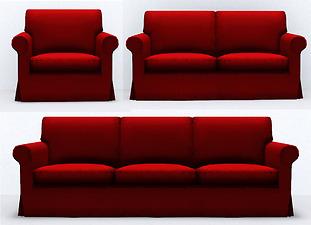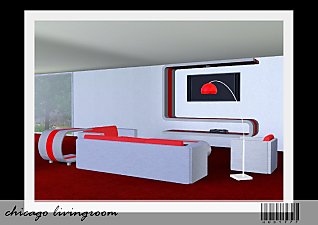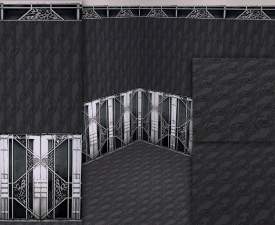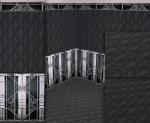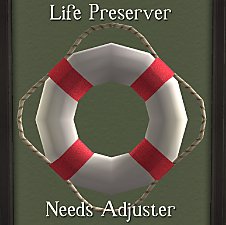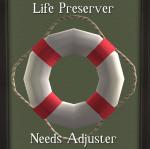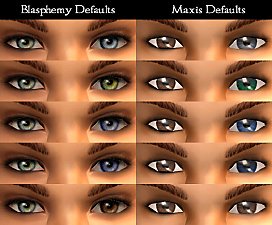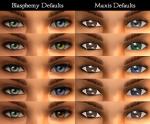(TS2 to TS3-ish) Ikea EKTORP Living Room Set
(TS2 to TS3-ish) Ikea EKTORP Living Room Set

EktorpSet.jpg - width=800 height=800

EktorpCloseup1.jpg - width=1000 height=723

EktorpCloseup2.jpg - width=694 height=557

EktorpColours1.jpg - width=1000 height=864

EktorpColours2.jpg - width=1000 height=864

EktorpColours3.jpg - width=1000 height=864

EktorpColours4.jpg - width=1000 height=576

EktorpTiling.jpg - width=1000 height=288
This is a conversion/adaptation of one of my favourite TS2 living room sets, from the Ikea Stuff Pack, to work in TS3. Even if you're not an Ikea fan, this set is still a nice, classic-shaped, mid-priced set - without looking too squishy or too stiff.
I know this had been converted before, but I'm sort of a stickler for things working right with CASt, so I decided to entirely remap the whole thing, removing the mirrored mapping that makes patterns look wonky, realigning it so plaids and so forth will repeat fairly well down the fronts of the cushions with the patterns lining up, patterns in the right directions down the sides, etc., and made a footstool (categorized as a coffee table) to round out the set. Pricing of the pieces included originally in TS2 is the same with my TS3 versions. I had to make up a price for the footstool, since I created that myself (there is a similar footstool in the real life EKTORP set by Ikea, but not in the Ikea SP).
The mapping isn't -exactly- perfect. Because they are rather complex shapes to both map properly and get to work right with CASt for all patterns, there are a couple spots that are very slightly wonky, but they're really not that noticeable in-game.
All pieces include the real EKTORP colours from Ikea (11 in total) and all are pictured. Default is bright red. My favourite is the dark brown suede. YUM!
All pieces are fully recolourable, take patterns well, and have 2 recolourable parts - the fabric, and the feet. I didn't take pictures of the feet because, to be honest, they're -really- hard to see, and tiny, but the original TS2 pieces had different coloured feet, so these do too.
Updated 20 Mar 2012
I have (finally) updated this set to do the rigfixing required for it to work properly with the 1.26 and greater patch levels. Please download the new files. It's too much of a pain to fix the sims3pack versions, so I've just removed those.
Set Includes:
4 pieces:
Armchair:
- Category: Comfort/Living Chairs
- Comfy: 25
- Environment: 6
- 460 Simoleons
- Polygon Count: 887/1080 (Main) and 32/26 (Shadow) Vertices/Faces
Loveseat:
- Category: Comfort/Sofas
- Comfy: 25
- Environment: 8
- 630 Simoleons
- Polygon Count: 1207/1528 (Main) and 32/26 (Shadow) Vertices/Faces
Sofa:
- Category: Comfort/Sofas
- Comfy: 20
- Environment: 9
- 660 Simoleons
- Polygon Count: 1487/1960 (Main) and 16/18 (Shadow) Vertices/Faces
Footstool:
- Category: Surfaces/Coffee Tables
- 110 Simoleons
- 9 Slots (slightly staggered for realism)
- Polygon Count: 602/754 (Main) and 32/26 (Shadow) Vertices/Faces
Polygon Counts:
(See above)
Additional Credits: S3PE SimPE TSRW
Milkshape
3DS Max
This is a new mesh, and means that it's a brand new self contained object that usually does not require a specific Pack (although this is possible depending on the type). It may have Recolours hosted on MTS - check below for more information.
|
EktorpSet.7z
Download
Uploaded: 1st Jan 2011, 868.7 KB.
27,533 downloads.
|
||||||||
| For a detailed look at individual files, see the Information tab. | ||||||||
Install Instructions
1. Click the file listed on the Files tab to download the file to your computer.
2. Extract the zip, rar, or 7z file. Now you will have either a .package or a .sims3pack file.
For Package files:
1. Cut and paste the file into your Documents\Electronic Arts\The Sims 3\Mods\Packages folder. If you do not already have this folder, you should read the full guide to Package files first: Sims 3:Installing Package Fileswiki, so you can make sure your game is fully patched and you have the correct Resource.cfg file.
2. Run the game, and find your content where the creator said it would be (build mode, buy mode, Create-a-Sim, etc.).
For Sims3Pack files:
1. Cut and paste it into your Documents\Electronic Arts\The Sims 3\Downloads folder. If you do not have this folder yet, it is recommended that you open the game and then close it again so that this folder will be automatically created. Then you can place the .sims3pack into your Downloads folder.
2. Load the game's Launcher, and click on the Downloads tab. Find the item in the list and tick the box beside it. Then press the Install button below the list.
3. Wait for the installer to load, and it will install the content to the game. You will get a message letting you know when it's done.
4. Run the game, and find your content where the creator said it would be (build mode, buy mode, Create-a-Sim, etc.).
Extracting from RAR, ZIP, or 7z: You will need a special program for this. For Windows, we recommend 7-Zip and for Mac OSX, we recommend Keka. Both are free and safe to use.
Need more help?
If you need more info, see:
- For package files: Sims 3:Installing Package Fileswiki
- For Sims3pack files: Game Help:Installing TS3 Packswiki
Loading comments, please wait...
Uploaded: 1st Jan 2011 at 10:33 PM
Updated: 20th Mar 2012 at 1:54 PM
-
Medieval Living Room Set - Sims 2 Conversion
by Esmeralda updated 30th May 2016 at 6:01pm
-
Living Room in Exquisite by PMA Housing Options
by Morphead 1st Sep 2010 at 6:54pm
-
by DarkCrystal1997 updated 20th Jul 2024 at 3:09am
 +1 packs
20 23.3k 72
+1 packs
20 23.3k 72 Supernatural
Supernatural
-
Silver Art Deco Wall and Floor Set
by HystericalParoxysm 4th Nov 2006 at 5:06pm
Some lovely deco build items: a carpet, a linoleum, and a wall texture, in black and silver, perfect for an more...
 8
15.6k
14
8
15.6k
14
-
HP's Taking Totally Bitchin' Pics Collection - UPDATED 07 Feb 08
by HystericalParoxysm 20th Mar 2007 at 1:34pm
I created this collection for my own use, as I was sick of going to 15 different places in the more...
 +5 packs
43 92.3k 147
+5 packs
43 92.3k 147 University
University
 Nightlife
Nightlife
 Open for Business
Open for Business
 Pets
Pets
 Seasons
Seasons
-
Idolatry Beyond: Nobility, Raven, Wormwood, and Wraith Skintones
by HystericalParoxysm 24th Jul 2007 at 3:46pm
:here: Idolatry Beyond... more...
-
"New Roman" Hair for Males (All Ages!) *UPDATED*
by HystericalParoxysm updated 13th Oct 2006 at 5:45pm
Yup, you saw right, another hair mesh for males! Yay! more...
-
by HystericalParoxysm 14th Aug 2007 at 11:21am
After pursuing a successful career in advertising, Adriana took time off to raise her troubled twins, Olivia and Adam. more...
-
Testers Wanted: Life Preserver Needs Adjuster
by HystericalParoxysm 22nd Aug 2006 at 3:12am
Pets EP Compatability: This hacked object appears to work fine with the new Pets EP - its functions all still more...
 53
46.3k
34
53
46.3k
34
-
Natural Beauty: Idolatry of Flesh Skintones - UPDATED 03-Mar-07
by HystericalParoxysm updated 3rd Mar 2007 at 10:30am
Idolatry of Flesh: At long last, I am extremely pleased to give you my "ultimate" skintone pack. more...
-
by HystericalParoxysm 28th Mar 2009 at 8:59pm
What the heck are matched mismatched eyes? These eyes are a recolour of GeneralZoi's Cyborg Eye , an acccessory more...
 41
78.8k
141
41
78.8k
141
-
by HystericalParoxysm 31st Oct 2011 at 6:01pm
A serious, proud, yet bookish beauty. more...
-
18 White Hairstyles for Male Drow + Eyebrows!
by HystericalParoxysm 11th Jul 2005 at 8:58am
Behold! more...

 Sign in to Mod The Sims
Sign in to Mod The Sims (TS2 to TS3-ish) Ikea EKTORP Living Room Set
(TS2 to TS3-ish) Ikea EKTORP Living Room Set