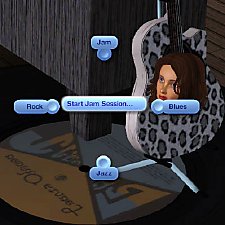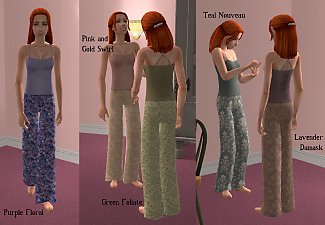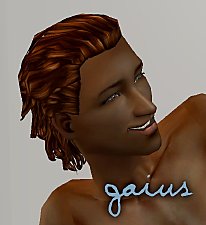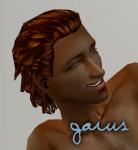Delilah Waldorf
Delilah Waldorf

delilah.jpg - width=869 height=869

delilah1.jpg - width=800 height=800

delilah2.jpg - width=854 height=854

delilah3.jpg - width=800 height=800

delilah4.jpg - width=800 height=800

delilah5.jpg - width=800 height=800
Custom content used:
You will need to download these items for Delilah to look in your game as she does in my pictures:
- Hair: Peggy Hair (Free) Pooklet'd by Abbey
- Body Skin: Increased Texture Detail by Me (Default)
- Skin Shine: Increased Shine by Me (Default)
- Face Skin: Slave Skintones by Aikea Guinea (Default)
- Eyes: Oh My Eyes! by Escand
- Lipstick: Whipped Cream by Me
- Eyebrows: Under Your Brows by Me
Delilah does not use any special sliders or extra slider settings (unlike many of my sims). Delilah is packaged with base game hair (and default skin), so you will need to put the hair on her in Create-a-Sim. A few of her items are from various expansions (her shirt is from Pets, and I think her eye shadow is from Generations) but none are necessary for her overall look.
|
Delilah_Waldorf.7z
Download
Uploaded: 31st Oct 2011, 393.4 KB.
4,287 downloads.
|
||||||||
| For a detailed look at individual files, see the Information tab. | ||||||||
Install Instructions
1. Click the file listed on the Files tab to download the sim to your computer.
2. Extract the zip, rar, or 7z file.
2. Select the .sim file you got from extracting.
3. Cut and paste it into your Documents\Electronic Arts\The Sims 3\SavedSims folder. If you do not have this folder yet, it is recommended that you open the game, enter Create-a-Sim, and save a sim to the sim bin to create this folder, rather than doing so manually. After that you can close the game and put the .sim file in SavedSims
4. Once the .sim file is in SavedSims, you can load the game, and look for your sim in the premade sims bin in Create-a-Sim.
Extracting from RAR, ZIP, or 7z: You will need a special program for this. For Windows, we recommend 7-Zip and for Mac OSX, we recommend Keka. Both are free and safe to use.
Need more help?
If you need more info, see Game Help:Installing TS3 Simswiki for a full, detailed step-by-step guide! Special Installation Instructions
- If you get an error that says "This content requires expansion pack data that is not installed", please use either Clean Installer to install this sim.
Loading comments, please wait...
Uploaded: 31st Oct 2011 at 7:01 PM
-
by RubyRed2021 1st Dec 2021 at 5:36pm
 +20 packs
1.7k 2
+20 packs
1.7k 2 World Adventures
World Adventures
 High-End Loft Stuff
High-End Loft Stuff
 Ambitions
Ambitions
 Fast Lane Stuff
Fast Lane Stuff
 Late Night
Late Night
 Outdoor Living Stuff
Outdoor Living Stuff
 Generations
Generations
 Town Life Stuff
Town Life Stuff
 Master Suite Stuff
Master Suite Stuff
 Pets
Pets
 Katy Perry Stuff
Katy Perry Stuff
 Showtime
Showtime
 Diesel Stuff
Diesel Stuff
 Supernatural
Supernatural
 70s, 80s and 90s Stuff
70s, 80s and 90s Stuff
 Seasons
Seasons
 Movie Stuff
Movie Stuff
 University Life
University Life
 Island Paradise
Island Paradise
 Into the Future
Into the Future
-
by Normal_Astronaut_875 12th Nov 2025 at 11:41am
 +20 packs
1 1.7k
+20 packs
1 1.7k World Adventures
World Adventures
 High-End Loft Stuff
High-End Loft Stuff
 Ambitions
Ambitions
 Fast Lane Stuff
Fast Lane Stuff
 Late Night
Late Night
 Outdoor Living Stuff
Outdoor Living Stuff
 Generations
Generations
 Town Life Stuff
Town Life Stuff
 Master Suite Stuff
Master Suite Stuff
 Pets
Pets
 Katy Perry Stuff
Katy Perry Stuff
 Showtime
Showtime
 Diesel Stuff
Diesel Stuff
 Supernatural
Supernatural
 70s, 80s and 90s Stuff
70s, 80s and 90s Stuff
 Seasons
Seasons
 Movie Stuff
Movie Stuff
 University Life
University Life
 Island Paradise
Island Paradise
 Into the Future
Into the Future
-
Testers Wanted: More Music Jam Types (Late Night)
by HystericalParoxysm 4th Nov 2010 at 5:50pm
Allows sims to jam on their instruments with Rock and Jazz music types. more...
 +1 packs
114 123.3k 205
+1 packs
114 123.3k 205 Late Night
Late Night
-
by HystericalParoxysm 27th Apr 2007 at 4:49pm
If God has a master plan that only He understands, I hope it's your eyes He's seeing through... more...
 43
34.2k
20
43
34.2k
20
-
Lance Creager (No CC, No Sliders!)
by HystericalParoxysm 22nd Mar 2012 at 10:17pm
A brilliant, artistic soul - and completely cc-free! more...
-
Natural Beauty: Simple Eyeliner
by HystericalParoxysm 2nd Mar 2008 at 3:23am
Just a quick little project... more...
-
Holy Simoly 'Amarante' Basics Recolour Set
by HystericalParoxysm 9th Mar 2007 at 1:24pm
I absolutely loooooove this set (and, well, ALL the sets) from Holy Simoly, but I was desperate for more basic more...
 43
37.6k
56
43
37.6k
56
-
Comfy Sleepwear Mesh + Big Recolour Pack - Now for Teens!
by HystericalParoxysm 29th Sep 2006 at 10:15am
My dearest Tiggerypum suggested I convert comfy sleepwear mesh for adult females for teens, and as it was a great more...
-
"Athena" Hair for Females (All Ages!)
by HystericalParoxysm 4th Jan 2007 at 8:16pm
Several folks had mentioned they'd like to see my New Roman hair for females, and seeing as I like more...
-
Foundation Challenge: QBModern
by HystericalParoxysm 23rd Mar 2009 at 5:16am
About this lot: This lot was built as part of a #create channel challenge - build a lot on more...
 +17 packs
7 13k 11
+17 packs
7 13k 11 Happy Holiday
Happy Holiday
 Family Fun
Family Fun
 University
University
 Glamour Life
Glamour Life
 Nightlife
Nightlife
 Celebration
Celebration
 Open for Business
Open for Business
 Pets
Pets
 H&M Fashion
H&M Fashion
 Teen Style
Teen Style
 Seasons
Seasons
 Kitchen & Bath
Kitchen & Bath
 Bon Voyage
Bon Voyage
 Free Time
Free Time
 Ikea Home
Ikea Home
 Apartment Life
Apartment Life
 Mansion and Garden
Mansion and Garden
-
"Gaius" Hair for Males (Adult/Elder)
by HystericalParoxysm 22nd Jun 2006 at 12:08pm
I can't believe there wasn't a mesh shaped anything like this - I looked all over, I had other people more...

 Sign in to Mod The Sims
Sign in to Mod The Sims