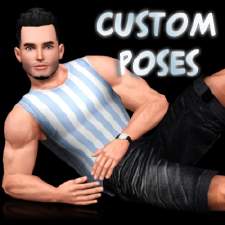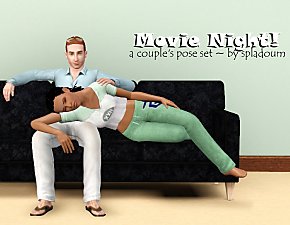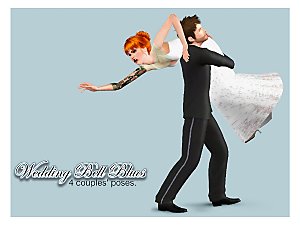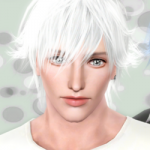Pose Set 003 - Couple Poses ~UPDATED~
Pose Set 003 - Couple Poses ~UPDATED~

1.jpg - width=1280 height=764

2.jpg - width=1280 height=764

3.jpg - width=1280 height=764

4.jpg - width=1280 height=764

5.jpg - width=1280 height=764

extra3.jpg - width=800 height=600

extra4.jpg - width=800 height=600

 Updated for the new pose player - Custom thumbnails added
Updated for the new pose player - Custom thumbnails added 

Couple poses are so difficult.I spent much time on these, but i really like the result
 Hope you like too!
Hope you like too!



~~~~~~~~~~~~~
Pose names in order
a_tts-rom1
a_tts-rom2
a_tts-rom3
a_tts-rom4
a_tts-rom5
a_tts-rom6
a_tts-rom7
a_tts-rom8
a_tts-rom9
a_tts-rom10
~~~~~~~~~~~~~
IMPORTANT
->You need the Pose Player installed at your Mods folder and follow the instructions at the post to use them!
->This Object is highly recommended if you want to put the sims on tall places (like sofa, tables, chairs...)
~~~~~~~~~~~~~
CC Used
*Clothing by club-crimsyn / Tamo / Liana / Alex
*Female Hair by Me / Anubis / Anto / Newsea - Free
*Male Hair by Me / Aikea
*Eyes by Tifa / Tamo / Gary
*Lipstick by LL
*Roses by Aikea
*Accessories by Me / Lorandia
Additional Credits:
cmomoney , orangemittens
~~~~~~~~~~~~~
•Use the "moveobjects on" cheat (in the ctrl+shift+c tab) to move the sims
•Hold "alt" when you are moving them - Doing this you will have more accurate movements

|
Updt-TTS-AnimSet003.rar
| Updated version with custom thumbnails for the new pose player
Download
Uploaded: 4th Jun 2011, 452.7 KB.
64,394 downloads.
|
||||||||
| For a detailed look at individual files, see the Information tab. | ||||||||
Install Instructions
1. Click the file listed on the Files tab to download the file to your computer.
2. Extract the zip, rar, or 7z file. Now you will have either a .package or a .sims3pack file.
For Package files:
1. Cut and paste the file into your Documents\Electronic Arts\The Sims 3\Mods\Packages folder. If you do not already have this folder, you should read the full guide to Package files first: Sims 3:Installing Package Fileswiki, so you can make sure your game is fully patched and you have the correct Resource.cfg file.
2. Run the game, and find your content where the creator said it would be (build mode, buy mode, Create-a-Sim, etc.).
For Sims3Pack files:
1. Cut and paste it into your Documents\Electronic Arts\The Sims 3\Downloads folder. If you do not have this folder yet, it is recommended that you open the game and then close it again so that this folder will be automatically created. Then you can place the .sims3pack into your Downloads folder.
2. Load the game's Launcher, and click on the Downloads tab. Find the item in the list and tick the box beside it. Then press the Install button below the list.
3. Wait for the installer to load, and it will install the content to the game. You will get a message letting you know when it's done.
4. Run the game, and find your content where the creator said it would be (build mode, buy mode, Create-a-Sim, etc.).
Extracting from RAR, ZIP, or 7z: You will need a special program for this. For Windows, we recommend 7-Zip and for Mac OSX, we recommend Keka. Both are free and safe to use.
Need more help?
If you need more info, see:
- For package files: Sims 3:Installing Package Fileswiki
- For Sims3pack files: Game Help:Installing TS3 Packswiki
Loading comments, please wait...
Uploaded: 27th Apr 2011 at 10:48 PM
Updated: 4th Jun 2011 at 11:14 PM
#pose, #romantic, #couple, #couple pose, #couple poses, #pictures, #story, #love, #heart, #male poses, #female poses, #male, #female, #tumtum, #simiolino, #tts, #tumtum simiolino, #collin, #collin2
-
TS2 Maxis Male Hair Conversion
by collin2 31st Mar 2011 at 12:59pm
Hi! Hope you like this hair! more...
 74
248.3k
471
74
248.3k
471
Hair » Male » Young Adult
-
No more Fade - Now as package!
by collin2 updated 14th Nov 2010 at 12:47pm
:!!: UPDATED - Added a package version. more...
 53
93.1k
188
53
93.1k
188
-
by collin2 29th May 2011 at 7:40pm
Mesh Info *Support all body shapes *Works for teens, youngs, adults more...
 49
233.3k
425
49
233.3k
425
Hair » Male » Young Adult
-
Pose Set 005 - Cute Girl - UPDATED
by collin2 updated 28th Jun 2011 at 11:38pm
20 new poses for our cute girls *-* more...
 55
139.9k
235
55
139.9k
235

 Sign in to Mod The Sims
Sign in to Mod The Sims