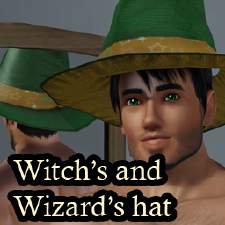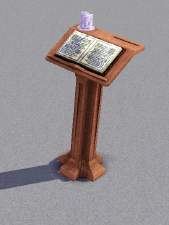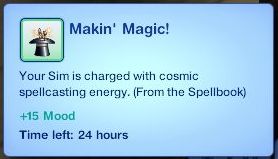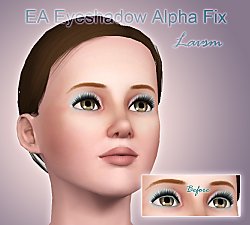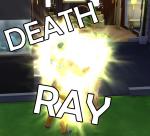Texture Replacement - Spellbook from the Sims Store
Texture Replacement - Spellbook from the Sims Store

Screenshot-3.jpg - width=640 height=480

Screenshot-4.jpg - width=640 height=480
Original:
 Egads! It's so unseemly!
Egads! It's so unseemly!My replacement:
 Much more classy...
Much more classy...If you prefer your ghosts and moons, hey, no judgement
This file DOES NOT contain ANY original resource whatsoever from the actual spellbook. It is a default texture override for the spellbook effect. I made the texture myself from scratch. Have fun with the SPAAAAARKLES!!!
|
Nukael_StoreSpellbookTextureReplacement.rar
Download
Uploaded: 17th Oct 2011, 8.4 KB.
9,436 downloads.
|
||||||||
| For a detailed look at individual files, see the Information tab. | ||||||||
Install Instructions
1. Click the file listed on the Files tab to download the file to your computer.
2. Extract the zip, rar, or 7z file. Now you will have either a .package or a .sims3pack file.
For Package files:
1. Cut and paste the file into your Documents\Electronic Arts\The Sims 3\Mods\Packages folder. If you do not already have this folder, you should read the full guide to Package files first: Sims 3:Installing Package Fileswiki, so you can make sure your game is fully patched and you have the correct Resource.cfg file.
2. Run the game, and find your content where the creator said it would be (build mode, buy mode, Create-a-Sim, etc.).
For Sims3Pack files:
1. Cut and paste it into your Documents\Electronic Arts\The Sims 3\Downloads folder. If you do not have this folder yet, it is recommended that you open the game and then close it again so that this folder will be automatically created. Then you can place the .sims3pack into your Downloads folder.
2. Load the game's Launcher, and click on the Downloads tab. Find the item in the list and tick the box beside it. Then press the Install button below the list.
3. Wait for the installer to load, and it will install the content to the game. You will get a message letting you know when it's done.
4. Run the game, and find your content where the creator said it would be (build mode, buy mode, Create-a-Sim, etc.).
Extracting from RAR, ZIP, or 7z: You will need a special program for this. For Windows, we recommend 7-Zip and for Mac OSX, we recommend Keka. Both are free and safe to use.
Need more help?
If you need more info, see:
- For package files: Sims 3:Installing Package Fileswiki
- For Sims3pack files: Game Help:Installing TS3 Packswiki
Loading comments, please wait...
Uploaded: 17th Oct 2011 at 10:24 AM
#spellbook, #ravendancer, #store, #store content, #texture replacement, #magic, #witch, #wizard, #warlock, #spell, #sparkle, #fantasy, #spells
-
by Nukael updated 18th Jul 2011 at 12:30am
 43
122.9k
134
43
122.9k
134
-
Chest Hair default and non-default texture replacement
by Nukael updated 17th Jul 2011 at 2:06pm
 21
83k
106
21
83k
106
-
Sims 3 Store Collection Files *Need to buy store items first*
by Gypsie updated 4th Jan 2013 at 7:57am
 118
96.4k
183
118
96.4k
183
-
Store Tropical Aquarium Edit (Update February 2024)
by OhRudi updated 27th Feb 2024 at 12:00am
 3
10.3k
26
3
10.3k
26
-
The Sims 3 Store: Collection Folders
by Naus Allien updated 26th Mar 2025 at 8:00pm
 +20 packs
17 23.6k 63
+20 packs
17 23.6k 63 World Adventures
World Adventures
 High-End Loft Stuff
High-End Loft Stuff
 Ambitions
Ambitions
 Fast Lane Stuff
Fast Lane Stuff
 Late Night
Late Night
 Outdoor Living Stuff
Outdoor Living Stuff
 Generations
Generations
 Town Life Stuff
Town Life Stuff
 Master Suite Stuff
Master Suite Stuff
 Pets
Pets
 Katy Perry Stuff
Katy Perry Stuff
 Showtime
Showtime
 Diesel Stuff
Diesel Stuff
 Supernatural
Supernatural
 70s, 80s and 90s Stuff
70s, 80s and 90s Stuff
 Seasons
Seasons
 Movie Stuff
Movie Stuff
 University Life
University Life
 Island Paradise
Island Paradise
 Into the Future
Into the Future
-
Witch Hats conversion from Apartment Life
by Nukael updated 25th Oct 2009 at 3:34pm
*Please Redownload! more...
 34
61.9k
77
34
61.9k
77
-
Magic Items conversion from Apartment Life *Updated for Pets*
by Nukael 27th Nov 2009 at 7:59pm
*UPDATED for PETS!* These are a couple of magical items converted from Apartment Life, so your magical Sims won't more...
 50
138.7k
240
50
138.7k
240
-
Magic Crystal Ball with Stand *Updated for pets*
by Nukael updated 24th Mar 2010 at 3:08pm
*Updated for pets* So after my magic item conversions I decided to make my own magic object. more...
 14
59k
62
14
59k
62
-
Chest Hair default and non-default texture replacement
by Nukael updated 17th Jul 2011 at 2:06pm
Chest hair default texture replacement more...
 21
83k
106
21
83k
106

 Sign in to Mod The Sims
Sign in to Mod The Sims Texture Replacement - Spellbook from the Sims Store
Texture Replacement - Spellbook from the Sims Store