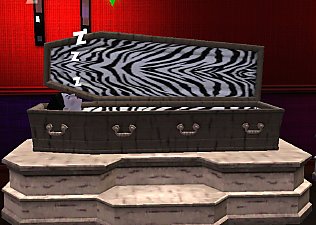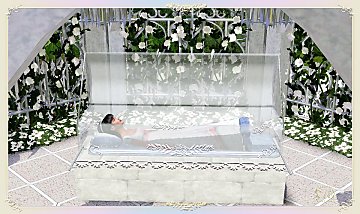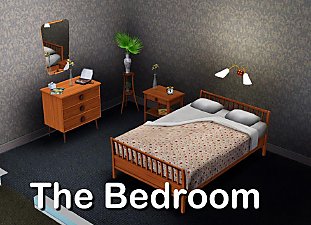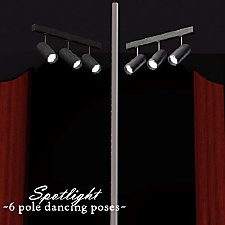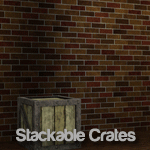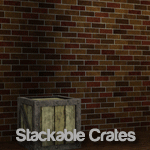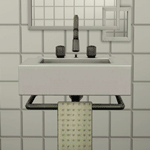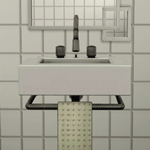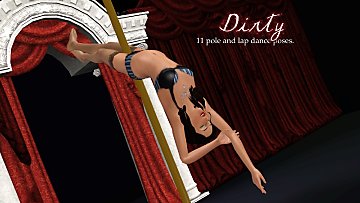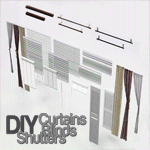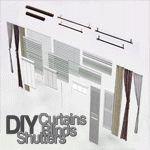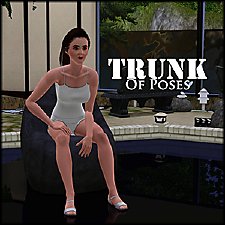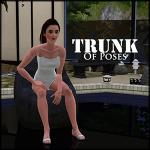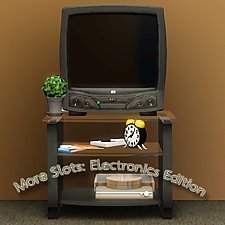DIY Beds
DIY Beds

Untitled-1.jpg - width=1000 height=600

Untitled-2.jpg - width=1000 height=600

Untitled-3.jpg - width=1000 height=600

Untitled-4.jpg - width=1000 height=600

Untitled-5.jpg - width=1000 height=600

Untitled-12.jpg - width=1000 height=600

Untitled-14.jpg - width=1000 height=600

So, I don't know how this idea spawned.. just that I felt like there needed to be more flexibility with beds. I mean.. in the real world, we put it together from boards, frames, and mattresses.. but what's the fun in it when the bed is already put together for you? Why not.. have more ways to make the bed your own?
But what's the purpose, you ask? Simple. To unleash all the creativity and allow maximum customization to your beds.
 Why go with plan, boring beds.. (unless that's your style) when you can come up with your own?
Why go with plan, boring beds.. (unless that's your style) when you can come up with your own? This set includes a total of 42 (THE UNIVERSE!!) total objects! These objects all go off grid, which means they are not shiftable, but can be shifted by using an OMSP (perfect example in the picture below). (Further instructions in the How to Use instructions below.

This set contains Frames, Headboards, Footboards, Mattresses, Bottom Mattresses, & Misc Accessories. Although, you do not need to use all of them to make your own bed! They're just several options you can choose from to create or add to it!

You can find these objects all together under: By Function -> Comfort -> Beds or By Room -> Bedroom -> Beds

'How to Use' Instructions
Please pay attention to the steps on how to use this set.. otherwise you may be a little lost and frustrated when using this set. Now, you do not have to follow these instructions like a beginner. Feel free to build your bed anyway you want.. just get a basic idea first.

Majority of the objects' footprints do not match the object, and are one tiled footprints. The reason? To avoid pathway errors to get to the bed. Now, this will not effect any sort of gameplay or how the objects work.. it just allows this set to truly be DIY and for the bed to function the way it should.
Information About Shifting
Just like my previous DIY project, shifting was not an available option by itself because off-grid was enabled. Same thing applies to this project. Off-Grid makes the project modular and completely DIY.. while shiftablility is only a wanted but not truly needed feature to make this project whole. Though.. in majority of my pictures.. you can see how the objects have shifted, and that is because I have used an OMSP to shift them.. which I highly recommend! It's very handy and it also allows off grid to still be enabled.

All Objects Included
Mattresses
| Name | Pricing | Recolorable Channels | Polygons (High~Low) |
|---|---|---|---|
| Double Bottom Mattress | $200 | 1 | 92~72 |
| Single Bottom Mattress | $100 | 1 | 91~71 |
| High Comfort Mattress | $600 | 2 | 1050~1002 |
| Medium Comfort Mattress | $400 | 2 | 985~937 |
| Low Comfort Mattress | $200 | 2 | 985~937 |
| Single High Comfort Mattress | $450 | 2 | 625~601 |
| Single Medium Comfort Mattress | $300 | 2 | 625~601 |
| Single Low Comfort Mattress | $100 | 2 | 634~610 |
Headboards/Footboards
| Name | Pricing | Recolorable Channels | Polygons (High~Low) |
|---|---|---|---|
| Brass Headboard (Double Bed) | $50 | 1 | 783~763 |
| Brass Headboard (Single Bed) | $50 | 1 | 637~617 |
| Brass Footboard (Double Bed) | $50 | 1 | 783~763 |
| Brass Footboard (Single Bed) | $50 | 1 | 637~617 |
| Contemporary Headboard | $40 | 2 | 424~400 |
| Contemporary Footboard | $40 | 2 | 424~400 |
| Mission Headboard (Double Bed) | $60 | 1 | 466~446 |
| Mission Headboard (Single Bed) | $40 | 1 | 525~505 |
| Mission Footboard (Double Bed) | $60 | 1 | 434~414 |
| Mission Footboard (Single Bed) | $40 | 1 | 554~534 |
| Modern Headboard (Double Bed) | $50 | 2 | 484~460 |
| Modern Headboard (Single Bed) | $30 | 2 | 484~460 |
| Modern Footboard (Double Bed) | $50 | 2 | 398~374 |
| Modern Footboard (Single Bed) | $30 | 2 | 403~379 |
| Traditional Heaven Headboard | $30 | 1 | 842~822 |
| Traditional Heaven Footboard | $30 | 1 | 842~822 |
| Ultra Modern Headboard (Double Bed) | $30 | 1 | 168~144 |
| Ultra Modern Headboard (Single Bed) | $25 | 1 | 168~144 |
Extras/Misc Accessories
| Name | Pricing | Recolorable Channels | Polygons (High~Low) |
|---|---|---|---|
| Bed Skirt | $5 | 1 | 84~72 |
| Mini Bed Skirt | $5 | 1 | 48~36 |
| Brass Bed Frame | $30 | 1 | 256~236 |
| Single Brass Bed Frame | $20 | 1 | 232~208 |
| Mission Frame Legs | $25 | 1 | 268~244 |
| Single Mission Frame Legs | $20 | 1 | 266~246 |
| Contemporary Frame with Drawers | $50 | 2 | 1400~1376 |
| Mission Side Frame | $10 | 1 | 44~24 |
| Mission Side Frame 2 | $10 | 1 | 44~24 |
| Mini Mission Frame | $10 | 1 | 48~24 |
| Mini Mission Frame 2 | $10 | 1 | 48~24 |
| Tiny Mission Frame | $5 | 1 | 48~24 |
| Tiny Mission Frame 2 | $5 | 1 | 48~24 |
| Ultra Modern Leg | $5 | 1 | 72~48 |
| Ultra Modern Frame | $50 | 1 | 110~86 |
| Single Ultra Modern Frame | $40 | 1 | 110~86 |
 Otherwise, feel free to share this object (share meaning, tell others, post news articles, finds) on any other site.. as long as you don't reupload/claim as your own. Please.
Otherwise, feel free to share this object (share meaning, tell others, post news articles, finds) on any other site.. as long as you don't reupload/claim as your own. Please.Polygon Counts: *Specified in Table*
Additional Credits"
Big thanks to Jaguwar, armiel, heaven, Boy_Wonder, whiterider, ReyaD, and the entire creation chat for helping me along the way and giving helpful feedback! It's not a secret anymore!
This is a new mesh, and means that it's a brand new self contained object that usually does not require a specific Pack (although this is possible depending on the type). It may have Recolours hosted on MTS - check below for more information.
|
SeeMyu_DIYBedSet_Part2.rar
Download
Uploaded: 31st Oct 2012, 4.47 MB.
20,807 downloads.
|
||||||||
|
SeeMyu_DIYBedSet_Part1.rar
Download
Uploaded: 31st Oct 2012, 9.61 MB.
24,224 downloads.
|
||||||||
| For a detailed look at individual files, see the Information tab. | ||||||||
Install Instructions
1. Click the download button, or the filename, to download the file to your computer.
2. Extract the zip, rar, or 7z file. Now you will have either a .package or a .sims3pack file.
For Package files:
1. Cut and paste the file into your Documents\Electronic Arts\The Sims 3\Mods\Packages folder. If you do not already have this folder, you should read the full guide to Package files first: Sims 3:Installing Package Fileswiki, so you can make sure your game is fully patched and you have the correct Resource.cfg file.
2. Run the game, and find your content where the creator said it would be (build mode, buy mode, Create-a-Sim, etc.).
For Sims3Pack files:
1. Cut and paste it into your Documents\Electronic Arts\The Sims 3\Downloads folder. If you do not have this folder yet, it is recommended that you open the game and then close it again so that this folder will be automatically created. Then you can place the .sims3pack into your Downloads folder.
2. Load the game's Launcher, and click on the Downloads tab. Find the item in the list and tick the box beside it. Then press the Install button below the list.
3. Wait for the installer to load, and it will install the content to the game. You will get a message letting you know when it's done.
4. Run the game, and find your content where the creator said it would be (build mode, buy mode, Create-a-Sim, etc.).
Extracting from RAR, ZIP, or 7z: You will need a special program for this. For Windows, we recommend 7-Zip and for Mac OSX, we recommend Keka. Both are free and safe to use.
Need more help?
If you need more info, see:
- For package files: Sims 3:Installing Package Fileswiki
- For Sims3pack files: Game Help:Installing TS3 Packswiki
Loading comments, please wait...
Uploaded: 31st Oct 2012 at 2:26 PM
Updated: 2nd Nov 2012 at 2:12 AM by SeeMyu
-
by HugeLunatic 15th Oct 2009 at 10:35pm
 30
72.1k
208
30
72.1k
208
-
A Bed for your Vampires - Sims 2 Conversion
by Esmeralda updated 19th Oct 2011 at 7:43pm
 70
102k
204
70
102k
204
-
Medieval double and single beds from the Sims 2 - Work with PETS
by TheJim07 2nd Apr 2010 at 5:45pm
 26
62.4k
164
26
62.4k
164
-
by Hekate999 9th Jul 2010 at 6:03pm
 46
111.9k
224
46
111.9k
224
-
by daluved1 updated 29th Oct 2011 at 9:40pm
 99
196.6k
509
99
196.6k
509
-
by Lisen801 updated 25th May 2012 at 7:48pm
 46
76.5k
186
46
76.5k
186
-
Simbot Charging Station (Fixed for Pets)
by DarkBlue 18th Sep 2012 at 12:41am
 +2 packs
18 41.8k 59
+2 packs
18 41.8k 59 World Adventures
World Adventures
 Ambitions
Ambitions
-
by TheJim07 26th Mar 2015 at 5:48pm
 14
40.3k
173
14
40.3k
173
-
by chasmchronicle updated 30th May 2012 at 9:29pm
Add some "citrus" to your environment! *Updated 5/30/12* more...
 12
14.7k
24
12
14.7k
24
-
Spotlight -- 6 Exotic Dance Poses
by Puss 'N Heels 4th Jan 2015 at 9:59pm
Another small set of pole dancing poses, with a focus on inversions and splits. more...
 2
38.2k
74
2
38.2k
74
-
by chasmchronicle 20th Jul 2012 at 4:20pm
A hidden Maxis item, turned into something useful! more...
 21
28.6k
134
21
28.6k
134
-
by chasmchronicle 12th Jul 2011 at 7:37pm
Get rid of that horrid cloth and pipe under your sink! more...
 17
26.8k
85
17
26.8k
85
-
Dirty -- 11 exotic dancing poses
by Puss 'N Heels 22nd Jul 2014 at 12:24pm
Shake it, shake it, shake it like a Polaroid picture! more...
 13
79.6k
146
13
79.6k
146
-
DIY Curtains, Blinds, & Shutters
by chasmchronicle 14th Jul 2012 at 4:19pm
27 New Objects for you to Build Yourself A Curtain and more; allowing infinite creativity. *Updated 8/7/12* more...
 68
154.6k
552
68
154.6k
552
-
Trunk of Poses - Filled With 40 New Poses! *With Pose List* (Updated)
by chasmchronicle updated 22nd Jun 2011 at 12:15am
Open the trunk filled with the collection of 40 new unique poses! more...
 65
167.8k
263
65
167.8k
263
-
'Depression' v2: V.I.G.A - Custom Animations/Poses
by chasmchronicle 28th Apr 2011 at 6:22pm
Choose from 10 unique custom poses.. 'Depression' v2: V.I.G.A more...
 37
130k
217
37
130k
217
-
More Slots!: Electronics Edition
by chasmchronicle 19th Aug 2011 at 8:02am
3 Base Game TV's, emptied.. and with more slots! more...
 23
45.7k
145
23
45.7k
145

 Sign in to Mod The Sims
Sign in to Mod The Sims DIY Beds
DIY Beds