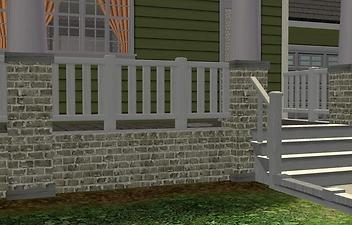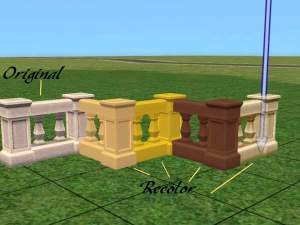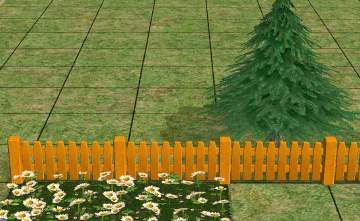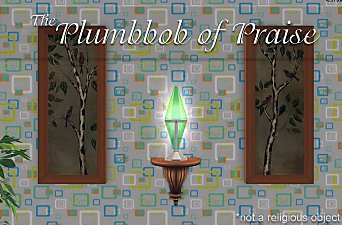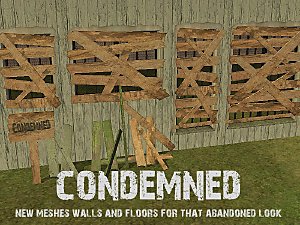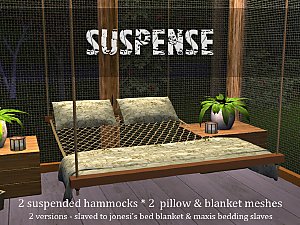Seven Simple Fences
Seven Simple Fences

FencesMAIN.jpg - width=725 height=589

FenceAgedGrey.jpg - width=725 height=589

FenceBlack.jpg - width=725 height=589

FenceCherry.jpg - width=725 height=589

FenceDark.jpg - width=725 height=589

FenceLight.jpg - width=725 height=589

FenceMedium.jpg - width=725 height=589

FenceOnHouse.jpg - width=1038 height=663

FenceOnGround.jpg - width=977 height=516

Shown above in a weathered gray, my favorite.

Each fence is a separate file even though they're the same mesh. This is because you can't recolor fences- you have to clone them if you want a different texture. 6 of the textures are Maxis woods: White, black, light, medium, dark and cherry woods; the 7th is a weathered gray wood that I found on the internet ages ago. Each fence has a unique GUID from my block so they shouldn't ever conflict with any other download you have. There are NO gates for these fences as they aren't really meant to be used on the ground- the floor-edge-hiding part of the mesh will be buried in the ground. (See screenshot.) If you'd like that look, you can certainly use them on the ground! But they were made with foundations and floors in mind.
NOTE: Although Nightlife is marked as a required expansion, you really only need 1 expansion for these fences and any expansion will do. It doesn't have to be Nightlife.
Thanks go to Adele for her Liam fences. They were the real inspiration for these fences. I love her fences but they don't always fit into my building/decorating style.
Polygon Counts:
Straight: 144
Diagonal: 224
Post: 78
Additional Credits:
SimPE, MilkShape, PhotoShop CS2, Maxis
This is a new mesh, and means that it's a brand new self contained object that usually does not require a specific Pack (although this is possible depending on the type). It may have Recolours hosted on MTS - check below for more information.
|
MLC 7 SIMple Fences.rar
Download
Uploaded: 7th Mar 2013, 812.7 KB.
15,228 downloads.
|
||||||||
| For a detailed look at individual files, see the Information tab. | ||||||||
Install Instructions
1. Download: Click the download link to save the .rar or .zip file(s) to your computer.
2. Extract the zip, rar, or 7z file.
3. Place in Downloads Folder: Cut and paste the .package file(s) into your Downloads folder:
- Origin (Ultimate Collection): Users\(Current User Account)\Documents\EA Games\The Sims™ 2 Ultimate Collection\Downloads\
- Non-Origin, Windows Vista/7/8/10: Users\(Current User Account)\Documents\EA Games\The Sims 2\Downloads\
- Non-Origin, Windows XP: Documents and Settings\(Current User Account)\My Documents\EA Games\The Sims 2\Downloads\
- Mac: Users\(Current User Account)\Documents\EA Games\The Sims 2\Downloads
- Mac x64: /Library/Containers/com.aspyr.sims2.appstore/Data/Library/Application Support/Aspyr/The Sims 2/Downloads
- For a full, complete guide to downloading complete with pictures and more information, see: Game Help: Downloading for Fracking Idiots.
- Custom content not showing up in the game? See: Game Help: Getting Custom Content to Show Up.
- If you don't have a Downloads folder, just make one. See instructions at: Game Help: No Downloads Folder.
Loading comments, please wait...
Uploaded: 7th Mar 2013 at 6:11 AM
Updated: 8th Mar 2013 at 3:25 AM - added screenshot
#build, #floor edge, #hider, #fence
-
by ililas 12th Sep 2005 at 10:43pm
 35
26k
4
35
26k
4
-
by Supertramp 13th Sep 2005 at 12:31am
 13
14.4k
11
13
14.4k
11
-
by blondmermaid 18th Sep 2005 at 5:27pm
 20
35.2k
13
20
35.2k
13
-
by JohnBrehaut1 19th Apr 2006 at 5:54pm
 +1 packs
10 17k 2
+1 packs
10 17k 2 Nightlife
Nightlife
-
by poundingheart 26th Jan 2007 at 12:08pm
 +1 packs
10 24.3k 15
+1 packs
10 24.3k 15 University
University
-
by crocobaura 17th Jun 2007 at 1:47pm
 18
17.4k
17
18
17.4k
17
-
by crocobaura 17th Jul 2007 at 10:58am
 24
75.6k
115
24
75.6k
115
-
LeafaliciousPlantus (New Plant Mesh)
by mustluvcatz 7th Mar 2013 at 5:23pm
MarySue Sim knocked over a package of mixed seeds while gardening one day. more...
 22
29.8k
108
22
29.8k
108
-
Spring Event 2022 ~ 20 Wallpapers
by mustluvcatz 9th May 2022 at 3:14pm
For my contribution I decided to go with wallpapers. There are 20 walls in 10 colors and 2 designs each. more...
 3
7.3k
37
3
7.3k
37
-
by mustluvcatz 30th Apr 2013 at 4:30pm
Are your sims sick and tired of having to wear shades when relaxing in the cool shade of their porch? more...
 23
28.6k
85
23
28.6k
85
-
by mustluvcatz 20th Jan 2018 at 7:16am
I recently ended up on the page for Echo's playpen - I honestly have no idea how or why more...
 4
22.8k
59
4
22.8k
59
-
by mustluvcatz 7th Aug 2014 at 6:28pm
NOTE: This is NOT a religious object and is NOT meant to offend anyone or mock any religion. more...
 37
17.8k
92
37
17.8k
92
-
Apron On The Wall ~ 15 Recolors
by mustluvcatz 24th Apr 2022 at 10:29pm
15 recolors of my Apron On The Wall. more...
 3
6k
36
3
6k
36
-
by mustluvcatz updated 22nd May 2010 at 4:22pm
New meshes, walls and floors to give your sim's houses that run-down, abandoned look. more...
 46
62.9k
203
46
62.9k
203
-
by mustluvcatz 13th Sep 2009 at 5:03am
Cassandre at Black Pearl Sims created a White Living set that includes these awesome, really full curtains. more...
 37
90.8k
149
37
90.8k
149
-
by mustluvcatz 2nd Aug 2017 at 7:36am
Inspired by a thought that crossed my mind - "Hmmm, I wonder what a cross between a bed and a more...
 21
30.2k
79
21
30.2k
79
-
by mustluvcatz 29th Jun 2014 at 9:54pm
Eve Simmerson recently inherited her granny's house. more...
 30
18.4k
71
30
18.4k
71
Packs Needed
| Base Game | |
|---|---|
 | Sims 2 |
| Expansion Pack | |
|---|---|
 | Nightlife |
About Me
The exception: My TS4 Robert Williamson sim. I would really like it if he's not edited in any way. He's my tribute to Robin Williams, who was someone I greatly admired. Changing him would make him just another sim.

 Sign in to Mod The Sims
Sign in to Mod The Sims Seven Simple Fences
Seven Simple Fences