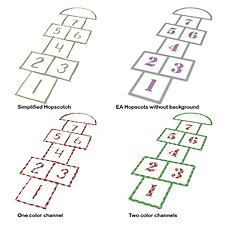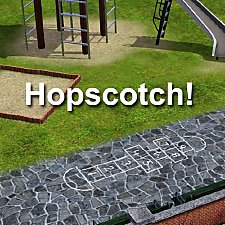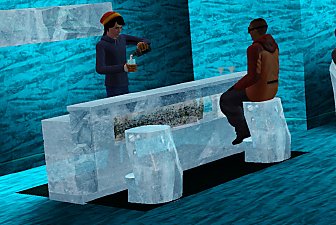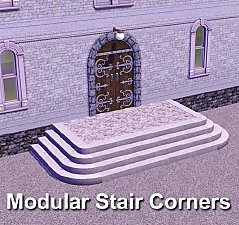A simplified hopscotch
A simplified hopscotch

IntroPic.jpg - width=567 height=567
A simple, homemade hopscotch

Colors.jpg - width=850 height=844
Simplified layout and color channels

EA_Layout.jpg - width=850 height=519
Good for the schools playground

FirestationHopscotch.jpg - width=850 height=638
Not just for the firemen
However, I don't like the layout of the game hopscotch. Usually it just so that the children themselves draw up the hopscotch. I do not like the big, gray rectangle, but I think it is like a rug or something.
So this is a simplified version but I have also put in EA's layout. You can select it as a color variation or change the appearance with CAST tool.
You can place the hopscotch on every type of lot.
Where can you find it and how much will it cost?
The hopscotch is named SimpleHopscotch in game and cost only $10 and you find it in the same section as the EA hopscotch in the Entertainment - Hobbies and Kids - Toys. You can't see anything in the picture because the object is so thin and the picture looks empty. But it is there and it is the first object in the catalog as it is the cheapest.
The hopscotch have only two faces and four verticles.
Additional Credits:
As always I want to thank the delevopers of the tools and programs I use and all the helpful people here and there.
|
Lisen_SimpleHopscotch.7z
Download
Uploaded: 5th Jun 2012, 160.2 KB.
10,884 downloads.
|
||||||||
| For a detailed look at individual files, see the Information tab. | ||||||||
Install Instructions
1. Click the file listed on the Files tab to download the file to your computer.
2. Extract the zip, rar, or 7z file. Now you will have either a .package or a .sims3pack file.
For Package files:
1. Cut and paste the file into your Documents\Electronic Arts\The Sims 3\Mods\Packages folder. If you do not already have this folder, you should read the full guide to Package files first: Sims 3:Installing Package Fileswiki, so you can make sure your game is fully patched and you have the correct Resource.cfg file.
2. Run the game, and find your content where the creator said it would be (build mode, buy mode, Create-a-Sim, etc.).
For Sims3Pack files:
1. Cut and paste it into your Documents\Electronic Arts\The Sims 3\Downloads folder. If you do not have this folder yet, it is recommended that you open the game and then close it again so that this folder will be automatically created. Then you can place the .sims3pack into your Downloads folder.
2. Load the game's Launcher, and click on the Downloads tab. Find the item in the list and tick the box beside it. Then press the Install button below the list.
3. Wait for the installer to load, and it will install the content to the game. You will get a message letting you know when it's done.
4. Run the game, and find your content where the creator said it would be (build mode, buy mode, Create-a-Sim, etc.).
Extracting from RAR, ZIP, or 7z: You will need a special program for this. For Windows, we recommend 7-Zip and for Mac OSX, we recommend Keka. Both are free and safe to use.
Need more help?
If you need more info, see:
- For package files: Sims 3:Installing Package Fileswiki
- For Sims3pack files: Game Help:Installing TS3 Packswiki
Loading comments, please wait...
Uploaded: 5th Jun 2012 at 4:25 PM
http://www.modthesims.info/download.php?t=415034
-
Modular Pipe Organ 2 - Updated 5-2-11
by Alexander.Chubaty updated 5th Feb 2011 at 10:55pm
 +1 packs
74 100.6k 130
+1 packs
74 100.6k 130 Late Night
Late Night
-
by alianpe 2nd Jun 2010 at 8:16pm
 56
64.9k
129
56
64.9k
129
-
Chalk Hopscotch Court +DEFAULT
by piezoelectric updated 4th Aug 2012 at 2:53am
 +1 packs
62 70.9k 182
+1 packs
62 70.9k 182 Generations
Generations
-
Puddlesworth the Decorative Duck *Updated 16-Oct-12*
by Menaceman44 1st Dec 2011 at 9:47pm
 12
20.9k
47
12
20.9k
47
-
The Deep Freeze Professional Ice Bar
by Menaceman44 7th Dec 2013 at 10:50am
 +1 packs
39 35k 160
+1 packs
39 35k 160 Late Night
Late Night
-
by Menaceman44 6th Jan 2014 at 10:58pm
 +1 packs
32 25k 136
+1 packs
32 25k 136 Late Night
Late Night
-
by computeteen5 7th Jul 2018 at 1:54pm
 +1 packs
4 43.5k 38
+1 packs
4 43.5k 38 Generations
Generations
-
Elegant BBQ for your junky lots
by Lisen801 updated 25th May 2012 at 1:42pm
A cheap and effective BBQ for everyone more...
-
Extended arches for thicker walls
by Lisen801 updated 9th Jun 2012 at 3:07pm
Sometimes I think the standard walls in the Sims are too thin when it comes to basements and castles. more...
 +1 packs
12 30k 53
+1 packs
12 30k 53 World Adventures
World Adventures
-
Typical Swedish? Buildset for the swedish patriot.
by Lisen801 4th Jul 2010 at 5:26pm
This set contain four walls and one plank fence in swedish style. more...
 +1 packs
19 34.7k 26
+1 packs
19 34.7k 26 World Adventures
World Adventures
Packs Needed
| Base Game | |
|---|---|
 | Sims 3 |
| Expansion Pack | |
|---|---|
 | Generations |
About Me
Credit is nice but not mandatory.

 Sign in to Mod The Sims
Sign in to Mod The Sims A simplified hopscotch
A simplified hopscotch