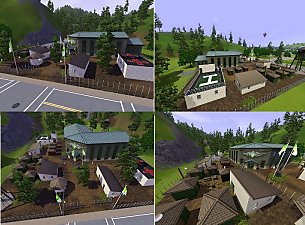CFB Calgary - Currie Barracks
CFB Calgary - Currie Barracks

Barrack.jpg - width=1600 height=896

Base.jpg - width=1600 height=896

Front Gate.jpg - width=1600 height=896

Mess Hall.jpg - width=1600 height=896

Officer.jpg - width=1600 height=896

Rabbithole.jpg - width=1600 height=896

Comparison.jpg - width=1600 height=896

Ground Level.jpg - width=1600 height=896

2nd level.jpg - width=1600 height=896

3rd level copy.jpg - width=1600 height=896

M1_CFB Main.jpg - width=1920 height=1080

M1_CFB Main Floor.jpg - width=1920 height=1080

M1_CFB 2nd Floor.jpg - width=1920 height=1080

M1_CFB Ground Floor.jpg - width=1920 height=1080

M1_CFB Overhead.jpg - width=1920 height=1080

Graphics.jpg - width=1920 height=1080
















 I spent a few years affiliated with this base, and seeing as I wanted a nice base in my game, I built this. My tribute to CFB Calgary
I spent a few years affiliated with this base, and seeing as I wanted a nice base in my game, I built this. My tribute to CFB Calgary 
The base includes: Military Police Shack (includes 2 small cells for sims you might not like!)
 Mess Hall, NCO Barracks, Officer's Barracks, Parade Square, and Drill Hall (which includes the entrance to the underground rabbithole).
Mess Hall, NCO Barracks, Officer's Barracks, Parade Square, and Drill Hall (which includes the entrance to the underground rabbithole).It has been tested like crazy but of course if anything should come up, please comment and let me know. The rabbithole worked just fine and my sims had fun cruising around when not on duty playing in the kitchen or sleeping in the barracks. If a sim in my game ticked me off.....they got sent here! he he

This is the front gate, the best replication I could muster of the real thing.

A view of the underground rabbithole.

Store items used:
Sizzle Baby Pro Deep Fryer
Ultra Lounge Hot Beverage Machine
Custom Content used but not required (unless you want a Canadian Flag). Many thanks to Lisen801 for creating these!

Default Flags by Lisen801 here at Mod the Sims.
No other custom content was used in the creation of this lot.
Expansion Packs used: World Adventures, Ambitions, Late Night, Generations, Pets & University Life.
The only items from University are the police cruisers at the police building.
Stuff Packs used: Fast Lane & Outdoor Living
**UPDATE: I have altered and play-tested this lot to be compatible with the 64-bit version of the Sims 3 that runs on Mac Metal. The original lot caused a graphics rendering issue (thumbail is below) that I prefer to avoid. I tested the lot with enable object hiding on and off and saw no red screen. The changes are:
1) Almost all of the furnishings and decorations were removed from all buildings. A treadmill and weight machine are in the hangar on the second level. One room on the second floor of the barracks still contains a bunk and barrack box. The guard shack was left untouched.
2) The office building was completely demolished and removed. A tree stands in its place.
3) A few windows from the backs of the buildings needed to be removed.
4) The mess hall and MP shack are "shells", no items are inside.
5) The "horse" on the front gate was removed.
6) As most of the items were removed, no store content is needed for this lot. Game items only.

As all machines may be different, should you encounter any "red screen" issues please let me know. I'll try to help if I can.

Lot Size: 64x64
Lot Price: 222000
Have fun and enjoy! o_O

| Filename | Type | Size |
|---|---|---|
| M1-CFB Calgary.package.zip | zip | |
| M1-CFB Calgary.package | package | 2656270 |
| Filename | Type | Size |
|---|---|---|
| M1-CFB Calgary.Sims3Pack.zip | zip | |
| M1-CFB Calgary.Sims3Pack | sims3pack | 2730037 |
| 0xc8822ad9f1a7fe98ee11655994149937.package | package | 1196654 |
| d84e7fc7-00000000-3f4400d05d7c4840.png | png | 168227 |
| d84e7fc7-00000001-3f4400d05d7c4840.png | png | 167310 |
| d84e7fc7-00000002-3f4400d05d7c4840.png | png | 167903 |
| d84e7fc7-00000003-3f4400d05d7c4840.png | png | 169404 |
| d84e7fc7-00000004-3f4400d05d7c4840.png | png | 172136 |
| d84e7fc7-00000005-3f4400d05d7c4840.png | png | 172487 |
| d84e7fc7-00000006-3f4400d05d7c4840.png | png | 172601 |
| d84e7fc7-00000007-3f4400d05d7c4840.png | png | 168587 |
| d84e7fc7-00000008-3f4400d05d7c4840.png | png | 168604 |
Note from the Creator:

|
M1-CFB Calgary.Sims3Pack.zip
Download
Uploaded: 22nd Sep 2023, 2.03 MB.
108 downloads.
|
||||||||
|
M1-CFB Calgary.package.zip
Download
Uploaded: 22nd Sep 2023, 1.86 MB.
83 downloads.
|
||||||||
|
Currie Barracks.Sims3Pack.zip
Download
Uploaded: 25th Jan 2014, 3.42 MB.
1,371 downloads.
|
||||||||
| For a detailed look at individual files, see the Information tab. | ||||||||
Install Instructions
1. Click the file listed on the Files tab to download the file to your computer.
2. Extract the zip, rar, or 7z file.
2. Select the .sims3pack file you got from extracting.
3. Cut and paste it into your Documents\Electronic Arts\The Sims 3\Downloads folder. If you do not have this folder yet, it is recommended that you open the game and then close it again so that this folder will be automatically created. Then you can place the .sims3pack into your Downloads folder.
5. Load the game's Launcher, and click on the Downloads tab. Select the house icon, find the lot in the list, and tick the box next to it. Then press the Install button below the list.
6. Wait for the installer to load, and it will install the lot to the game. You will get a message letting you know when it's done.
7. Run the game, and find your lot in Edit Town, in the premade lots bin.
Extracting from RAR, ZIP, or 7z: You will need a special program for this. For Windows, we recommend 7-Zip and for Mac OSX, we recommend Keka. Both are free and safe to use.
Need more help?
If you need more info, see Game Help:Installing TS3 Packswiki for a full, detailed step-by-step guide!
Loading comments, please wait...
Uploaded: 25th Jan 2014 at 1:26 PM
Updated: 22nd Sep 2023 at 7:29 PM - Update lot for 64-bit Mac
#base, #military, #rabbithole, #community
-
by Sims3Addicted 2nd Sep 2009 at 6:31pm
 33
60.7k
52
33
60.7k
52
-
by Degres 8th Oct 2009 at 12:25am
 8
23k
25
8
23k
25
-
by Johnny_Bravo 4th Aug 2010 at 8:30pm
 21
27.7k
59
21
27.7k
59
-
by MistyMountain 30th Aug 2014 at 2:28am
 +8 packs
3 10.8k 30
+8 packs
3 10.8k 30 World Adventures
World Adventures
 Ambitions
Ambitions
 Late Night
Late Night
 Outdoor Living Stuff
Outdoor Living Stuff
 Generations
Generations
 Pets
Pets
 Seasons
Seasons
 University Life
University Life
-
by simsgal2227 15th Dec 2015 at 6:55am
 +3 packs
3 10.2k 36
+3 packs
3 10.2k 36 Late Night
Late Night
 Pets
Pets
 Supernatural
Supernatural
-
PG Secondary School: 2 versions
by MistyMountain updated 21st Sep 2023 at 9:54pm
 +7 packs
15 42.6k 49
+7 packs
15 42.6k 49 World Adventures
World Adventures
 Ambitions
Ambitions
 Fast Lane Stuff
Fast Lane Stuff
 Late Night
Late Night
 Generations
Generations
 Seasons
Seasons
 University Life
University Life
-
Sims 1:4 - 6 Sim Lane Starter!
by MistyMountain 27th Aug 2015 at 4:06am
Ever wonder what houses from the original Sims would look in the Sims 4? more...
 22
14.6k
38
22
14.6k
38
-
Sims 1:4 - The Hatfield Family
by MistyMountain 30th Aug 2015 at 9:07am
My Sims 4 rendition of the downloadable Sims 1 family. more...
-
PG Secondary School: 2 versions
by MistyMountain updated 21st Sep 2023 at 9:54pm
2 versions include a flat lot version and a version to replace the school lot in Twinbrook. 2 downloads for the Mac 64-bit M1 version, 1 package file, 1 Sims3Pack. Whatever you prefer. more...
 +7 packs
15 42.6k 49
+7 packs
15 42.6k 49 World Adventures
World Adventures
 Ambitions
Ambitions
 Fast Lane Stuff
Fast Lane Stuff
 Late Night
Late Night
 Generations
Generations
 Seasons
Seasons
 University Life
University Life
-
Spruce Ridge Exhibition & Festival Grounds
by MistyMountain 31st Aug 2014 at 3:00pm
A woodland themed amusement park & festival lot with a year-round track for training or racing. more...
 +11 packs
24 26.5k 68
+11 packs
24 26.5k 68 World Adventures
World Adventures
 Ambitions
Ambitions
 Fast Lane Stuff
Fast Lane Stuff
 Late Night
Late Night
 Outdoor Living Stuff
Outdoor Living Stuff
 Generations
Generations
 Pets
Pets
 Seasons
Seasons
 Movie Stuff
Movie Stuff
 University Life
University Life
 Island Paradise
Island Paradise
-
by MistyMountain updated 14th Aug 2016 at 3:53am
Mountain home with log beams & stonework facade. more...
 +6 packs
10 9.5k 12
+6 packs
10 9.5k 12 Get to Work
Get to Work
 Outdoor Retreat
Outdoor Retreat
 Get Together
Get Together
 Spa Day
Spa Day
 Dine Out
Dine Out
 Horse Ranch
Horse Ranch
-
Sims 1:4 - The Hick Family Trailer - 76 Gunther Goth Highway
by MistyMountain 17th Sep 2015 at 10:25pm
The Hick family home at 76 Gunther Goth Highway from The Sims Unleashed more...
 12
13.4k
34
12
13.4k
34
-
by MistyMountain updated 27th Aug 2020 at 1:34am
An apartment lot housing 1, 2 and 3 bedroom apartments. more...
 +4 packs
3 12.1k 25
+4 packs
3 12.1k 25 Ambitions
Ambitions
 Late Night
Late Night
 Seasons
Seasons
 University Life
University Life
-
The Cottonwood - Starter Cabin
by MistyMountain 18th Dec 2014 at 3:09am
Rustic cabin starter! more...
 6
8.6k
36
6
8.6k
36
-
Sims 1:4 - Bear Essentials Lodge
by MistyMountain 14th Aug 2016 at 7:10am
Sims 4 version of the campground from Vacation. more...
 +5 packs
4 17.2k 37
+5 packs
4 17.2k 37 Get to Work
Get to Work
 Outdoor Retreat
Outdoor Retreat
 Perfect Patio Stuff
Perfect Patio Stuff
 Dine Out
Dine Out
 Horse Ranch
Horse Ranch
Packs Needed
| Base Game | |
|---|---|
 | Sims 3 |
| Expansion Pack | |
|---|---|
 | World Adventures |
 | Ambitions |
 | Late Night |
 | Generations |
 | Pets |
 | University Life |
| Stuff Pack | |
|---|---|
 | Fast Lane Stuff |
 | Outdoor Living Stuff |
About Me
My favourite builds are worn out, rat infested hovels but I also enjoy the challenge of creating lots that represent buildings in the real world.
All of my lots were created on an iMac, but after getting the new M1 iMac, I've learned some of those lots have graphics issues, so I'm slowly altering them to avoid this issue. I will upload the M1 compatible files when they are completed.
All new builds are completed in Version 1.70 (64-bit Mac). They are also tested on a Windows computer.

 Sign in to Mod The Sims
Sign in to Mod The Sims CFB Calgary - Currie Barracks
CFB Calgary - Currie Barracks