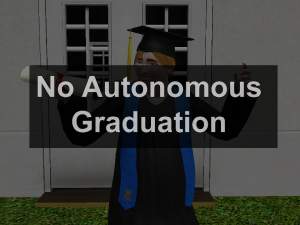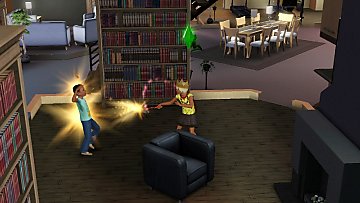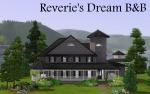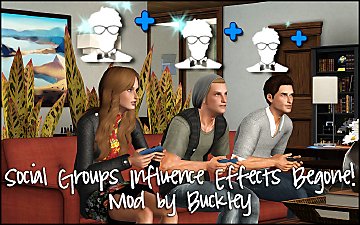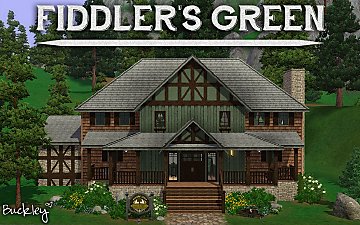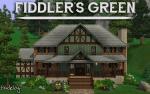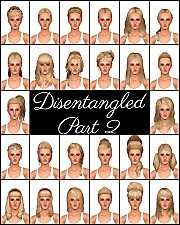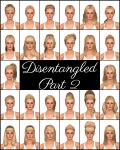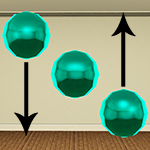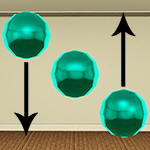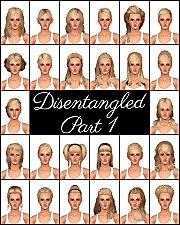No More Hidden Brooms or Autonomous Broom Riding for Witches
No More Hidden Brooms or Autonomous Broom Riding for Witches

No More Hidden Brooms for Witches.jpg - width=1000 height=625

Now with instructions on how to get this mod to work with preexisting witch sims. Please see below for more details!
Tired of your witch sims autonomously riding brooms all over town? So was I! =D And thanks to a request I got yesterday, I finally did something about it.
Witches, child age and older, all have hidden brooms in their inventories, which they will automatically use as their "preferred vehicle" whenever they go somewhere. But in my sims' universe, supernaturals like to blend in with non-occult sims, and they'd never just hop on a broom and head to work or the grocery store. However, I couldn't find any way to alter this behavior with a simple XML or ITUN tuning mod, so I went about it from a different angle. I changed the script class of the hidden broom objects, both child and adult, essentially tricking the game into thinking they are just decor items, and as such I discovered that the hidden brooms will no longer spawn in your witch's inventory.
Your sims can still use all of the brooms in the build/buy catalog, but they will not have a broom until you purchase one for them. This *seems* to apply to saves in which there are preexisting witch sims, but I have not verified this. However, I know for certain that new witches born in game or placed from your bin (and even those witches that come out-of-the-box with Moonlight Falls) will not have those pesky hidden brooms in their inventories, and thus will use other means of transportation (taxis, cars, subway, etc.) to get around.
One thing to note: I have never created an OBJK override before, and so I am slightly nervous about releasing this mod. I have thoroughly tested it in a variety of situations in my own game, but if you run into ANY problems whatsoever please please PLEASE let me know. It will not crash your game or corrupt your saves or anything crazy like that, but I'd very much appreciate some feedback from people letting me know if it's working like it should or if you've run into problems or whatever.
This mod overrides two resources, magicBroomHidden 02DC343F:70000000:000000000098D867 and magicBroomTrainingHidden 02DC343F:70000000:000000000098D8B4, and will conflict with any other mods that alter them. It was created on patch level 1.63 but should work just fine for patch levels 1.66 and 1.67. I have no way to test it on any of the lower level patches, but it might work on some of the newer ones as well. You will (of course) need the Supernatural expansion pack for this mod.
According to some research done by Silver16, this mod does NOT automatically work in saves with preexisting witch sims or with sims that have been previously played and saved to the bin as witches and then placed in new worlds. However, I have found a workaround for this. Using twallan's MasterController mod or another mod with similar functionality, once you delete the invisible hidden brooms from your witch sims' inventories or from the world as a whole, then they will not re-spawn. If you use MasterController, here are the exact instructions.
- Click on your world's city hall rabbit hole or on any computer in town.
- Go to NRaas -> MasterController -> Town -> Object Stats -> Inventory and hit the check mark button to accept.
- Select the objects titled "Objects.Vehicles.HiddenAdultBroom" and "Objects.Vehicles.HiddenChildBroom" (if you have any witch children in your town) and hit accept.
- In the next window, select the line that says (All) and hit accept. You will get a popup that says "Flushed: X Objects". All this means is that you have deleted (or "flushed" from your world) these hidden brooms. Now, once you've manually deleted them, my mod will prevent them from returning again whenever you reload your save.
 I apologize for not fixing this sooner, but a huge thank you to Silver16 for letting me know about the issue.
I apologize for not fixing this sooner, but a huge thank you to Silver16 for letting me know about the issue.Additional Credits:
I would like to thank Nona for her wonderfully informative tutorials and Nemiga for the request that (finally) motivated me to figure this out. =) Also, a HUGE thank you to Silver16 for the additional information. It was very much appreciated. <3
|
[Buckley] No More Hidden Brooms for Witches.7z
Download
Uploaded: 15th Apr 2014, 489 Bytes.
20,842 downloads.
|
||||||||
| For a detailed look at individual files, see the Information tab. | ||||||||
Install Instructions
Loading comments, please wait...
Uploaded: 15th Apr 2014 at 10:35 AM
Updated: 27th Apr 2014 at 9:36 PM - Now with instructions to make it work with preexisting witch sims.
-
by DarkBlue 7th Jul 2009 at 5:45pm
 46
62.1k
73
46
62.1k
73
-
by supaclova updated 16th Aug 2009 at 11:22pm
 29
29.4k
17
29
29.4k
17
-
Enhanced Witches (Update 16/11/23)
by PuddingFace updated 16th Nov 2023 at 9:42am
 +1 packs
438 210.7k 447
+1 packs
438 210.7k 447 Supernatural
Supernatural
-
by IntincrMars 25th Aug 2022 at 10:36pm
-
by Twinsimming 28th Feb 2023 at 9:06pm
-
The Sims 2 Grim Reaper Default Replacement
by VirtualHugs 1st Feb 2025 at 9:21am
-
Reverie's Dream B&B- A Wedding Venue
by Buckley 23rd May 2012 at 4:21pm
A classic bed and breakfast transformed into a luxurious wedding venue. more...
 +6 packs
12 36.7k 90
+6 packs
12 36.7k 90 World Adventures
World Adventures
 Ambitions
Ambitions
 Late Night
Late Night
 Generations
Generations
 Master Suite Stuff
Master Suite Stuff
 Pets
Pets
-
Social Groups Influence Effects Begone! + Fairy Wings & Baby Fairy Sparkles Begone! + No Mosaic Blur
by Buckley updated 15th Apr 2014 at 11:28am
Remove those annoying influence effects from the University expansion's social groups and/or remove fairy wings and/or baby fairy sparkles. more...
-
Fiddler's Green (No CC or Store Content)
by Buckley 22nd Jun 2013 at 4:16am
Complete with a pool table, small stage, jukebox, and more, this rustic bar would work well in a small town. more...
 +7 packs
13 27.9k 119
+7 packs
13 27.9k 119 World Adventures
World Adventures
 Ambitions
Ambitions
 Late Night
Late Night
 Generations
Generations
 Pets
Pets
 Showtime
Showtime
 Supernatural
Supernatural
Packs Needed
| Base Game | |
|---|---|
 | Sims 3 |
| Expansion Pack | |
|---|---|
 | Supernatural |

 Sign in to Mod The Sims
Sign in to Mod The Sims No More Hidden Brooms or Autonomous Broom Riding for Witches
No More Hidden Brooms or Autonomous Broom Riding for Witches