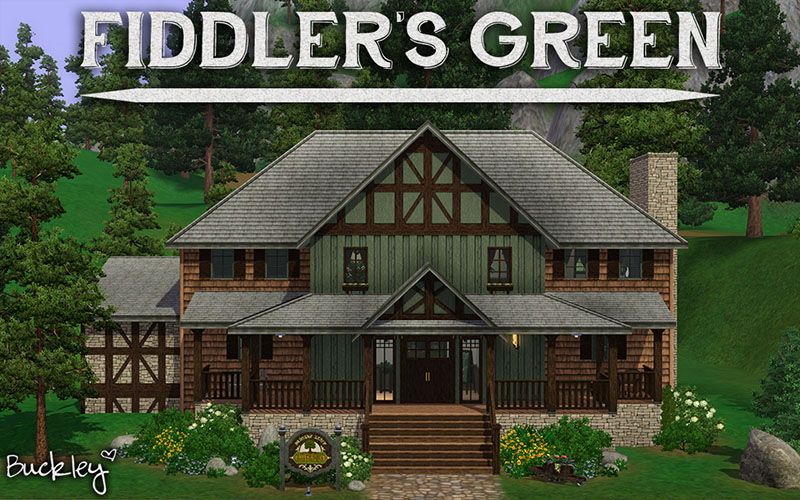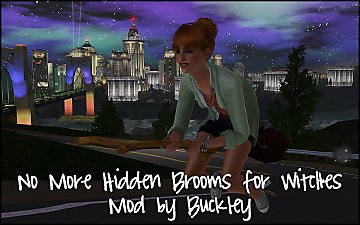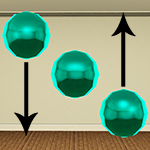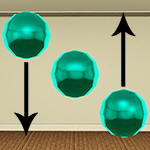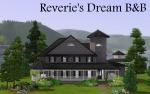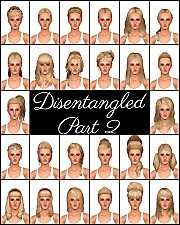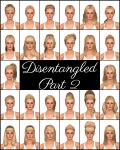Fiddler's Green (No CC or Store Content)
Fiddler's Green (No CC or Store Content)

Fiddler's Green.jpg - width=1024 height=640

Back.jpg - width=1024 height=640

Bird's Eye View.jpg - width=1024 height=640

First Floor Layout.jpg - width=1024 height=640

Second Floor Layout.jpg - width=1024 height=640

Pool Table at Night.jpg - width=1024 height=640

Bar at Night.jpg - width=1024 height=640

Bar.jpg - width=1024 height=640

Second Floor Game Room.jpg - width=1024 height=640

Second Floor Lounge.jpg - width=1024 height=640










Offering a cozy and inviting atmosphere and plenty of activities for bored, stir crazy Sims, the Fiddler's Green would make a wonderful addition to any small town or quiet neighborhood. While a bit rustic and worn on the exterior, the establishment is surprisingly well-kept and cheerful on the inside. Originally, the structure was home to a large family of Sims, but the current owners converted the building into a bar and hangout for the locals.
The first floor has a pool table, dartboard, jukebox, and stage, while the second floor hosts a shuffleboard table, semi-private lounge area, fireplace, and foosball table. Outside, there is a large wrap around front porch, lush landscaping, and a fire pit with seating for six in the back. Both floors offer restroom facilities, and the upstairs has an unused storage room that would work well for future expansions.
The bar looks completely different in the evenings. All the lights have been set to a custom color and intensity (codes listed below), and the lodge really seems to come alive after the sun sets.
Features:
- Bar with Plenty of Seating
- Pool Table
- Stage with All Late Night Instruments
- Dance Floor
- Dartboard
- Jukebox
- Shuffleboard Table
- Foosball Table
- Lounge Areas on Both Floors
- Fireplace
- Outdoor Fire Pit
- Fully Furnished, Decorated, Landscaped, and Play Tested
Lot Details
- Lot Size- 30x30
- Furnished- §134,316
- Unfurnished- §76,574
Stuff Packs Used:
None.
CC Used:
None.
Store Content Used:
None.
Notes:
As I mentioned before, all the lights have been set to a custom color and intensity, so if you need the codes they are as follows- 166,48,36 (red, for the stage); 208,153,27 (yellow, for the downstairs lounge); 21,97,29 (green, for the downstairs neon sign); 246,229,204 (amber, for the rest of the lights). If you have any further questions or issues, please don't hesitate to leave me a comment, and I will be happy to give you more specific directions.
Lot Size: 3x3
Lot Price: §134,316/§76,574
Additional Credits:
I would like to thank velocitygrass for the Stencil Remover Mod, granthes for the Curtain Height Adjuster Mod, and whiterider for the Unlocked Ambitions Firefighter Coat Mod. Also, a huge thank you to NutsAndDolts for requesting this lot, as I never would have gotten off my lazy butt and started building again if it weren't for her. <3
|
Fiddler's Green.rar
Download
Uploaded: 22nd Jun 2013, 595.9 KB.
4,664 downloads.
|
||||||||
| For a detailed look at individual files, see the Information tab. | ||||||||
Install Instructions
1. Click the file listed on the Files tab to download the file to your computer.
2. Extract the zip, rar, or 7z file.
2. Select the .sims3pack file you got from extracting.
3. Cut and paste it into your Documents\Electronic Arts\The Sims 3\Downloads folder. If you do not have this folder yet, it is recommended that you open the game and then close it again so that this folder will be automatically created. Then you can place the .sims3pack into your Downloads folder.
5. Load the game's Launcher, and click on the Downloads tab. Select the house icon, find the lot in the list, and tick the box next to it. Then press the Install button below the list.
6. Wait for the installer to load, and it will install the lot to the game. You will get a message letting you know when it's done.
7. Run the game, and find your lot in Edit Town, in the premade lots bin.
Extracting from RAR, ZIP, or 7z: You will need a special program for this. For Windows, we recommend 7-Zip and for Mac OSX, we recommend Keka. Both are free and safe to use.
Need more help?
If you need more info, see Game Help:Installing TS3 Packswiki for a full, detailed step-by-step guide!
Loading comments, please wait...
Uploaded: 22nd Jun 2013 at 4:16 AM
#Bar, #Late Night, #Lodge, #Stage, #Hangout, #Hang Out, #Band Venue, #Dance Floor, #Pool Table, #Rustic, #Quaint, #Small Town, #Shuffleboard, #Jukebox, #Community Lot
-
by Asmodeuseswife 2nd Apr 2014 at 3:00pm
 +10 packs
2 6.7k 11
+10 packs
2 6.7k 11 Ambitions
Ambitions
 Late Night
Late Night
 Outdoor Living Stuff
Outdoor Living Stuff
 Generations
Generations
 Pets
Pets
 Showtime
Showtime
 Seasons
Seasons
 University Life
University Life
 Island Paradise
Island Paradise
 Into the Future
Into the Future
-
Theron's Greenhouse (for Oasis Landing)
by simsgal2227 1st Feb 2015 at 10:51pm
 +1 packs
5 13.1k 28
+1 packs
5 13.1k 28 Into the Future
Into the Future
-
by melynx 1st Mar 2018 at 1:12pm
 +18 packs
4 7.8k 14
+18 packs
4 7.8k 14 World Adventures
World Adventures
 High-End Loft Stuff
High-End Loft Stuff
 Ambitions
Ambitions
 Fast Lane Stuff
Fast Lane Stuff
 Late Night
Late Night
 Outdoor Living Stuff
Outdoor Living Stuff
 Generations
Generations
 Town Life Stuff
Town Life Stuff
 Master Suite Stuff
Master Suite Stuff
 Pets
Pets
 Showtime
Showtime
 Supernatural
Supernatural
 70s, 80s and 90s Stuff
70s, 80s and 90s Stuff
 Seasons
Seasons
 Movie Stuff
Movie Stuff
 University Life
University Life
 Island Paradise
Island Paradise
 Into the Future
Into the Future
-
by lilmisssimsaddict 9th Apr 2020 at 7:37pm
 +5 packs
7.4k 11
+5 packs
7.4k 11 Ambitions
Ambitions
 Late Night
Late Night
 Pets
Pets
 Showtime
Showtime
 University Life
University Life
-
Dance in purple lights (dance club)
by Someone from Ukraine 27th Mar 2021 at 7:56pm
 +4 packs
2 7k 20
+4 packs
2 7k 20 Late Night
Late Night
 Showtime
Showtime
 University Life
University Life
 Into the Future
Into the Future
-
by RubyRed2021 14th Nov 2021 at 6:40pm
 +20 packs
10 10.7k 14
+20 packs
10 10.7k 14 World Adventures
World Adventures
 High-End Loft Stuff
High-End Loft Stuff
 Ambitions
Ambitions
 Fast Lane Stuff
Fast Lane Stuff
 Late Night
Late Night
 Outdoor Living Stuff
Outdoor Living Stuff
 Generations
Generations
 Town Life Stuff
Town Life Stuff
 Master Suite Stuff
Master Suite Stuff
 Pets
Pets
 Katy Perry Stuff
Katy Perry Stuff
 Showtime
Showtime
 Diesel Stuff
Diesel Stuff
 Supernatural
Supernatural
 70s, 80s and 90s Stuff
70s, 80s and 90s Stuff
 Seasons
Seasons
 Movie Stuff
Movie Stuff
 University Life
University Life
 Island Paradise
Island Paradise
 Into the Future
Into the Future
-
Reverie's Dream B&B- A Wedding Venue
by Buckley 23rd May 2012 at 4:21pm
A classic bed and breakfast transformed into a luxurious wedding venue. more...
 +6 packs
12 36.8k 90
+6 packs
12 36.8k 90 World Adventures
World Adventures
 Ambitions
Ambitions
 Late Night
Late Night
 Generations
Generations
 Master Suite Stuff
Master Suite Stuff
 Pets
Pets
Packs Needed
| Base Game | |
|---|---|
 | Sims 3 |
| Expansion Pack | |
|---|---|
 | World Adventures |
 | Ambitions |
 | Late Night |
 | Generations |
 | Pets |
 | Showtime |
 | Supernatural |

 Sign in to Mod The Sims
Sign in to Mod The Sims Fiddler's Green (No CC or Store Content)
Fiddler's Green (No CC or Store Content)