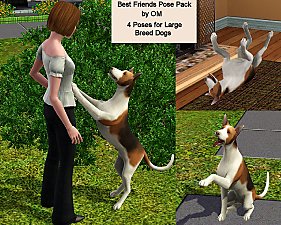Functional Hen
Functional Hen

Channels.jpg - width=1280 height=806

HenInPlanter.jpg - width=1280 height=960

HorseEatingHen.jpg - width=1280 height=960

Presets.jpg - width=1280 height=960

Thumbnail.jpg - width=1280 height=960

Watering.jpg - width=790 height=960
Compatibility
My hen is base-game compatible. She's neither overwriting, nor conflicting with the chicken-coop and the egg-plant.
Please note that either way, my hen is not animated.
Differences from other plants
This is not a full-fledged custom plant: It is not using the shared bush-mesh with its various geostates, so it's appearance won't change when it's thirsty, harvestable, weedy or dead. However, you can check in the infobox that pops up when you hover the curser over the hen. This box, and the Sims' thoughts are using the egg-plant thumbnail, instead of the chicken, but it apears correctly in buymode.
There is no seed to it (but you don't sow chicken anyway!), and if you plant an egg the regular way, you still get a normal egg-plant.
Same as with other plants:
These hens are a very rare kind of chicken. Their feathers have to be kept moist, so don't forget to water them regularly

If you want to keep them indoors, you either need "moveObjects on", or a planter.
Sims with a green thumb can also talk to them. When they are no longer harvestable (=dead), Sims will throw them in the bin.
Be careful with horses, deer and zombies: They will eat those hens, which looks rather brutal. So either you need a mod to prevent this , or a strong fence, or a sense of black humor.
Placing
For some reason, these hens have a habit of snaping together if you place them too close to each other. You can avoid this by using the cheat "disableSnappingToSlotsOnAlt on" and pressing ALT, while placing.
Object Details
Presets:
1. Store-hen overlay
2. Store rooster overlay (hennified)
3. Cast-able with rooster's face and legs
4. Cast-able with hen's face and legs
Channels: Three (Body, tail, wings)
The mapping is distorted, but this was unaviodable and you don't notice with patterns you'd normally use on a chicken.
Found under:
Room/Nursery/Pet Essentials
Room/Outside/OutdoorActivities
Function/Decor/Sculptures
Function/Pets/Misc
Buydebug is not needed to place them
Price: 46§
Polygon Counts:
Hen: 1383
Made with patch 1.67
Additional Credits:
Made with S3PE S3oc, Texture Tweaker, TSRW, Milkshape, Blender, Gimp, Adobe Photoshop Elements 4(!), and of course The Sims. Thanks to the respective Creators.
Special thanks and appologies to Sims MX, in whose mod I poked around and whose script I accidentally used. And to douglasveiga who pointed this out to me.
This is a new mesh, and means that it's a brand new self contained object that usually does not require a specific Pack (although this is possible depending on the type). It may have Recolours hosted on MTS - check below for more information.
|
Danjaley_Hen.zip
Download
Uploaded: 14th Jun 2014, 908.3 KB.
12,111 downloads.
|
||||||||
| For a detailed look at individual files, see the Information tab. | ||||||||
Install Instructions
1. Click the download button, or the filename, to download the file to your computer.
2. Extract the zip, rar, or 7z file. Now you will have either a .package or a .sims3pack file.
For Package files:
1. Cut and paste the file into your Documents\Electronic Arts\The Sims 3\Mods\Packages folder. If you do not already have this folder, you should read the full guide to Package files first: Sims 3:Installing Package Fileswiki, so you can make sure your game is fully patched and you have the correct Resource.cfg file.
2. Run the game, and find your content where the creator said it would be (build mode, buy mode, Create-a-Sim, etc.).
For Sims3Pack files:
1. Cut and paste it into your Documents\Electronic Arts\The Sims 3\Downloads folder. If you do not have this folder yet, it is recommended that you open the game and then close it again so that this folder will be automatically created. Then you can place the .sims3pack into your Downloads folder.
2. Load the game's Launcher, and click on the Downloads tab. Find the item in the list and tick the box beside it. Then press the Install button below the list.
3. Wait for the installer to load, and it will install the content to the game. You will get a message letting you know when it's done.
4. Run the game, and find your content where the creator said it would be (build mode, buy mode, Create-a-Sim, etc.).
Extracting from RAR, ZIP, or 7z: You will need a special program for this. For Windows, we recommend 7-Zip and for Mac OSX, we recommend Keka. Both are free and safe to use.
Need more help?
If you need more info, see:
- For package files: Sims 3:Installing Package Fileswiki
- For Sims3pack files: Game Help:Installing TS3 Packswiki
Loading comments, please wait...
-
Plant Eggs, Cheese, Steak, and Burgers without doing the opportunity. - Update 11/22/10
by Kolipoki updated 22nd Nov 2010 at 5:52pm
 26
59.1k
59
26
59.1k
59
-
Bradford and Pedestal Mailboxes
by cmomoney 10th Mar 2011 at 7:29pm
-
by Cloudburst 20th May 2011 at 7:10pm
-
Toddlers can Pickup Festive Eggs
by TheSweetSimmer 5th Jan 2022 at 4:28am
 +1 packs
10 23k 85
+1 packs
10 23k 85 Seasons
Seasons
About Me
If it's within above guidelines you don't need to ask my express permission for edits, but if you make one, I’d love if you tag me or let me know in any other way!
Nowadays I prefer to post my creation on my simblr together with miscellaneous stories. You are cordially invited to visit!

 Sign in to Mod The Sims
Sign in to Mod The Sims Functional Hen
Functional Hen