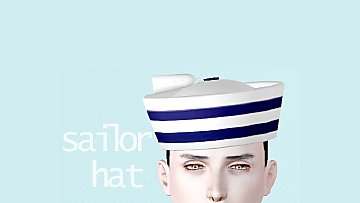EA Toddler Hats Converted to Baby Accessoires
EA Toddler Hats Converted to Baby Accessoires

aviator.jpg - width=1280 height=960
Aviator

basken.jpg - width=1280 height=960
Basken

Cover.jpg - width=1280 height=960

cupcake.jpg - width=1280 height=960
Cupcake

newsboy.jpg - width=1280 height=960
Newsboy

sun.jpg - width=1280 height=960
Sun

touque.jpg - width=1280 height=960
Touque

winter.jpg - width=1280 height=960
Winter

winter2.jpg - width=665 height=960

winter3.jpg - width=1280 height=960










Base-game compatible - the original toddler-hats are not required.
- All hats found under Clothing/Everyday/Accessoires, categorized as earrings. You need NRaas MasterController to get your baby into CAS and put the hats on. They are not valid for random, and therefore won't appear on newborns.
- Although there is an "Outwear" button for babies in CAS, you can't set outwear for babies like you do for other ages. It's not working properly. The only category really usable is Everyday.
- All hats can be used together with purpleplumbobs baby pacifier, which is categorized as glasses.
- I've included custom thumbnails. Please do no delete them - by default, the game creates a completely blank thumbnail. Also keep this in mind if you want to safe your custom presets.
- The sun-hat is only enabled for girls, everything else is unisex.
- The winter-hat comes with two presets: The first with stencil, the second without. (It's thumbnails are mirrored - on the Sim the stencil is on the other side of the head.)
- These are not hat-slider compatible (it doesn't work on babies). But I've taken special care to avoid clipping with QuizicalGin's baby-hair .
- More QuizicalGin: Like so often, I made this with her unwrapped baby in mind (found here
 ) However, I think it doesn't look so very bad with the blanket baby, especially the warm hats.
) However, I think it doesn't look so very bad with the blanket baby, especially the warm hats.
Polygon Counts:
sun: 940
cupcake: 2208
aviator: 2408
basken: 862
touque: 896
winter: 884
newsboy: 2758
Additional Credits:
Thanks to the creators of S3PE, Gimp, Adobe Photoshop, TSRW, and The Sims. Especially the person at EA who made these meshes
Thanks to everyone at the creation forum who ever had problems making a custom thumbnail, and even more thanks to those who answered them.
sinful_aussie for the wrapped baby outfit shown.
This is a new mesh, and means that it's a brand new self contained object that usually does not require a specific Pack (although this is possible depending on the type). It may have Recolours hosted on MTS - check below for more information.
|
danjaley_bf_hat_sun.zip
Download
Uploaded: 15th Jul 2014, 955.7 KB.
14,656 downloads.
|
||||||||
|
danjaley_bu_hat_winter.zip
Download
Uploaded: 15th Jul 2014, 1.08 MB.
16,090 downloads.
|
||||||||
|
danjaley_bu_hat_touque.zip
Download
Uploaded: 15th Jul 2014, 567.8 KB.
13,115 downloads.
|
||||||||
|
danjaley_bu_hat_newsboy.zip
Download
Uploaded: 15th Jul 2014, 604.0 KB.
13,600 downloads.
|
||||||||
|
danjaley_bu_hat_cupcake.zip
Download
Uploaded: 15th Jul 2014, 1.04 MB.
13,891 downloads.
|
||||||||
|
danjaley_bu_hat_basken.zip
Download
Uploaded: 15th Jul 2014, 635.6 KB.
12,888 downloads.
|
||||||||
|
danjaley_bu_hat_aviator.zip
Download
Uploaded: 15th Jul 2014, 693.9 KB.
14,017 downloads.
|
||||||||
| For a detailed look at individual files, see the Information tab. | ||||||||
Install Instructions
1. Click the download button, or the filename, to download the file to your computer.
2. Extract the zip, rar, or 7z file. Now you will have either a .package or a .sims3pack file.
For Package files:
1. Cut and paste the file into your Documents\Electronic Arts\The Sims 3\Mods\Packages folder. If you do not already have this folder, you should read the full guide to Package files first: Sims 3:Installing Package Fileswiki, so you can make sure your game is fully patched and you have the correct Resource.cfg file.
2. Run the game, and find your content where the creator said it would be (build mode, buy mode, Create-a-Sim, etc.).
For Sims3Pack files:
1. Cut and paste it into your Documents\Electronic Arts\The Sims 3\Downloads folder. If you do not have this folder yet, it is recommended that you open the game and then close it again so that this folder will be automatically created. Then you can place the .sims3pack into your Downloads folder.
2. Load the game's Launcher, and click on the Downloads tab. Find the item in the list and tick the box beside it. Then press the Install button below the list.
3. Wait for the installer to load, and it will install the content to the game. You will get a message letting you know when it's done.
4. Run the game, and find your content where the creator said it would be (build mode, buy mode, Create-a-Sim, etc.).
Extracting from RAR, ZIP, or 7z: You will need a special program for this. For Windows, we recommend 7-Zip and for Mac OSX, we recommend Keka. Both are free and safe to use.
Need more help?
If you need more info, see:
- For package files: Sims 3:Installing Package Fileswiki
- For Sims3pack files: Game Help:Installing TS3 Packswiki
Loading comments, please wait...
Uploaded: 15th Jul 2014 at 9:29 PM
Updated: 18th Aug 2014 at 3:24 PM
-
by ailivina 10th Sep 2009 at 3:33pm
 19
48.2k
73
19
48.2k
73
-
by Chicken0895 14th Mar 2011 at 6:09am
 14
28.5k
32
14
28.5k
32
-
5 EA Glasses with Recolourable Lenses for Teen to Elder
by Esmeralda 10th Aug 2012 at 9:48pm
 27
41.7k
108
27
41.7k
108
-
by san3sawayaka3kumi 21st Aug 2014 at 4:53pm
 11
14.5k
35
11
14.5k
35
-
by Danjaley 20th Aug 2014 at 3:21am
 40
84.7k
332
40
84.7k
332
-
by san3sawayaka3kumi 28th Aug 2014 at 4:22pm
 5
10.7k
29
5
10.7k
29
-
by Danjaley updated 1st May 2017 at 1:23pm
 27
36k
160
27
36k
160
-
(Almost) no Trick or Treat - Now also with more T&T flavors
by Danjaley updated 31st May 2016 at 2:42pm
XML tuning mod to prevent trick-or-treat situations more...
 +1 packs
13 18.8k 49
+1 packs
13 18.8k 49 Seasons
Seasons
About Me
If it's within above guidelines you don't need to ask my express permission for edits, but if you make one, I’d love if you tag me or let me know in any other way!
Nowadays I prefer to post my creation on my simblr together with miscellaneous stories. You are cordially invited to visit!

 Sign in to Mod The Sims
Sign in to Mod The Sims EA Toddler Hats Converted to Baby Accessoires
EA Toddler Hats Converted to Baby Accessoires
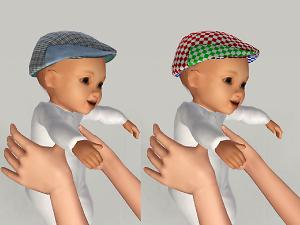




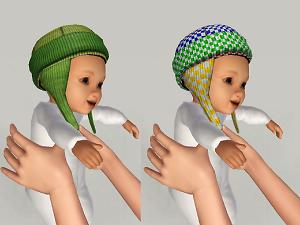



 ) However, I think it doesn't look so very bad with the blanket baby, especially the warm hats.
) However, I think it doesn't look so very bad with the blanket baby, especially the warm hats.