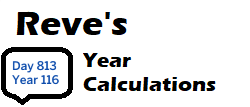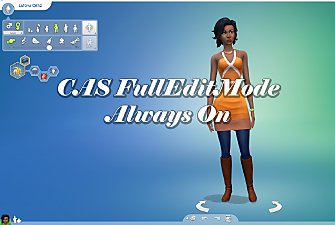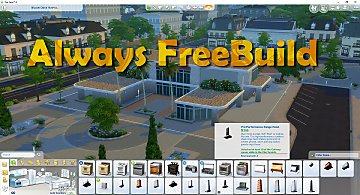MoveObjects on Cheat
MoveObjects on Cheat

moo1.jpg - width=1600 height=837

moo2.jpg - width=1600 height=837

moo3.jpg - width=1600 height=837

moo4.jpg - width=1600 height=837
The mod comes with two commands:
Toggle moveobjects:
tm.moveobjects on/off
moveobjects is on by default, but should you wish to turn it off at times, this command will let you do so.
Delete Lot's Mailbox:
tm.nomailbox
NOTE: Deleting a mailbox may cause unexpected issues with gameplay, so always be sure to backup your saves just in case.
Expect additional functionality in future versions.
Sharing: When sharing lots, downloaders must have the mod installed as well. Without it, the lot will still download but overlapping objects will be removed. Due to the issues mentioned below, there are still some circumstances where moving/sharing lots will not work.
Install
Save the zip file directly to your mods folder. Do not unzip!
If you haven't enabled script mods before, go to Game Options > Other > Script Mods and make sure it's checked. Apply and restart the game.
Update: Version 1.2 is now available. Highly recommended update: Fixed issue where moving lots that had foundations would cause all first floor objects to end up in your inventory.
Version History:
V1.1 - Fixed issue where objects would fail to load if you travel while moveobjects is disabled. V1.2 - Fixed issue where moving lots that had foundations would cause all first floor objects to end up in your inventory.
Known issues
- Rooms can not be saved when moveobjects is on. They may appear empty.
- Sharing/Moving some lots still causes the items on the first floor to be removed.
- Rotating or Moving a house around may leave the objects in their original positions.

|
tmex-moveobjects.zip
| Version 1.2: Fixes issue where lots with foundations would put all first-floor items in your inventory.
Download
Uploaded: 23rd Sep 2014, 3.4 KB.
117,753 downloads.
|
||||||||
| For a detailed look at individual files, see the Information tab. | ||||||||
Install Instructions
1. Download: Click the File tab to see the download link. Click the link to save the .rar or .zip file(s) to your computer.
Read the upload description for installation instructions. If nothing else is specified, do the following:
2. Extract: Use WinRAR (Windows) to extract the .package file(s) (if included, ts4script as well) from the .rar or .zip file(s).
3. Cut and paste the .package file(s) (if included, ts4script as well) into your Mods folder
- Windows XP: Documents and Settings\(Current User Account)\My Documents\Electronic Arts\The Sims 4\Mods\
- Windows Vista/7/8/8.1: Users\(Current User Account)\Documents\Electronic Arts\The Sims 4\Mods\
Need more information?
- Anyone can use both .rar and .zip files easily! On Windows, use WinRAR.
- If you don't have a Mods folder, just make one.
- Mod still not working? Make sure you have script mods enabled
Loading comments, please wait...
Uploaded: 23rd Sep 2014 at 2:32 AM
Updated: 16th Oct 2014 at 1:11 AM
-
Unlock All Build/Buy Content Cheat Add-on
by TwistedMexi updated 14th Sep 2014 at 4:06am
 236
337.6k
737
236
337.6k
737
-
Decorative Vehicles Cheat - Cars, Trains, Planes, etc!
by TwistedMexi 16th Sep 2014 at 2:45am
 133
181.6k
281
133
181.6k
281
-
by scumbumbo updated 13th Nov 2018 at 11:43pm
 144
161.3k
379
144
161.3k
379
-
by plasticbox updated 22nd Dec 2014 at 5:21pm
 192
293.1k
800
192
293.1k
800
-
Always MOO: Move Objects On Automatically (Updated 6/26/18)
by TwistedMexi updated 26th Jun 2018 at 6:14pm
 45
130.9k
285
45
130.9k
285
-
by darkhorus updated 1st Mar 2018 at 9:08pm
 143
105.8k
372
143
105.8k
372
-
by nickyclem1 updated 10th Nov 2024 at 12:42am
 10
39.4k
42
10
39.4k
42
-
by o19 30th Jan 2024 at 12:34pm
 14
9.9k
7
14
9.9k
7
-
by laurelie updated 24th Apr 2024 at 1:23pm
 4
13.7k
24
4
13.7k
24
-
by Reve 27th Apr 2024 at 2:35pm
 7
10.8k
13
7
10.8k
13
-
More Fires: Increased chance of fires
by TwistedMexi 5th Jul 2015 at 4:11am
Some sims just want to watch the world burn. Now they can! more...
 20
30.3k
43
20
30.3k
43
-
CAS FullEditMode Always On (Updated 6/26/18)
by TwistedMexi updated 5th Nov 2024 at 8:41pm
Enables the cas.fulleditmode cheat automatically. more...
 120
266.8k
698
120
266.8k
698
-
by TwistedMexi 7th Jun 2017 at 11:01pm
Get all the family fun without the stress of worrying about stress levels! more...
 11
43.4k
69
11
43.4k
69
-
Lifetime Skills: Toddler and Child Skills that carry over!
by TwistedMexi updated 19th Apr 2017 at 7:38pm
Converts childhood skill experience into adult skills on your birthday. more...
 93
202.2k
581
93
202.2k
581
-
by TwistedMexi updated 25th Jan 2018 at 6:18pm
Adds a command to globally disable or enable vampires in your game. more...
 58
57.6k
124
58
57.6k
124
-
Always FreeBuild (Updated 6/26)
by TwistedMexi updated 26th Jun 2018 at 6:00pm
Build on special lots, use locked items, and build with no cost by default. more...
 48
77.3k
239
48
77.3k
239
-
Full House Mod - Increase your Household Size! [Still Compatible as of 1/25/18]
by TwistedMexi updated 5th Nov 2024 at 8:38pm
Stable version lets you go to 9 slots. Experimental version lets you go to 24 or more! more...
 664
1.2m
1.3k
664
1.2m
1.3k
-
Decorative Vehicles Cheat - Cars, Trains, Planes, etc!
by TwistedMexi 16th Sep 2014 at 2:45am
Enables you to add vehicles as decoration to your household inventory and lot. more...
 133
181.6k
281
133
181.6k
281
-
Set Age Cheat - Set Sims and Neighbors to Any Age! [Updated for Toddlers]
by TwistedMexi updated 2nd Feb 2017 at 6:32am
Want to switch your sims ages? "setage" only lets you pick adult but now you can select any playable age! more...
 179
254.1k
485
179
254.1k
485
-
by TwistedMexi 26th Jan 2017 at 10:52am
Block mortal sims from walking around Forgotten Hollow without being invited. more...
 47
46.2k
141
47
46.2k
141
About Me
If you'd like to support me, I'm now on Patreon. Be sure to check there for more frequent posts :)
Policy
You may share my content with any individual as long as I am credited.
You may also provide individuals with a link to any of my existing upload sites.
You may not upload my content to any other distribution sites (i.e. sites similar to ModTheSims4) unless you acquire my explicit permission to do so.
If a mod of mine is updated by someone else without them asking me for permission to do so, I reserve the right to re-update said mod myself.

 Sign in to Mod The Sims
Sign in to Mod The Sims MoveObjects on Cheat
MoveObjects on Cheat