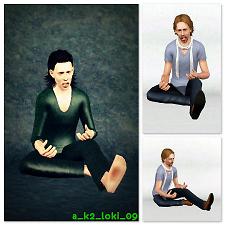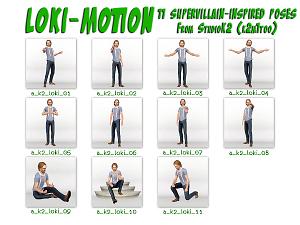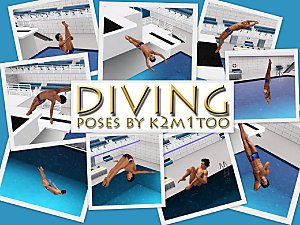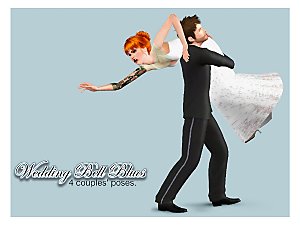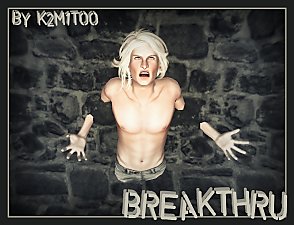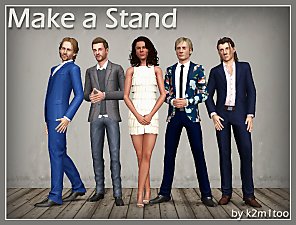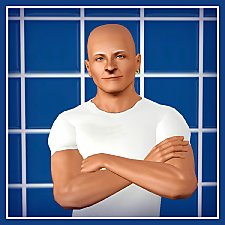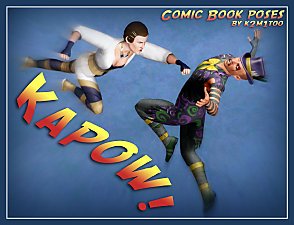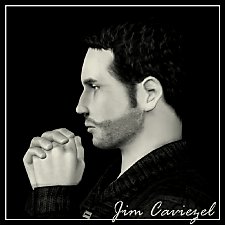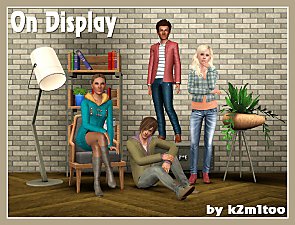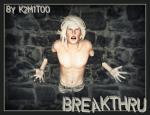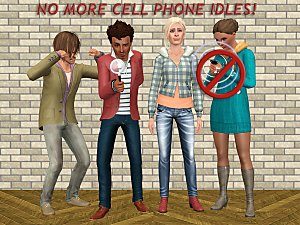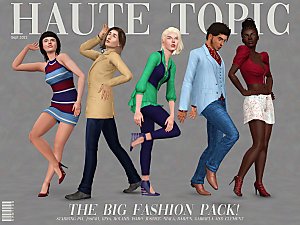Loki-Motion Poses
Loki-Motion Poses

k2m1too_LokiMotion_covershot.jpg - width=1024 height=1024
Covershot

a_k2_loki_01.jpg - width=1440 height=1440
Pose #01

a_k2_loki_02.jpg - width=1440 height=1440
Pose #02

a_k2_loki_03.jpg - width=1440 height=1440
Pose #03

a_k2_loki_04.jpg - width=1800 height=1440
Pose #04

a_k2_loki_05.jpg - width=1440 height=1440
Pose #05

a_k2_loki_06.jpg - width=1440 height=1440
Pose #06

a_k2_loki_07.jpg - width=1440 height=1440
Pose #07

a_k2_loki_08.jpg - width=1440 height=1440
Pose #08

a_k2_loki_09.jpg - width=1440 height=1440
Pose #09

a_k2_loki_10.jpg - width=1440 height=1440
Pose #10

a_k2_loki_11.jpg - width=1440 height=1440
Pose #11

k2m1too_LokiMotion_contactsheet.jpg - width=1920 height=1440
Contact Sheet













11 poses for your super-villain.

I created these poses while I was working on my Tom Hiddleston/Loki sim. They are all inspired by photos of Tom at Comic Con, images from/promotional posters for one of the Thor movies and miscellaneous action figures.
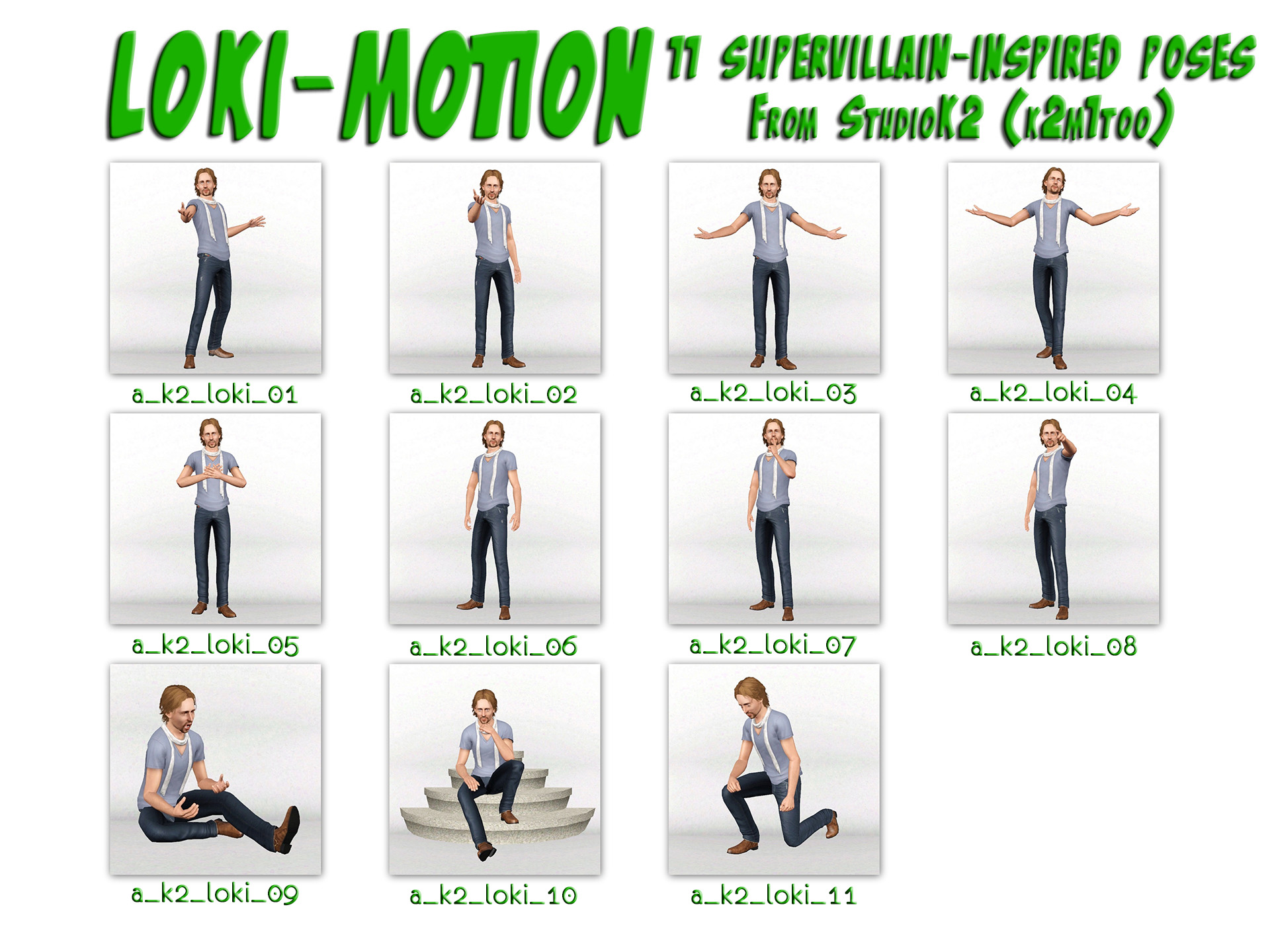
Pose Names
- a_k2_loki_01 : Tough-guy stance
- a_k2_loki_02 : I command you!
- a_k2_loki_03 : Bask in my awesome glory
- a_k2_loki_04 : Bask in my awesome glory (the swagger version)
- a_k2_loki_05 : I love my fans!
- a_k2_loki_06 : Tough-guy stance
- a_k2_loki_07 : Silence!
- a_k2_loki_08 : You shall pay for this, Thor!
- a_k2_loki_09 : Sitting on the floor screaming
- a_k2_loki_10 : Sitting contemplatively on the stairs
- a_k2_loki_11 : Kneeling in supplication
Notes
- The poses are geared to work with the Loki costume, except for pose #09. However, you can certainly use them without the costume.
- Poses #10 and #11 can be used with the Loki costume, but it does tend to warp a bit. Can't be helped.
Credits for CC Used
The following items were used on the models and/or in the staging of the photographs. None of it is required for the poses.
- Model (Loki/Tom Hiddleston) by me
- Broken Statue by Baufive
- Photo Backdrop by Baufive
- Broken Wall Windows by Cyclonesue
- Stair Sides by Mutske
- Loki Costume & Boots by Ghostsyj
- Loki's Hair by Skysims (or the re-texture by Beaverhausenx)
- Cityscape Background from Wallpaper Abyss
Additional Credits:
- Cmomoney :: Pose Player
- OrangeMittens :: Complete Pose Tutorial Using Blender
- A :: Sims 3 Clip Tool for Blender
- Inge and Peter Jones :: s3pe
|
k2m1too_LokiMotion_withlist.zip
Download
Uploaded: 17th Jan 2021, 92.4 KB.
2,838 downloads.
|
||||||||
| For a detailed look at individual files, see the Information tab. | ||||||||
Install Instructions
1. Click the file listed on the Files tab to download the file to your computer.
2. Extract the zip, rar, or 7z file. Now you will have either a .package or a .sims3pack file.
For Package files:
1. Cut and paste the file into your Documents\Electronic Arts\The Sims 3\Mods\Packages folder. If you do not already have this folder, you should read the full guide to Package files first: Sims 3:Installing Package Fileswiki, so you can make sure your game is fully patched and you have the correct Resource.cfg file.
2. Run the game, and find your content where the creator said it would be (build mode, buy mode, Create-a-Sim, etc.).
For Sims3Pack files:
1. Cut and paste it into your Documents\Electronic Arts\The Sims 3\Downloads folder. If you do not have this folder yet, it is recommended that you open the game and then close it again so that this folder will be automatically created. Then you can place the .sims3pack into your Downloads folder.
2. Load the game's Launcher, and click on the Downloads tab. Find the item in the list and tick the box beside it. Then press the Install button below the list.
3. Wait for the installer to load, and it will install the content to the game. You will get a message letting you know when it's done.
4. Run the game, and find your content where the creator said it would be (build mode, buy mode, Create-a-Sim, etc.).
Extracting from RAR, ZIP, or 7z: You will need a special program for this. For Windows, we recommend 7-Zip and for Mac OSX, we recommend Keka. Both are free and safe to use.
Need more help?
If you need more info, see:
- For package files: Sims 3:Installing Package Fileswiki
- For Sims3pack files: Game Help:Installing TS3 Packswiki
Loading comments, please wait...
Uploaded: 9th Nov 2014 at 8:00 PM
Updated: 17th Jan 2021 at 12:28 AM
#poses, #loki, #avengers, #tom hiddleston
-
The Natural Pose Set v1 - Custom Animations/Poses
by chasmchronicle 10th Apr 2011 at 10:34pm
 19
73.5k
70
19
73.5k
70
-
by k2m1too updated 16th Jan 2021 at 10:40pm
 17
48.9k
78
17
48.9k
78
-
by egureh updated 25th Jan 2014 at 5:04pm
 44
52.7k
190
44
52.7k
190
-
by k2m1too 3rd Nov 2014 at 12:24am
 38
40.5k
109
38
40.5k
109
-
by spladoum 27th Mar 2015 at 4:08am
 31
85.7k
252
31
85.7k
252
-
by k2m1too 13th Nov 2019 at 2:19am
 3
6.9k
5
3
6.9k
5
-
by k2m1too updated 10th Jan 2021 at 10:31pm
 3
5.7k
15
3
5.7k
15
-
Aidan Turner / John Mitchell (cc free)
by k2m1too 28th Mar 2013 at 7:46pm
Aidan Turner portraying John Mitchell from the BBCA TV show, Being Human. more...
 16
26.3k
46
16
26.3k
46
About Me
- Do whatever you want for personal use.
- Do not re-upload anywhere but especially not to paysites
- Do not claim as your own
- Do not put Adf.ly in front of my links
- Credit (with a link) would be fantastic.

 Sign in to Mod The Sims
Sign in to Mod The Sims Loki-Motion Poses
Loki-Motion Poses